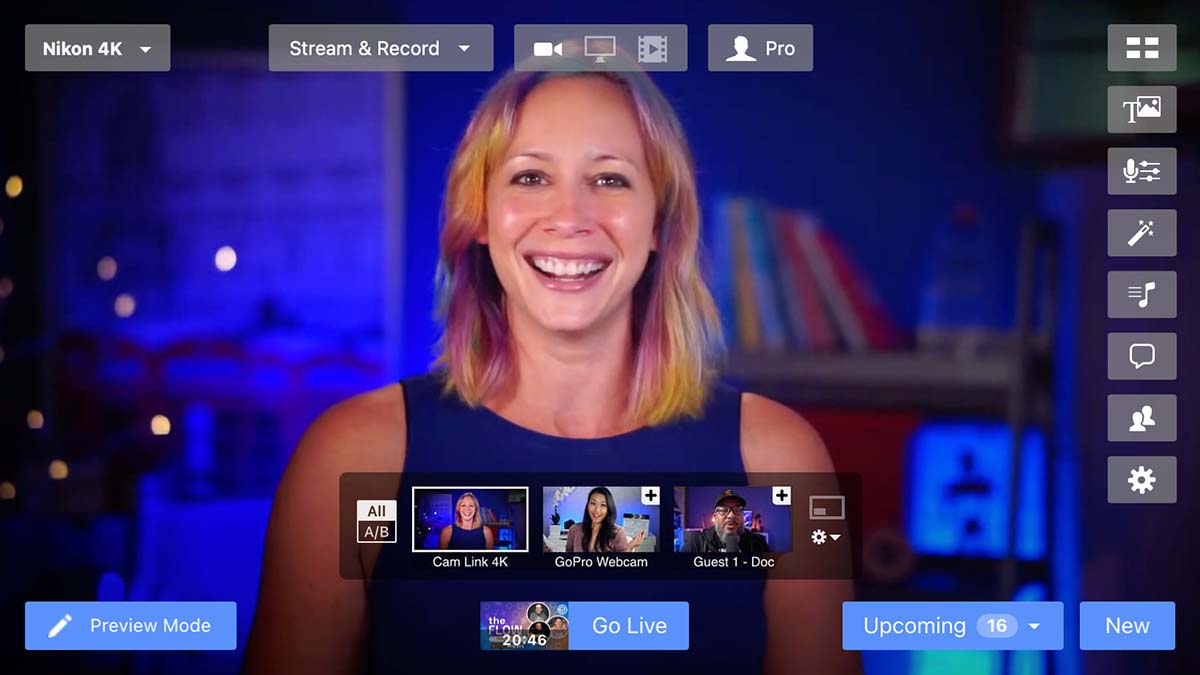Introduction
Live video streaming has exploded in popularity in recent years. Whether you’re a gamer, educator, entertainer or business owner, live streaming allows you to engage with audiences in real-time. With so many options on the market, it can be tough to choose the right live streaming software for your needs. In this post, we’ll examine 15 top platforms and provide a detailed breakdown of their key features to help you make an informed decision.
Methods of Evaluation
To evaluate each live streaming platform, we considered the following factors: features and functionality, ease of use, supported platforms, pricing and plans, customer support, and other qualitative factors like community size and reviews. We also leveraged metrics like number of backlinks, traffic and keyword search trends to help determine the most prominent platforms in the space. Not all factors held equal weight – ease of use, features and pricing were most important for the average user. Our goal is to provide an unbiased overview of each platform’s strengths to help you choose the best option for your specific needs and budget.
1. Facebook Live
Facebook Live is a live streaming video platform developed by Facebook that allows users to broadcast live videos to their followers on Facebook. With millions of daily active users on Facebook, Facebook Live allows creators to leverage Facebook’s massive existing social network for live streaming.
Pros: Some key advantages of using Facebook Live include:
– Large existing user base on Facebook provides millions of potential viewers for live streams.
– Simple interface for going live makes it easy for anyone to start streaming with just a few clicks.
– Integrates directly with Facebook Pages so live video shows up as a post on the Page for fans to view.
– Generally good playback quality for smooth live streaming experiences.
Cons: The main disadvantage is that live streams are restricted to Facebook’s social network and do not have the multi-platform reach of other live streaming solutions.
Pricing: Facebook Live is free to use for all Facebook users and Page admins. There are no additional costs or fees required to go live on Facebook.
Some key stats about Facebook Live include:
– Over 2.8 billion monthly active Facebook users providing a huge potential audience.
– Live videos typically get more engagement than regular Facebook posts including comments, shares and reactions.
– Integrates seamlessly with Facebook Pages allowing Page admins to stream live content directly from their Page.
– Supports HD quality live streaming up to 1080p resolution.
2. Vimeo Live
Vimeo Live is a live streaming software offered by Vimeo, an online video platform. It allows users to broadcast live events directly from their computer or mobile device to a worldwide audience.
Pros: Some key advantages of Vimeo Live include:
– Customizable player and dashboard allowing full control over look and feel.
– Multi-camera support for productions requiring multiple camera angles.
– Supports offline recording storage of live streams for on-demand playback after the live event.
– Integrates seamlessly with other Vimeo products and services.
Cons: One potential disadvantage is that the pricing can get expensive for large productions or very high viewer numbers compared to some other live streaming solutions.
Pricing: Vimeo Live pricing starts from free for up to 500 MB of live streaming per month. Paid plans range from $50-$500 per month based on streaming minutes, storage requirements and viewer numbers.
Some key stats and facts about Vimeo Live include:
– Reliable high quality streaming with bandwidth detection and optimized performance.
– Support for up to 10 simultaneous live streams.
– Can handle thousands of concurrent viewers during live broadcasts.
– Integrates with other Vimeo tools like video hosting, analytics, marketing etc.
3. Adobe Character Animator
Adobe Character Animator is animation software made by Adobe that allows users to create live cartoon-like avatars and bring them to life for live streams. Using facial tracking and mouth syncing technologies, it allows streamers to drive animations in real-time using only their face and voice.
Pros: Some key advantages of Adobe Character Animator include:
– Animation software designed specifically for live streaming
– Facial tracking and mouth syncing creates a lively animated avatar
– Wide selection of preset characters or the ability to import custom 3D models
– Integrates seamlessly with platforms like Twitch for going live
Cons: A potential disadvantage is that the software requires a paid Creative Cloud subscription which adds to the overall cost compared to some free alternatives.
Pricing: Adobe Character Animator is available as part of Adobe’s Creative Cloud All Apps plan which starts at $52.99/month billed annually or $79.49/month if billed monthly.
Some key stats about Adobe Character Animator include:
– Used by over 500,000 creators worldwide
– Integrates with platforms like Twitch, YouTube, and Facebook Live
– Allows for the import of custom 3D models to use as characters
4. Zoom
Zoom is a leader in modern enterprise video communications, with an easy, reliable cloud platform for video and audio conferencing, chat, and webinars across mobile, desktop, and room systems. Zoom Rooms is the original software-based conference room solution used around the world in board, conference, huddle, and training rooms, as well as executive offices and classrooms.
Pros: Key advantages of Zoom include: – Multi-purpose video conferencing tool for meetings, webinars and events. – Supports large audiences with features like 1000-participant webinars. – Good integration with common calendars like Google and Outlook. – Affordable pricing plans suited for audiences of all sizes.
Cons: While very full-featured, one potential disadvantage of Zoom is that its free basic plan is limited to 40 minutes for group meetings with 3 or more participants.
Pricing: Zoom offers a variety of pricing plans for individuals, businesses and schools. Basic plans start at free for unlimited 1-1 meetings or $15/host/month for meetings with 3 or more participants. Other plan tiers like Pro, Business and Enterprise are priced based on number of hosts/attendees needed.
Some key stats about Zoom include: – More than 307,000 customers with 10 employees or more. – Supported by over 280 major IT vendors. – Over 30 billion annual meeting participants. – Integrates with leading UCaaS, help desk and IT ticketing systems like Cisco, Avaya and ServiceNow.
5. Twitch
Twitch is an interactive livestreaming service owned by Amazon that focuses on content including gaming, entertainment, music, sports, and more. The platform was founded in 2011 and has grown to be one of the most popular live streaming sites worldwide with millions of monthly users.
Pros: Some key advantages of using Twitch include:
– It is exclusively dedicated to live streaming content which is optimized for its interactive chat and community features.
– Twitch has one of the largest gaming communities which makes it a great platform to grow and engage an audience for gaming related streams.
– Streamers have flexibility to customize their channel layouts, banners and About section to brand themselves.
– Features like subscriptions, Bits donations and advertisements provide monetization opportunities for popular streamers.
Cons: While largely focused on gaming, breaking into the Twitch community and gaining traction as a new streamer can be challenging due to the saturated market. Standing out among millions of channels requires consistent, high quality streams and community engagement.
Pricing: Twitch does not charge creators to use its streaming services. However, streamers can upgrade their account with paid features and subscriptions starting at $4.99 per month which provide additional tools and analytics. Twitch also shares subscription and advertisement revenue with partnered streamers based on their performance and viewer engagement.
Some key stats about Twitch include:
– Over 30 million daily active users streaming and watching content.
– Top Twitch partners earn millions annually through subscriptions, donations and advertisements.
– Twitch is most popular for live streaming gaming content, with 75% of its traffic being gaming related.
6. Camtasia
Camtasia is a powerful screen recording and video editing software developed by TechSmith. Camtasia allows users to record on-screen actions, audio narration and customize screencasts and tutorials. It has been one of the top choices for screencasting and creating engaging explainer videos.
Pros: Some key advantages of Camtasia include:
– Powerful screen recording and editing tools to create polished videos
– Ability to easily record calls, screen actions with audio narration
– Built-in quizzing, callouts and other interactive features for tutorials
– Supports customization with graphics, videos and other multimedia
Cons: One potential disadvantage is that Camtasia has a learning curve to fully utilize all its features. It may take some time for new users to get accustomed to the interface and workflow.
Pricing: Camtasia is available in Standard and TechSmith versions with pricing starting at $299 for an annual subscription. Discounts are available for academic users and volume licensing. A free 30-day trial is also available to test all features.
Some key stats about Camtasia include:
– Used by over 20 million people worldwide
– Available for Windows and Mac
– Supports over 50 formats for video output sharing
– Comes with hundreds of built-in effects, transitions, callouts and more.
7. CreativeLive
CreativeLive is a popular online learning platform that offers live and on-demand video classes across many creative fields like photography, art, design, crafts, marketing and business. Founded in 2005, CreativeLive’s mission is to empower creators and help people pursue their passions. The platform streams multi-day events and workshops taught by expert instructors on a variety of subjects.
Pros: Some key advantages of CreativeLive include:
– Wide range of topics from creative hobbies to professional skills
– Premium live workshops and training from experts in their fields
– Ability to learn at your own pace with on-demand classes
– Connect and collaborate with instructors and other students
– Lifetime access to class archives and materials
Cons: One potential disadvantage is that CreativeLive classes are mostly pre-recorded rather than true live streaming. This means you don’t get the real-time interaction of a live online class.
Pricing: CreativeLive offers various subscription plans priced between $20-60 per month depending on the level of access. There is also a free basic membership that allows viewing limited content.
Some key stats about CreativeLive include:
– Over 4,000 online video classes available on-demand
– Classes are taught live by thousands of expert instructors
– 10+ million users have taken a CreativeLive class
– 24-7 online campus provides access anytime from any device
8. Streamlabs OBS
Streamlabs OBS (SLOBS) is a free, open source streaming software developed by Streamlabs. It is based on the popular streaming software Open Broadcaster Software (OBS) but includes additional features designed specifically for live streaming.
Pros: Some key advantages of Streamlabs OBS include:
– It is free and open source.
– Has an intuitive and easy to use interface.
– Has a large community online for troubleshooting and support.
– Contains a variety of plugins and features beyond the standard OBS experience.
Cons: A potential disadvantage is that as a free and open source product, it does not receive ongoing funding like commercial alternatives. This could impact the speed of new features and fixes compared to paid software.
Pricing: Streamlabs OBS is completely free to download and use. There are no premium or paid tiers, however Streamlabs does offer additional services and products for streamers through a monthly subscription.
Some key stats about Streamlabs OBS include:
– Used by over 5 million monthly active streamers.
– Integrates directly with services like Twitch, YouTube, and Facebook Gaming for live streaming.
– Contains over 500 built-in stream elements and scenes.
9. Panopto
Panopto is an enterprise video platform used by many universities and companies worldwide. Founded in 2007 and based in Seattle, Panopto enables users to capture video and upload directly from desktop or mobile devices. It provides features for video management, playback, streaming, and analytics.
Pros: Some key advantages of Panopto include:
– Intuitive capture options for recording presentations, screen recordings, etc.
– Robust video management tools for organizing, searching and sharing content securely
– Rich integrations with LMS platforms like Canvas and Blackboard
– Detailed analytics on video usage and performance
Cons: A potential disadvantage is the pricing, which can be on the higher side for smaller organizations compared to some other options. However, it provides comprehensive enterprise-grade capabilities.
Pricing: Panopto offers flexible pricing plans starting from free developer/single user plans to enterprise plans based on number of hosts/users. Pricing is available upon request for Enterprise plans with custom quoting based on usage and requirements.
Some key stats about Panopto include:
– Used by over 3000 companies and 2000 universities globally
– Supports over 500,000 users
– Over 1.5 billion minutes of video content uploaded annually
10. StreamYard
StreamYard is a cloud-based live video production platform that allows users to go live and produce engaging multi-guest live streams directly from their web browser. Founded in 2016, StreamYard is based in Boston and has quickly become one of the leading solutions for live online video production.
Pros: Some key advantages of StreamYard include:
– Allows live production from desktop or mobile devices
– Can bring on guests via webcam, phone or directly from social platforms
– Includes features like lower thirds, polls and a built-in chat
– Makes it simple to publish live streams seamlessly to platforms like Facebook and YouTube
Cons: One potential disadvantage is that the free plan only allows streams up to 40 minutes in length for non-profits and individuals.
Pricing: StreamYard offers 3 paid plans starting from $16/month for their Basic plan up to $36/month for their Pro plan which removes the stream length limit and adds additional features. They also offer a free plan for non-profits and individuals.
Some key stats about StreamYard include:
– Used by over 500,000 creators and brands globally
– Integrates with 10+ platforms including Facebook, YouTube, Twitch and LinkedIn
– Available on desktop and as a mobile app for iOS and Android
11. Snappa
Snappa is a drag-and-drop graphic design tool that makes it easy to create images and videos for social media, blogs, and digital marketing. Founded in 2012 and based in Canada, Snappa allows users to create graphics like social posts, banners, images for emails and landing pages, and more without needing design skills or software. With over 5 million users, Snappa is one of the most popular free graphic design tools on the web.
Pros: Some key advantages of Snappa include:
– Drag-and-drop interface makes it simple to use with no design experience required
– Large library of stock photos, icons, shapes, fonts and other assets included
– Real-time collaboration allows multiple users to work on the same graphic at once
– Provides basic video editing tools like screen recording, captions, annotations and more
Cons: One potential disadvantage is that as a free tool, Snappa has some limits on file exports and storage compared to paid tiers. Advanced design customization options may also be limited for non-paid users.
Pricing: Snappa offers both free and paid plans. The free plan includes basic graphic creation and exports but has limits. Paid plans starting at $9/month remove export/storage limits and add features like custom domain integration, team collaboration, advanced branding, and more.
Some key stats about Snappa include:
– Over 5 million users worldwide
– Used by both individuals and businesses of all sizes
– Integrates with tools like Google Drive, Dropbox, and others for sharing and storage
– Has templates for social posts, flyers, banners, and other common graphic needs
12. Tricaster
Tricaster is a line of integrated hardware and software systems developed by NewTek for live production applications. Tricaster systems allow users to simultaneously broadcast or stream via the internet while also recording video to disk. From compact personal systems to large-scale networked configurations, Tricasters enable creative content producers to work faster and more affordably while targeting multiple screens at once.
Pros: Key advantages of Tricaster include:
– Professional broadcast quality equipment in an affordable integrated system
– Intuitive software interface for switching between live camera feeds, graphics and audio sources
– Flexible hardware and software configurations that can scale from small personal setups to large networked studios
Cons: A potential disadvantage is that as an integrated hardware/software system, Tricaster may not be as upgradable or customizable as standalone equipment from multiple vendors. However, NewTek aims to address this through regular software updates.
Pricing: Tricaster pricing starts at around $5,000 for entry-level personal systems and scales up to $40,000-100,000+ for large control room configurations. Recurring software license fees also apply for some advanced features.
Some key stats about Tricaster include:
– Used by over 15,000 organizations around the world
– Capable of simultaneously streaming to 3 platforms
– Can switch between 8 cameras and integrate live graphics
– Available in portable, rack-mountable and dedicated control room models
13. XSplit
XSplit is a live streaming and recording software created by XSplit Inc. Founded in 2010 and headquartered in Stockholm, Sweden, XSplit makes software for game streaming, video production, and more. Their flagship products are XSplit Broadcaster for live streaming and XSplit VCam for webcam recording and effects.
Pros: Key advantages of XSplit include:
– Easy to use interface for beginners yet powerful features for advanced users
– Built-in scheduling and automation tools for managing live streams
– Large library of plugins and add-ons from their partner marketplace
– Wide device and platform support including streaming to YouTube, Facebook, Twitch and more
Cons: Potential disadvantages include:
– Paid premium subscriptions required for some advanced features
– Technical support may be limited for free Basic plan users
Pricing: XSplit offers various pricing plans including a free Basic plan as well as monthly and annual premium subscriptions starting at $9.95/month or $59.40/year for Streamer plan and $19.95/month or $119.70/year for Broadcaster plan.
Some key stats about XSplit include:
– Used by over 10 million streamers and content creators worldwide
– Compatible with Windows, Mac, and Linux
– Supports over 50 input sources including webcams, microphones, games, and desktop/window capture
– Includes live comments, overlays, scene transitions, and other production tools
14. StreamElements
StreamElements is one of the largest and most popular live streaming software platforms. Founded in 2017 and based in San Mateo, California, StreamElements strives to provide all the tools streamers need to build their brand and grow their audience in one centralized place. With over 100,000 active monthly users, StreamElements is the leading solution for live streaming on platforms like Twitch, YouTube, and Facebook Gaming.
Pros: Some key advantages of StreamElements include:
– Built-in dashboard for monitoring live streaming stats
– Extensive library of customizable overlay templates
– Browser source for seamless live coding/gaming sessions
– Ability to track viewers, alerts, donations and more in real-time
Cons: One potential disadvantage is that the free version has some limitations on features compared to the premium paid tiers. For many streamers just getting started, the free version may suffice but advanced functionality requires an upgrade.
Pricing: StreamElements offers both free and premium paid plans. The free ‘Hobbyist’ plan provides basic features while premium plans starting at $8/month unlock advanced analytics, monetization tools, and higher API limits.
Some key stats about StreamElements include:
– Over 100,000 monthly active users
– Supported streaming platforms include Twitch, YouTube, Facebook Gaming, and more
– Supports 15+ languages with a global community
– Features integrations with other platforms like Streamlabs, Restream, and Streamjar
15. Ecamm Live
Ecamm Live is a powerful live streaming software for the Mac designed to make high-quality streaming simple. Ecamm Live allows users to live stream to popular platforms like Facebook, YouTube, Twitter, Twitch, and LinkedIn directly from their Mac.
Pros: Some key advantages of Ecamm Live include:
– Intuitive interface makes live streaming stress-free
– Built-in chroma key saves time spent on green screen setups
– Audio mixer allows balancing multiple audio sources
– Simultaneous streaming to multiple platforms
Cons: One potential disadvantage is that Ecamm Live is only available for Mac users, so those on Windows will need to consider alternative options.
Pricing: Ecamm Live offers three pricing tiers:
– Basic ($49/year): For individual users
– Studio ($99/year): Adds multi-camera support
– Pro ($149/year): Highest tier with additional advanced features
Some key stats about Ecamm Live include:
– Available as a native Mac app for easy setup and use
– Integrated chroma keying and audio mixer for advanced video effects
– Support for live streaming, video calls, and automated recording and publishing
Conclusion
Whether you’re just getting started or a seasoned pro, there are great live streaming options for all types of creators and businesses. We hope this research provides a useful starting point for your selection process. Be sure to test multiple platforms and consider trial periods to get hands-on experience before committing. With the right software, live video is a powerful way to reach new audiences and engage with your community. Good luck in your live streaming journey!