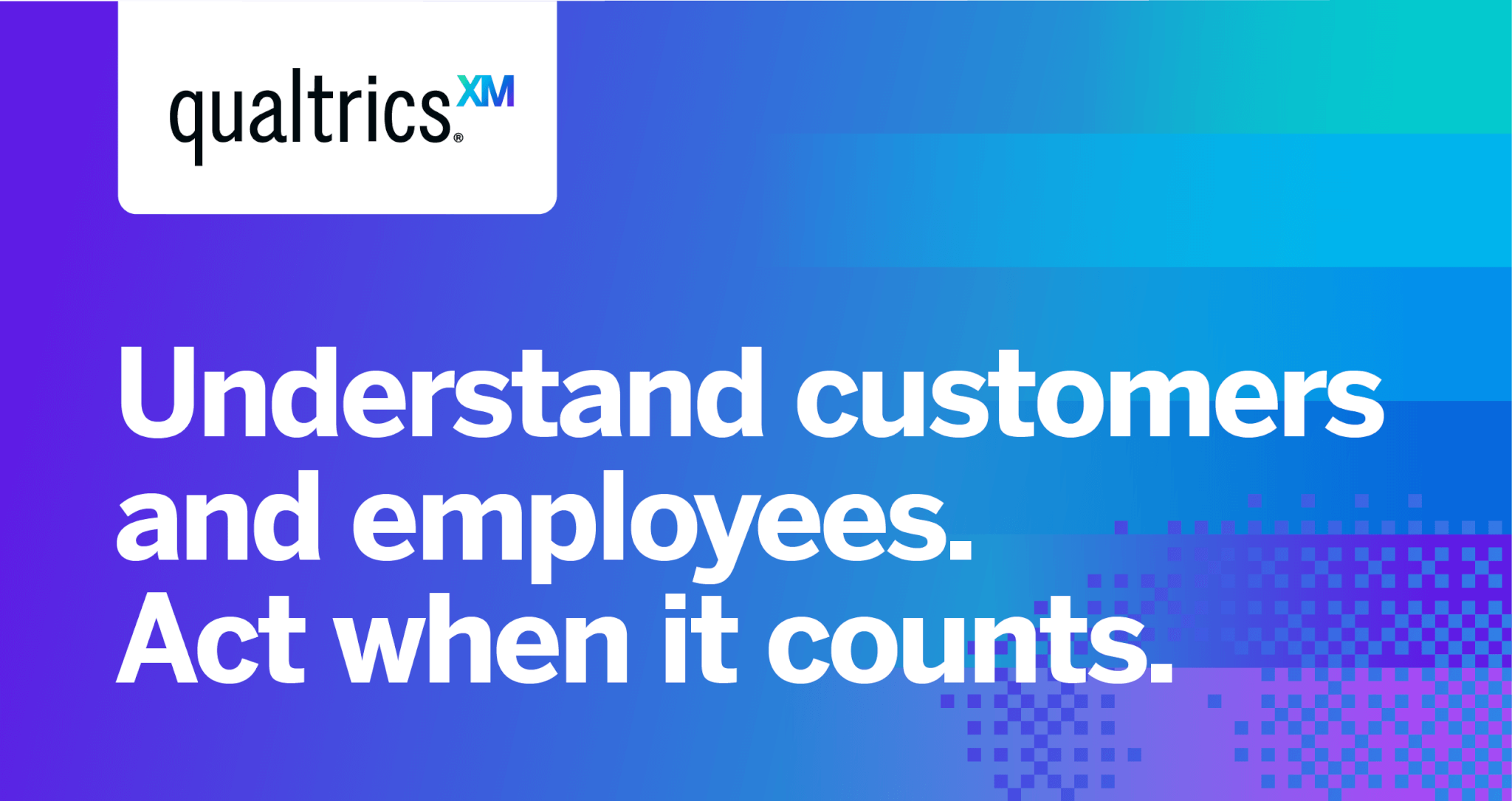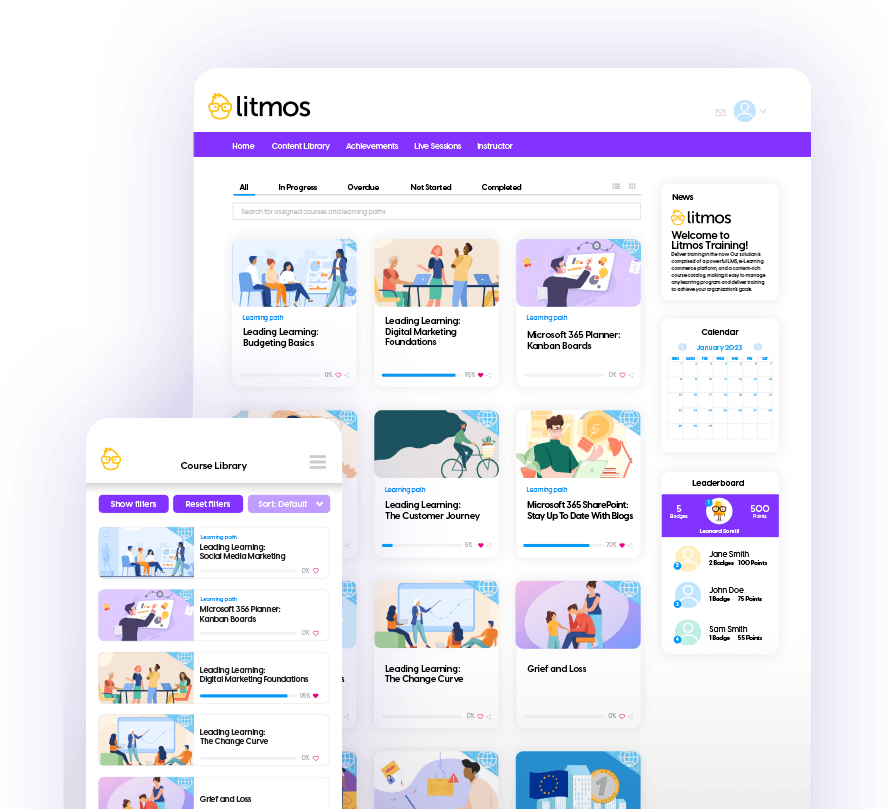Introduction
Setting objectives and key results (OKRs) is a proven framework for defining and tracking ambitions and progress within organizations. As more companies adopt OKRs to focus efforts and measure success, the market for dedicated OKR software solutions has grown significantly. While many general project management and workflow tools offer OKR features, the solutions below specialize exclusively in helping teams establish, cascade, track and report on objectives and key results. This post explores 15 of the leading OKR software options, providing an overview of each platform and recommendations on which may be the best fit depending on business needs.
Methods of Evaluation
To evaluate and rank the various OKR software options, several key criteria were considered: features and functionality, pricing and plans, ease of use, customer reviews and ratings, integrations with other tools, and other qualitative factors like brand reputation. Quantitatively, metrics like the number of backlinks, monthly organic traffic, and keyword search trends over the last year were also referenced to gauge popularity and demand. An ideal solution aims to score highly across most if not all categories to provide the most robust and user-friendly experience for defining, tracking and reporting on OKRs.
1. Qualtrics OKRs
Qualtrics OKRs is an OKR software solution developed by Qualtrics, a leading experience management provider. As part of Qualtrics’ experience management suite, Qualtrics OKRs allows teams to align objectives and key results across departments to improve customer and employee experiences.
Pros: Key advantages of Qualtrics OKRs include:
– Being part of a leading experience management suite allows deeper insights from customer and employee feedback
– Automated surveys can be used to check progress on key results throughout the quarter or year
– Templates and goal libraries give guidance on defining objectives and results but can also be customized to specific team needs
Cons: As an integrated part of a larger experience management platform, the main disadvantage is the cost as Qualtrics OKRs does not have a standalone pricing option. Additionally, the setup and customization of OKRs may require input from Qualtrics consultants for larger deployments.
Pricing: Qualtrics OKRs pricing is based on the overall Qualtrics experience management platform with starting costs of around $80,000 per year for most implementations. Custom pricing is available for enterprise deployments but overall it is one of the more expensive OKR tools on the market due to being part of a larger suite of experience products.
Some key stats about Qualtrics OKRs include:
– Used by over 13,000 organizations globally including many Fortune 500 companies
– Integrates seamlessly with other Qualtrics products like employee surveys and feedback tools
– Templates and goal libraries for common business objectives like customer satisfaction, product innovation, and employee engagement
2. SAP Cloud for OKRs
SAP Cloud for OKRs is an OKR software solution developed by SAP, a German multinational software corporation. SAP Cloud for OKRs allows organizations to align teams, track progress, and measure success against strategic goals and objectives.
Pros: Key advantages of SAP Cloud for OKRs include:
– Highly customizable interface that can be tailored to specific team, department or organizational needs
– Seamless integration with other SAP solutions allowing synergy across platforms
– Robust security, governance and compliance features for regulated industries
Cons: A potential disadvantage is that as an enterprise-grade solution, SAP Cloud for OKRs may have a higher pricetag and implementation costs compared to other OKR tools targeted at smaller businesses.
Pricing: SAP Cloud for OKRs pricing starts at $50 per user per month for the basic plan with additional premium plans offering more features. Volume licensing and long term contracts are also available for larger deployments.
Some key stats about SAP Cloud for OKRs include:
– Used by over 500 enterprises globally across various industries
– Integrates natively with other SAP Cloud solutions like SAP SuccessFactors, SAP Customer Experience and SAP Analytics Cloud
– Features auditing, compliance and reporting capabilities
3. Asana
Asana is a project management and work tracking tool that helps teams organize, track, and manage work. While originally focused on task and project management, Asana has expanded into OKR (Objectives and Key Results) tracking with the addition of dedicated OKR features in recent years.
Pros: Some key advantages of using Asana for OKRs include:
– Popular task management tool with OKR add-on capabilities
– Robust collaboration and visibility features allow for easy tracking of progress
– Well integrated with other tools many companies already use like Slack for communication
Cons: The main disadvantage is that Asana is primarily a task/project management tool rather than an OKR software. Some OKR-specific features may not be as robust compared to dedicated OKR platforms.
Pricing: Asana offers both free and premium paid plans. The free forever plan allows for unlimited public projects. Paid plans start at $9.99/user per month for the Premium plan and increase to $19.99/user per month for the Business plan which includes additional features like enhanced reporting.
Some key stats about Asana include:
– Used by over 100,000 companies including Amazon, Slack, Uber, and Twitter
– Over 25 million users worldwide
– Integrates with over 250+ apps like Slack, GitHub, Dropbox, and Google Drive
4. Smartsheet
Smartsheet is a leading work management platform that helps organizations plan, capture, manage, automate, and report on work at large scale. Founded in 2005 and headquartered in Bellevue, Washington, Smartsheet offers a modern project and work management solution that enable teams to manage projects, automate processes, and scale programs in one powerful platform that maintains visibility and keeps distributed teams connected.
Pros: Some key advantages of using Smartsheet include:
– Collaborative work tracking for teams: Centrally manage work and statuses across teams with robust permission controls.
– Robust templates for goal-setting frameworks: Leverage agile templates like OKRs and waterfall project management templates.
– Seamless tight integrations: Integrate Smartsheet with over 200 apps including Slack, Dropbox, and Google for a seamless experience.
Cons: One potential disadvantage is that the free version of Smartsheet has limited capabilities. Some advanced features like custom functions, reports, multiple file uploads require an upgraded paid plan.
Pricing: Smartsheet offers the following paid plans starting at $15/user per month for Standard or $25/user per month for Business. Premium and Enterprise plans are also available for larger organizations with more advanced needs.
Some key stats about Smartsheet include:
– Used by over 90,000 customers including BMW, Deloitte, and Genentech
– Integrates with over 200 tools like Slack, Dropbox, and Google
– Supports over 5 million workspaces and billions of rows of data
– Continues to expand with new capabilities such as Smartsheet Forms and Smartsheet Designer
5. monday.com
monday.com is a leading work management platform that allows teams to plan, track, and customize workflows together in one shared workspace. Founded in 2014 and headquartered in Tel Aviv, Israel, monday.com has since grown to serve over 150,000+ customers globally across various industries including IT services, consulting firms and marketing agencies.
Pros: Some key advantages of monday.com include:
– Flexible customizable platform – Users can build workflow templates and boards tailored to their specific processes without needing code.
– Robust tracking and reporting tools – Review team performance with real-time dashboards and in-depth analytics.
– Effective custom workflows for any processes – Manage complex workflows across teams from a single source of truth.
Cons: One potential disadvantage is that it may have a relatively steep learning curve for teams new to visual workflow tools.
Pricing: monday.com offers different pricing tiers based on the number of users. The pricing ranges from $0 for the Personal and Free tiers up to $40/month per user for the Premium tier.
Some key stats about monday.com include:
– Used by over 150,000+ customers worldwide
– Integrates with over 150+ apps including Slack, Zoom, Google Drive, etc.
– Has raised over $326 million in funding from investors like Sapphire Ventures and Hamilton Lane.
6. Wrike
Wrike is a leading work management platform used by thousands of companies worldwide. Founded in 2006 and headquartered in San Jose, California, Wrike’s SaaS platform helps organizations plan, track, and manage all types of work at scale. With features like Kanban boards, Gantt charts, and custom fields, Wrike provides users a flexible and customizable way to manage all aspects of work.
Pros: Some key advantages of Wrike include:
– Feature-rich work and project management capabilities for both agile and waterfall projects
– Robust reporting and analytics features to track progress and measure outcomes
– Popular enterprise choice for scaling OKRs (Objectives and Key Results) frameworks across departments
Cons: One potential disadvantage is that the premium plans come at a higher price point than some other competitive solutions. However, Wrike offers a lot of powerful features to help large enterprises effectively manage complex work.
Pricing: Wrike offers three pricing tiers:
– Professional ($9.80/user/month billed annually)
– Business ($14.80/user/month billed annually)
– Enterprise (custom pricing)
Some key stats about Wrike include:
– Used by over 12,000 companies including Tesla, IBM, and Cisco
– Over 10 million users globally
– Integrates with over 150+ apps like Slack, Jira, Dropbox, and Microsoft Teams
– Available in over 25 languages
7. Podio
Podio is a low-code platform that allows teams to customize workflows and communication. With Podio, teams can build customizable apps and workspaces to manage tasks, projects, clients and more. Some key features of Podio include a customizable interface, templates for common business needs, and built-in collaboration tools.
Pros: Some key advantages of Podio include:
– Powerful customizable workspace – Teams can drag and drop components to design intuitive workflows
– Robust templates for specific use cases – Pre-built templates for common areas like client management, project tracking and more
– Seamless collaboration across departments – Built-in chat, comments and task assignment drive collaboration
Cons: Some potential disadvantages of Podio include:
– Learning curve for advanced customization – Fully leveraging all of Podio’s capabilities requires time to learn the platform
– Limited offline functionality – Podio is primarily an online, cloud-based platform with limited offline access
Pricing: Podio offers a free Basic plan as well as the following paid plans:
– Professional – $8/user/month billed annually
– Business – $15/user/month billed annually
– Enterprise – Custom pricing
All plans include access to apps and workspaces as well as support and storage. Additional features like admin controls and advanced customization are included in the paid plans.
Some key stats about Podio include:
– Used by over 35,000 companies worldwide
– Available in over 45 languages
– Integrates with over 150 apps including Dropbox, Salesforce, and Google Suite
– Winner of the Gartner Cool Vendor Award in 2017
8. KLIPFOLIO
Klipfolio is a business intelligence and analytics software designed to help teams track progress against objectives. The platform allows users to build automated dashboards directly connected to key results and metrics.
Pros: Key advantages of using Klipfolio include:
– Automated dashboards that provide insights into progress on objectives and key results
– Ability to track key metrics and compare performance against business objectives
– Integration of data from various sources like CRM and marketing tools onto a single dashboard
Cons: One potential disadvantage is that the platform may have a learning curve for some users, as dashboard and report building requires some technical skills.
Pricing: Klipfolio offers various pricing plans starting from a free Basic plan for individuals up to Enterprise plans for large teams and companies. Pricing is based on the number of users and ranges from $15-35 per user per month for the Standard to Premium plans.
Some key stats about Klipfolio include:
– Used by over 5,000 companies worldwide including 23 of the Fortune 100
– Integrates with over 150+ data sources including Google Analytics, Salesforce, QuickBooks, and more
– Named a leader in the G2 Grid Report for Business Intelligence and Analytics
9. Lattice
Lattice is a people management platform that helps companies align employee performance with OKRs (Objectives and Key Results). Founded in 2015 and based in San Francisco, Lattice currently serves over 4,000 customers worldwide including Anthropic, Figma and Notion.
Pros: Some key advantages of Lattice include:
– Brilliant performance reviews that are aligned to OKRs and business goals
– Comprehensive talent management platform for goals, performance reviews and more
– Very popular among fast growing startups and tech companies for its modern interface
Cons: One potential disadvantage is that while it offers a free plan, additional features require paid subscriptions starting at $5 per user per month for the Standard plan which may not suit all budgets.
Pricing: Lattice offers the following pricing plans:
– Basic (Free): Allows for 5 users and basic functionality
– Standard: $5/user/month – Adds performance reviews, custom goals and reporting
– Premium: $10/user/month – Includes enhanced analytics, custom forms and SSO
Some key stats about Lattice include:
– Over 4,000 customers worldwide
– Used by fast growing startups and technology companies
– Integrates with tools like G Suite, Office 365, Slack and more
– Won numerous awards and recognition including 2019 Fast Company World Changing Ideas award
10. Culture Amp
Culture Amp is an employee experience platform that helps companies improve their workplace culture and employee engagement. Founded in 2010, Culture Amp is headquartered in Melbourne, Australia and San Francisco, California. The company serves over 2,000 customers globally across various industries.
Pros: Some of the key advantages of Culture Amp include:
– Comprehensive employee engagement platform to help improve all aspects of employee experience
– Strong focus on using insights to drive culture improvement initiatives and changes within organizations
– Popular choice for medium to large enterprises due to its robust features and scalability
Cons: One potential disadvantage is that Culture Amp may be overkill for very small teams with limited budgets. Some of its more advanced features aimed at large enterprises may not be fully utilized.
Pricing: Culture Amp offers different pricing plans depending on team size. Pricing generally starts from $999/month for teams with under 100 employees and scales up based on employee count and desired feature set.
Some key stats about Culture Amp include:
– Over 2,000 customers worldwide including names like Atlassian, Canva, and Hubspot
– Used by over 1 million employees
– 12 global offices across Australia, the US, and Europe
– Raised over $150 million in funding from investors like Index Ventures and Softbank
11. Workfront
Workfront is an enterprise work management platform developed by Adobe. Founded in 2000 and headquartered in Lehi, Utah, Workfront helps organizations align work to strategic goals and drive business performance. With over 3,000 customers worldwide including 58 of the Fortune 100 companies, Workfront is a leader in the work management software space.
Pros: Some key advantages of Workfront include:
– Robust enterprise work management platform tailored for large global organizations
– Strong focus on cascading OKRs and helping teams align work to strategic objectives at scale
– Intuitive UI optimized for end-users, managers as well as executives
– Deep integrations with other enterprise tools and platforms for a seamless experience
Cons: One potential disadvantage of Workfront is that it is more suited for larger enterprise organizations due to its robust feature set and pricing. For small to medium sized companies, it may provide more functionality than what is actually needed.
Pricing: Workfront pricing starts from $50 per user per month for the basic plan and goes up to $150 per user per month for the premium plan. Volume based discounts are available for larger deployments. It also offers customizable enterprise plans for specific needs.
Some key stats about Workfront include:
– Over 3,000 customers globally including 58 of the Fortune 100 companies
– Supports over 1 million users
– Available in 11 different languages
– Integrates with over 200+ applications including Microsoft, Slack, Salesforce etc.
12. Insightly
Insightly is a CRM platform that offers Objectives and Key Results (OKR) functionality through an add-on module. Founded in 2006 and based in San Francisco, Insightly offers a modern CRM designed for SMBs and growing businesses. The CRM manages contacts, tasks, communications and more, while the OKR module helps teams align their efforts to strategic goals.
Pros: Some key advantages of Insightly’s OKR software include:
– Comprehensive CRM platform with integrated OKR functionality
– Seamless integration with Google Workspace for collaboration
– Intuitive interface that is easy for both technical and non-technical users
Cons: One potential disadvantage is that the OKR module is only available as an additional paid add-on, so the full functionality will have an increased cost compared to OKR-only platforms.
Pricing: Insightly offers several tiered pricing plans for its CRM. The OKR add-on module is priced separately starting at $9 per user per month for the Basic plan.
Some key stats about Insightly include:
– Used by over 25,000 companies worldwide
– Integrations with over 100+ apps including Slack, Google Docs, Sheets and Drive
– Raised over $77 million in funding to date
13. Doist
Doist is the Berlin-based software company behind popular productivity apps Todoist and Twist. Founded in 2011, Doist inspires the workplace of the future by creating simple yet powerful productivity software that promotes a more fulfilling way to work and live.
Pros: Some key advantages of Doist’s OKR software:
– Creator of the popular task management app Todoist, so their OKR platform has tight Todoist integration
– Affordable pricing tiers for solo entrepreneurs and small teams starting at $5 per user per month
– Features to track OKRs, objectives and key results within existing workflow through a Todoist add-on
Cons: The main potential disadvantage is that the OKR features currently only exist as an add-on for Todoist. For companies where not everyone uses Todoist, this could create some silos.
Pricing: Pricing for Doist’s OKR software includes:
– Individual: $5 per user per month
– Team: $8 per user per month (for teams of 3-15 users)
– Enterprise: Custom pricing for 16+ users
Some key stats about Doist:
– Over 20 million registered users across Todoist and Twist apps
– Winner of the Timmy Award for Best Project Management App multiple times
– Employs around 100 people globally
14. 15Five
15Five is a performance management platform that helps companies manage OKRs (Objectives and Key Results) with weekly check-ins. Founded in 2013, 15Five helps over 1,000 companies improve performance and engagement through regular feedback.
Pros: Some key advantages of 15Five include:
– Easy to set up OKRs and link them to goals at all levels of the organization
– Intuitive interface for employees to provide weekly updates on progress towards objectives
– Managers can quickly scan check-ins and provide feedback to direct reports
– Insights and reporting to track OKR achievement and alignment over time
Cons: One potential disadvantage is that the free plan only supports 5 users so it may not be suitable for very small teams.
Pricing: 15Five offers starter, premium, and enterprise pricing plans. The starter plan costs $4/user/month for up to 25 users. The premium plan is $8/user/month and removes caps on users and features. 15Five also offers custom enterprise pricing for large organizations.
Some key stats about 15Five include:
– Over 1,000 customers including Anthropic, Zapier, and Algolia
– Used by over 100,000 employees globally
– Alignment rates over 90% on objectives and key results
– Average completion rate of weekly check-ins is over 80%
15. SAP Litmos OKR
SAP Litmos OKR is an OKR software solution developed by Litmos, an SAP company. As part of the larger SAP SuccessFactors suite, SAP Litmos OKR allows teams to align objectives and key results from the individual contributor level all the way up to the corporate strategy.
Pros: Some key advantages of SAP Litmos OKR include:
– Tight alignment of OKRs across levels from individual to corporate strategy due to integration with SAP products
– Scalable to support OKR processes for companies of all sizes from small teams to global enterprises
– Flexible platform that can be customized to your specific OKR methodology and workflow requirements
Cons: One potential disadvantage is that because SAP Litmos OKR is part of a broader enterprise tech suite, it may be an overkill option for some very small teams with minimal needs beyond basic OKR tracking.
Pricing: Pricing for SAP Litmos OKR varies depending on the number of users and specific product editions/modules needed. Contact SAP or an authorized reseller for an exact quote tailored to your organization’s requirements.
Some key stats about SAP Litmos OKR include:
– Used by over 5,000 companies globally including 60% of Fortune 500 companies
– Integrates seamlessly with other SAP products like SAP SuccessFactors, SAP S/4HANA, and SAP Analytics Cloud
– Secure, reliable platform hosted in the cloud with regular software updates and new feature releases
Conclusion
In conclusion, while there is no single ‘best’ OKR software, the analysis and comparisons in this post aimed to surface the leading options for businesses of various sizes and needs. Determining the right fit involves considering core functional requirements, budget, integration preferences, and management style. The top solutions score highly across most evaluation criteria, ensuring objectives and results can be effectively cascaded, monitored and reported on to fuel strategic success.