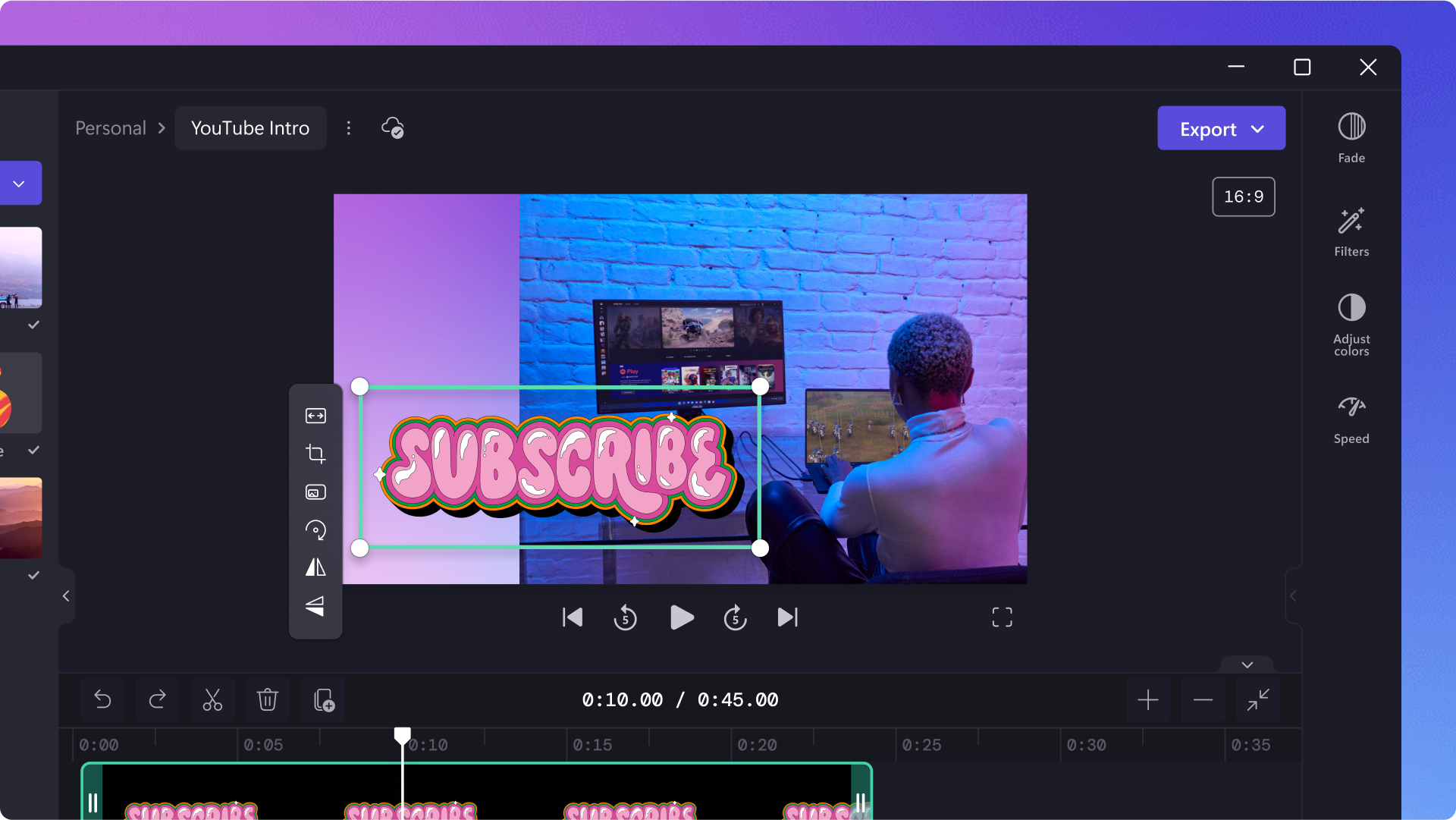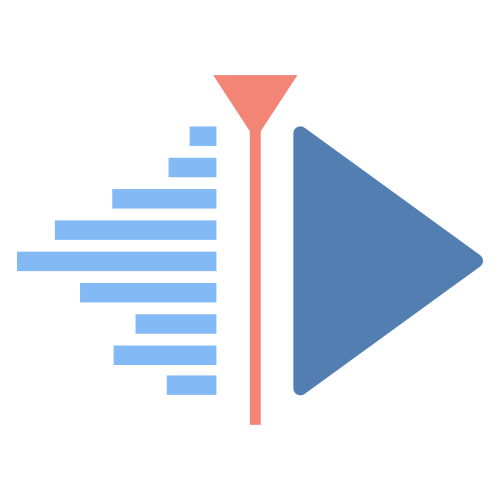Introduction
Whether you’re a video creator just getting started or a seasoned professional, having the right video editing software is essential. In this article, we’ll take an in-depth look at 14 of the best video editing programs for 2023 based on features, pricing, ease of use and popularity. Both free and paid options for consumers and professionals are included to suit a variety of needs and budgets.
Methods of Evaluation
We evaluated each video editing software based on key factors like features and tools, pricing and plans, platform availability, learning curve, customer reviews and rating. Additional criteria like number of backlinks, average monthly web traffic and keyword trend data from SEMrush were also considered to determine the popularity and demand for each software. The top 3 software in each category of professional vs consumer are highlighted based on an overall score from 1 to 10 across all evaluation parameters.
1. Apple Final Cut Pro
Apple Final Cut Pro is a professional non-linear video editing software developed by Apple Inc. Final Cut Pro is a favorite among video editors and content creators for its intuitive interface optimized for Mac computers and powerful editing tools.
Pros: Some key advantages of Final Cut Pro include its intuitive interface optimized for Mac, great performance when used on Apple hardware, advanced motion graphics templates, and tight integration with other Apple apps like Motion and Compressor.
Cons: The main disadvantage of Final Cut Pro is that it is only available on Mac computers running macOS. It does not support Windows which limits its potential user base.
Pricing: Final Cut Pro is priced at $299 for a single app license. Educational discounts and bundle options are also available. Upgrades are available for $99.99 and subscription options are in development.
Some key stats about Final Cut Pro include: used by over 500,000 video editors worldwide, supports up to 8K resolution footage, advanced timeline editing capabilities, over 1,000 built-in sound effects and music beds, integrates seamlessly with other Apple apps like Photos and Motion.
2. Adobe Premiere Pro
Adobe Premiere Pro is a video editing software developed by Adobe Inc. It is part of the Adobe Creative Cloud suite of applications. As the industry standard video editing software, Premiere Pro has been used to edit major Hollywood films and television shows. With advanced features for editing, color grading, and visual effects, it remains one of the most full-featured and powerful video editing programs available.
Pros: Key advantages of Adobe Premiere Pro include: – Powerful and feature-rich editing software – Industry standard used by professionals – Excellent integration with other Adobe apps like After Effects and Photoshop – Advanced effects and color grading tools – Regular updates and new feature additions
Cons: One potential downside of Adobe Premiere Pro is the upfront cost as it requires a monthly or annual Creative Cloud subscription which can be more expensive than one-time purchase options from some competitors.
Pricing: Adobe Premiere Pro is available through monthly or annual subscriptions as part of the Adobe Creative Cloud All Apps plan. Pricing starts at $52.99/month or $599.88/year billed annually with options for monthly or annual commitments.
Some key stats about Adobe Premiere Pro include: – Used professionally to edit over 90% of Hollywood feature films and television shows – Installed on over 4.5 million desktops worldwide – Part of the Adobe Creative Cloud suite which has over 20+ million subscribers
3. Blender
Blender is a free and open-source 3D software toolset used for creating 3D animations, visual effects, interactive 3D applications, and video games. In addition to 3D modeling and animation, Blender also includes video editing capabilities through its node-based video sequencer editor (VSE).
Pros: Some key advantages of Blender include: It is completely free and open source software, It supports video editing and motion graphics creation through the VSE, The node-based compositing in the VSE is very powerful and flexible, Blender can be used to create full 3D animations, visual effects, and rendered videos.
Cons: The main disadvantage is that Blender has a very steep learning curve due to its wide range of capabilities and complex interface. It may take significant time for new users to become proficient.
Pricing: Blender is completely free to download and use with no restrictions. There are also no premium or paid licenses required to unlock additional features.
Some key stats about Blender include: It has been downloaded over 100 million times, It is used widely in architecture, engineering, and construction (AEC) for 3D modeling, It is utilized for 3D printing and CNC applications, Over 2 million people use Blender actively every month.
BlenderThe Freedom to Createblender.org
4. Camtasia
Camtasia is a popular screen recording and video editing software developed by TechSmith. It allows users to record screen activity and audio and capture video from a camera during recordings. Users can then edit the recordings to produce polished tutorials, demonstrations, presentations and other explainer videos.
Pros: Some key advantages of Camtasia include:
– User-friendly workspace and tools for video editing
– Ability to record screen activity and audio simultaneously
– Includes features like green screen, call-to-action buttons, captions
– Offers animation, video effects and transitions
– Output customization options for various formats and devices
Cons: A potential disadvantage is that Camtasia has a learning curve for more advanced video editing tasks. While relatively user-friendly, it may take some time for new users to learn how to leverage all the features.
Pricing: Camtasia is available in Standard ($249) and TechSmith Pro ($399) tiers. Both include screen recording, audio recording, editing tools, sharing options. Pro adds additional customization abilities and support for larger team/enterprise productions.
Some key stats about Camtasia include:
– Used by over 12 million people worldwide
– Supports screen recording on Windows and macOS
– Allows recording from webcams and other video capture devices
– Includes AI features like automated captions and scene detection
5. Filmora
Filmora is a popular video editing software developed by Wondershare. It is an entry-level non-linear video editor that makes video editing easy for beginners. Some key features include video effects, templates, titles and more. It is available for both Windows and Mac operating systems.
Pros: Some of the key advantages of using Filmora include:
– Beginner friendly non-linear editor
– Many video effects and templates to customize videos
– Easy to add titles, music and voiceovers
– Real-time video previews while editing
– Support for HD and 4K videos
Cons: One potential disadvantage is that Filmora is best for basic to intermediate level video editing projects. More advanced features found in professional video editing software may be lacking.
Pricing: Filmora has the following pricing plans:
– Filmora FREE – Basic editing features, watermarked exports
– Filmora Starter – $49.99 – 50+ effects, support for 1080p exports
– Filmora Video Editor – $79.99 – Support for 4K exports, more effects
– FilmoraPro – $99.99 – All features unlocked, lifetime upgrades included
Filmora has over 250 million users worldwide. It consistently ranks as one of the best video editing software for beginners due to its intuitive interface and wide range of features. Some key stats about Filmora include:
– Beginner friendly video editor
– Supports over 1,000 video effects
– Includes 100+ video templates
– Supports HD and 4K video formats
– Available in over 60 languages
6. Avid Media Composer
Avid Media Composer is a professional nonlinear video editing software created by Avid Technology. As the industry standard for television and film editing, Media Composer has been used to edit countless TV shows and major motion pictures over the past few decades.
Pros: Some key advantages of Avid Media Composer include:
– Industry standard timeline interface is ideal for professional and collaborative editing workflows.
– Advanced color correction tools used in Hollywood for digital film looks.
– Tight integration with Pro Tools audio editing software used in professional sound design.
– Robust toolkit for multimedia professionals and support for common editing codecs and formats.
Cons: One potential disadvantage is the upfront cost as Media Composer requires a paid license. While very powerful, the software can also have a steep learning curve for new users coming from consumer-level editors.
Pricing: Pricing for Avid Media Composer starts at $25/month for individuals or $50/month per seat for teams. Discounts are available for annual plans or educational/non-profit users. Avid also offers volume licensing for large broadcasters, post-production houses or studios.
Some key stats about Avid Media Composer include:
– Has been the industry standard video editing software for over 30 years.
– Used to edit shows from major TV networks like HBO, ABC, NBC, and films from all major studios.
– Over 90% of Hollywood’s feature films are edited with Media Composer.
– Timeline-based interface optimized for fast, collaborative editing workflows.
7. Clipchamp
Clipchamp is a free and easy to use online and desktop video editor. Founded in 2017, Clipchamp allows users to edit video directly in their web browser or with its downloadable Windows app. With Clipchamp, users can quickly cut, merge, and customize videos for projects like YouTube videos, social media uploads, presentations, and more.
Pros: Some key advantages of Clipchamp include:
– Web-based video editor that works directly in any browser
– Includes basic effects, transitions, cuts and more for free
– Built-in YouTube publishing and optimization tools
– Ability to collaborate with others on shared projects in real-time
– Generous free plan good for personal and some business use
Cons: One potential disadvantage is that Clipchamp has fewer advanced video editing features compared to paid competitors. For complex professional video projects, a more full-featured editor may be needed.
Pricing: Clipchamp offers both free and paid plans. The free personal plan includes all basic features. Premium plans start at $9.99/month and unlock additional features, file importing/exporting, and team/business functionality.
Some key stats about Clipchamp include:
– Used by over 10 million users worldwide each month
– Available for free or with premium subscriptions starting at $9.99/month
– Supports video editing in over 180 countries and 28 languages
– Supports import of videos up to 4K resolution and unlimited size
8. Pinnacle Studio
Pinnacle Studio is an all-in-one consumer video editing software developed by Pinnacle Systems. With over 25 years in the video editing industry, Pinnacle Studio offers powerful yet easy-to-use tools for creating homemade movies, sports highlights, event recordings, and more.
Pros: Some key advantages of Pinnacle Studio include:
– All-in-one consumer video editor for beginners and pros alike
– Intuitive and easy to learn interface with guided video editing
– Wide range of included effects, titles, and tools for advanced projects
– Automatic creation of video projects from imported footage
– Integrated support for importing from camcorders and devices
Cons: A potential disadvantage is that Pinnacle Studio is designed primarily for Windows and does not have versions for Mac or Linux.
Pricing: Pinnacle Studio pricing starts at $79.95 for the Standard version and $99.95 for the Ultimate version. Discounts are often available when purchased through major retailers. Both include a free 30-day trial to test all features.
Some key stats about Pinnacle Studio include:
– Used by over 15 million users worldwide
– Compatible with Windows 10, 11
– Supports 4K and HD video formats
– Includes over 650 built-in video effects and transitions
– Automated video project creation from footage
9. WeVideo (WeVideo Inc)
WeVideo is a cloud-based video editing platform that allows for collaborative video editing. Founded in 2011 and headquartered in San Francisco, WeVideo allows users to create, edit and publish high-quality videos online without having to download any software.
Pros: Some key advantages of WeVideo include:
– Cloud-based collaborative editing – Allowing multiple users to work on a project simultaneously from anywhere.
– Storyboarding and scripting tools – Helping to plan out video projects.
– Variety of royalty-free audio/video – Large media library to choose from for projects.
– Integrations with learning platforms – Tight integrations with platforms like Canvas and Blackboard.
– Free basic plan for individuals.
Cons: A potential disadvantage is that the free basic plan has limited features compared to the paid plans. For more advanced functionality, a paid subscription is required.
Pricing: WeVideo offers three paid plans in addition to a free basic plan. The pricing plans are as follows:
– Basic Plan: Free, limited to 1GB of storage and watermarked videos.
– Pro Plan: $9.99/month billed annually, provides additional storage and features.
– Business Plan: $15.99/month billed annually, aimed at teams and businesses.
Some key stats about WeVideo include:
– Over 10 million users worldwide
– Available in 6 different languages
– Integrations with over 150 learning management systems
– Hosts over 100 million videos
10. Corel VideoStudio
Corel VideoStudio is a popular video editing software developed by Corel. It provides video editing capabilities in an easy to use interface suited for beginners. Some key features include basic video editing, effects, transitions, video stabilization and 360 video editing.
Pros: Some key advantages of Corel VideoStudio include:
– Simple and intuitive interface makes it easy for beginners to start editing videos
– Built-in catalog of transition and video effects that can be applied with one-click
– 360 video editing capabilities allow users to create and edit immersive VR videos
– Motion tracking and masking tools for advanced video compositing
Cons: One potential disadvantage is that the more advanced tools and features may not be as robust as those found in professional video editing software like Adobe Premiere Pro.
Pricing: Corel VideoStudio has the following pricing tiers:
– VideoStudio Standard – $59.99 (includes basic editing tools)
– VideoStudio Pro – $99.99 (adds additional effects, stabilization, masking tools)
– VideoStudio Ultimate – $129.99 (most premium package with all features)
Some key stats about Corel VideoStudio include:
– Over 45 million downloads worldwide
– Available on Windows and Mac platforms
– Continuously updated with new features and improvements
– Has won multiple awards for best video editing software
11. Kdenlive
Kdenlive is a free and open source non-linear video editing program. Developed by the KDE community, it is available for Windows, Linux and macOS. With Kdenlive, you can import footage from devices like cameras, capture cards and non-linear editors. It allows editing and assembling clips, applying transitions and effects, audio mixing and multimedia authoring.
Pros: The key advantages of using Kdenlive include:
– Free and open source software with no licensing fees.
– Cross-platform support for Windows, Linux and macOS.
– Feature-rich set of tools for professional quality editing.
– Active community providing tutorials, help and extensions.
– Regular updates and improvements made by developers.
Cons: One potential disadvantage of Kdenlive could be the learning curve, as it offers many advanced features. The user interface may also take some time to get familiar with compared to simplified consumer video editors.
Pricing: Kdenlive is completely free to download and use. There are no costs involved at any stage of video production or rendering outputs. Both individual and commercial users can create and edit projects without any licensing fees.
Some key stats and features of Kdenlive include:
– Used by professionals and amateurs alike for film, documentary and video production.
– Available in over 30 languages with an active developer and user community.
– Includes robust features like color correction, stabilization, effects and transitions.
– Can handle multi-camera editing, compositing and video rendering.
– Supports a wide range of video, audio and still image formats.
12. Lightworks
Lightworks is a professional video editing software developed by EditShare. It has been used to edit major Hollywood films such as Pulp Fiction, The Kings Speech, and The Wolf of Wall Street. Lightworks unlocks your potential as a video editor with a unique video editing journey crafted for all levels, from your first edit to Hollywood legend!
Pros: Some key advantages of Lightworks include: It offers both free and paid versions. The free version gives access to basic editing tools. It is optimized for fast 4K and HD editing with real-time playback. Rendering is also very fast. Lightworks has been relied upon for decades by Hollywood’s top film editors.
Cons: A potential disadvantage is that the learning curve may be steeper compared to other consumer-level video editing software since Lightworks is professionally-oriented.
Pricing: Lightworks offers both free and paid licenses. The free version only exports at 720p resolution while paid tiers starting from $15/month provide access to advanced tools and 4K export.
Some key stats about Lightworks include: It supports editing up to 8K resolution video and offers real-time 4K playback. Lightworks is available on Windows, Linux and Mac platforms. It has been used to edit over 150 award-winning films.
13. Lumen5
Lumen5 is an AI-powered video creation platform that uses machine learning technology to automatically turn written text into high-quality video content. Founded in 2020 and based in Vancouver, Canada, Lumen5 aims to make video marketing easy and accessible for all businesses through its automated video generation tools.
Pros: Some key advantages of Lumen5 include:
– Requires no video editing or design skills to use
– Saves time by automating video creation process
– Ideal for frequent video posting across social media
– Wide range of templates and animations for any video style or genre
– Powerful AI ensures high video quality and visual storytelling
Cons: A potential disadvantage is that the video output may not be as customized as individually edited videos. The AI capabilities are also still limited compared to human creativity. Certain complex or niche video styles may not be achievable through automated generation.
Pricing: Lumen5 offers three pricing tiers:
– Basic Plan: $49/month for up to 5 videos per month
– Growth Plan: $99/month for up to 15 videos per month
– Unlimited Plan: $249/month for unlimited video generation
Some key stats about Lumen5 include:
– Over 300,000 users in more than 150 countries
– Capable of creating videos in over 45 languages
– Can generate a basic video within minutes from written prompts
– Integrates with major CRMs and marketing platforms like Hubspot, Salesforce, WordPress, and Mailchimp
14. HitFilm Express
HitFilm Express is a free, full-featured video editing and VFX software developed by FXhome. It allows both professionals and hobbyists to create polished, Hollywood-style films and videos without the high costs associated with professional video editing suites.
Pros: Some key advantages of HitFilm Express include:
– It’s completely free to use yet has many professional level features
– Advanced VFX and compositing tools allow for Hollywood-style effects on any budget
– Intuitive interface is great for beginners but still powerful enough for experienced editors
– Export projects in a huge range of video/audio formats for any upload or sharing need
Cons: A potential disadvantage is that as a free product, it has some limits on project sizes and export resolutions. However, these limits are quite generous for basic and intermediate users.
Pricing: HitFilm Express is completely free to download and use. There is no watermark or feature limitations for non-commercial use. For larger resolution exports and project sizes, upgraded pro plans start at $99 per year.
Some key stats about HitFilm Express include:
– Used by millions of creators worldwide
– Integrated visual effects, motion graphics, compositing, and editing tools
– Support for popular formats like H.264, MPEG-4, and more
– Particle simulators, 3D workspace, and advanced masking tools
Conclusion
With so many great options available for all types of video creators, there is sure to be a software that fits your needs and budget. We hope this comprehensive review and evaluation of the top 14 best video editing programs for 2023 helps you choose the right tool to take your videos to the next level. Let us know if you have any other questions!