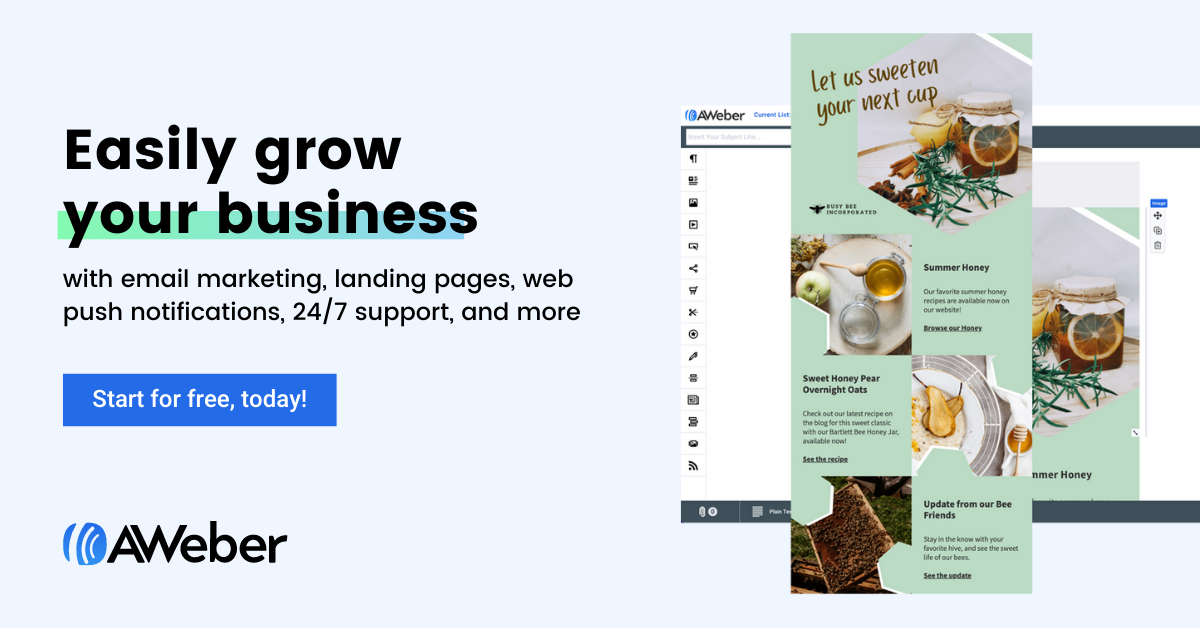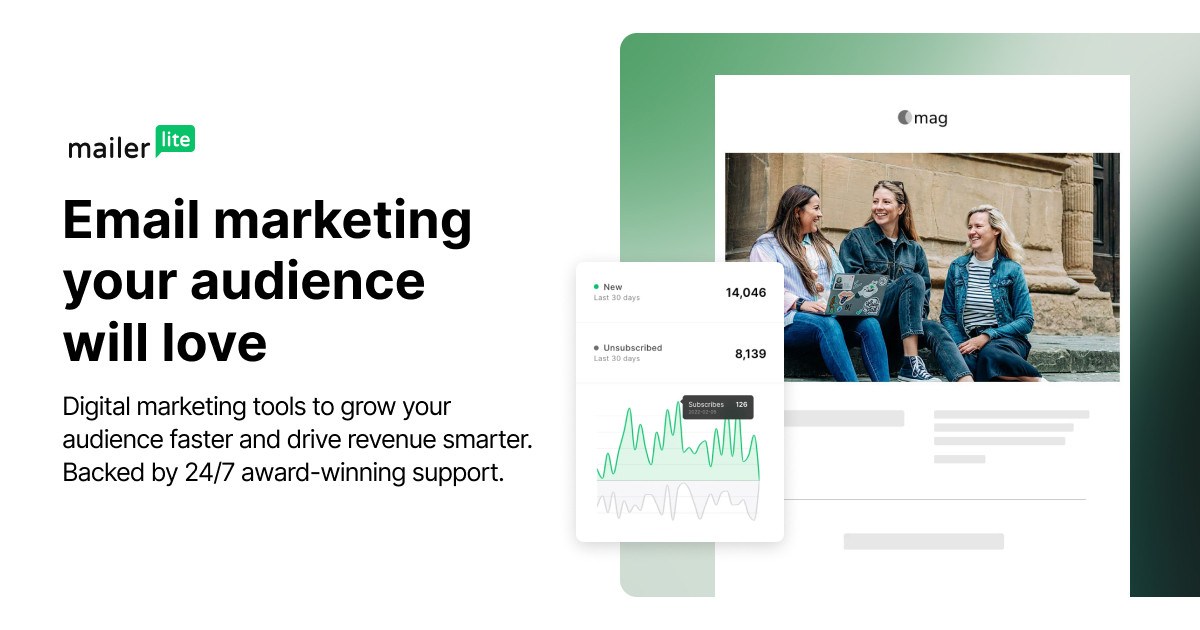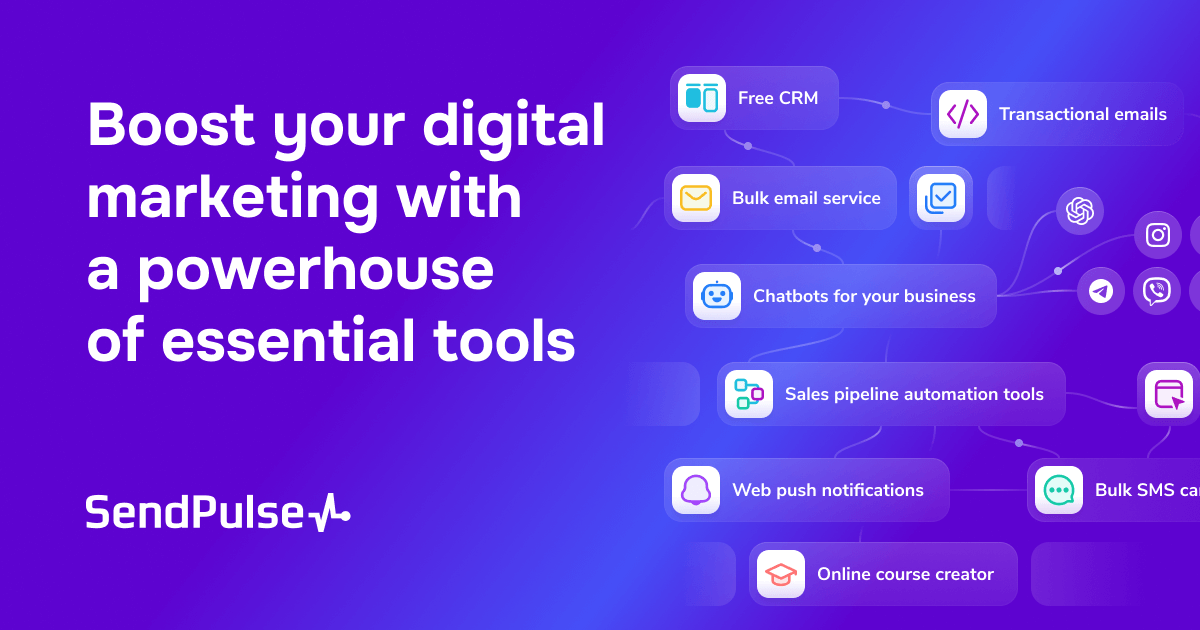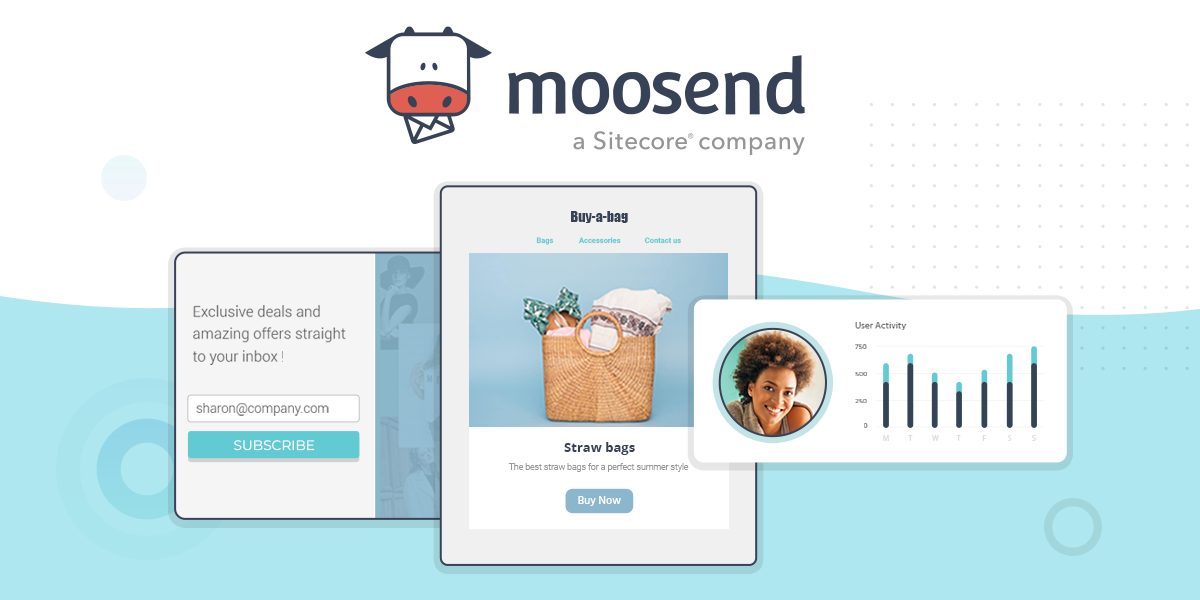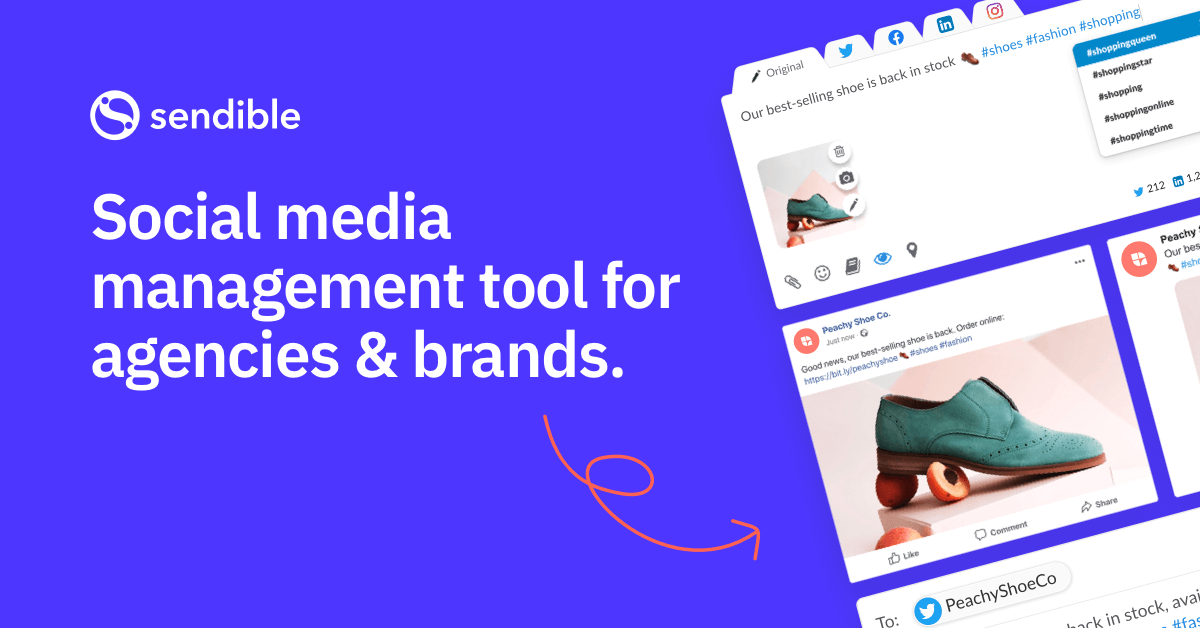Introduction
With the growth of email marketing, it has become increasingly important for brands to thoroughly test emails before sending them to recipients. This helps improve deliverability, catch errors and ensure the best user experience across numerous devices and email clients. In this blog post, we evaluate 15 of the top email testing tools available in 2023 based on features, pricing, support and other important criteria. We aim to help readers make an informed decision on which tool is best suited to their specific email testing needs.
Methods of Evaluation
To objectively evaluate and rank the email testing tools, we assessed each solution based on the following conventional criteria: features, pricing, ease of use, support, and integrations. Additionally, we also looked at more contemporary metrics like the number of backlinks, average monthly traffic, and keyword search trends to gauge overall popularity and market awareness. Tools that scored higher on more conventional criteria like features while also exhibiting strong backlink profiles and traffic signals were ranked higher in our evaluation.
1. Mailchimp
Mailchimp is a leading email marketing and automation platform used by millions of businesses worldwide. Founded in 2001, Mailchimp focuses exclusively on email products and services to help businesses and organizations of all sizes connect with their audience through effective email campaigns and automated workflows.
Pros: Some key advantages of Mailchimp include:
– Beginner-friendly interface that is easy for non-technical users to navigate
– Generous free tier for starting users to build their email list
– Deep integrations with popular ecommerce platforms like Shopify
– Large library of responsive email templates and designs
– Advanced segmentation options to target contacts based on behavior and attributes
Cons: One potential disadvantage is that Mailchimp is only focused on email marketing capabilities while some competitors offer additional marketing automation features.
Pricing: Mailchimp offers three paid pricing tiers – Essential, Standard, and Premium starting from $10-$200 per month depending on the number of contacts and emails sent. The free tier is suitable for many small businesses and freelancers.
Some key stats about Mailchimp include:
– Over 13 million active users worldwide
– Sends over 30 billion emails each month
– Integrates with over 350 applications including Shopify, WooCommerce, and Squarespace
– Has a generous free tier that allows users to send to up to 2,000 subscribers and 12,000 emails per month
2. Twilio SendGrid
Twilio SendGrid is a transactional email service developed and maintained by Twilio. SendGrid provides developers and organizations an easy way to send email at scale. WithSendGrid’s robust APIs and tools, developers can easily add email functionality and communication to their applications.
Pros: Some key advantages of Twilio SendGrid include:
– Flexible APIs for sending transactional emails.
– Ability to send and monitor emails globally at massive scale.
– Advanced controls and customizations via RESTful endpoints.
– Easily integrates with various applications and platforms through open source libraries and code samples.
Cons: A potential disadvantage is that SendGrid is only suited for transactional and marketing communication emails rather than more complex email workflows or marketing campaigns.
Pricing: Twilio SendGrid offers several paid plans based on monthly email volume with additional credits for sending and tracking email events. There is also a generous free tier for development and low volume use that includes 6000 free emails per month.
Some key stats about Twilio SendGrid include:
– Processes over 30 billion emails each month for customers globally.
– Has an annual run rate of $300 million and serves over 500,000 customers.
– Operates globally across multiple data centers and is trusted by thousands of brands.
3. AWeber
AWeber is one of the oldest and most established email marketing platforms. Founded in 1998, AWeber provides email marketing and automation software to help businesses and organizations grow and nurture their customer relationships through email. Some key facts about AWeber include that it has over 450,000 customers and facilitated over $2 billion in sales for its users in 2021 alone. With powerful yet intuitive tools, variable templates, and robust reporting, AWeber aims to make email marketing simple and effective.
Pros: Some key advantages of AWeber include:
– Comprehensive email marketing features in one platform
– Detailed campaign reports and analytics for optimization
– Variable templates and drag-and-drop builder for custom email design
– Mobile-responsive email templates for all devices
– Integrated landing pages, forms and tools for lead capture
– Strong automation capabilities for recurring campaigns and sequences
Cons: One potential disadvantage of AWeber is that it is only available as a monthly or annual subscription with no free plan, whereas some competitors like Mailchimp offer limited free forever plans.
Pricing: AWeber offers three pricing tiers – Basic, Pro, and Premium. Pricing ranges from $19-199 per month based on the number of contacts. All plans require a monthly or annual subscription with no free option.
Some key stats about AWeber include:
– Over 450,000 customers worldwide
– Facilitated over $2 billion in sales for customers in 2021
– Supports multiple email template types including drag-and-drop builder and HTML templates
– Provides detailed campaign reporting with opens, clicks, unsubscribes and more
– Integrates with over 250 apps including Shopify, WordPress, Mailchimp and more
4. MailerLite
MailerLite is an all-in-one email marketing platform that helps businesses and organizations engage audiences and drive conversion. Founded in 2011 and headquartered in Lithuania, MailerLite allows marketers to create, send and track marketing and transactional emails with powerful tools to build audience engagement and optimize campaigns.
Pros: Some key advantages of MailerLite include:
– All-in-one platform for email marketing, templating, analytics and more
– Intuitive drag-and-drop editor for creating responsive email templates
– Robust analytics and reporting for optimizing campaigns and understanding audience behavior
– Integrations with tools like Shopify, WordPress, Everwebinar for streamlined workflows
– A/B testing capabilities for testing subject lines, content, calls-to-action and more
Cons: One potential disadvantage is that the free plan has limited features and a lower monthly email sending limit compared to the paid plans. For some businesses, this could prove limiting over time as their email list grows.
Pricing: MailerLite offers several paid plans ranging from $9.95 to $69/month. The plans offer increased storage, list sizes, monthly email sends and add advanced features like segmented/targeted lists and groups, admin controls and API access.
Some key stats about MailerLite include:
– Used by over 100,000 businesses worldwide
– Sends over 10 billion emails per month
– Offers website and mobile apps for managing lists and campaigns
5. Campaign Monitor
Campaign Monitor is a leading email marketing platform for small and medium-sized businesses. Founded in 1999 and headquartered in Melbourne, Australia, Campaign Monitor provides cloud-based email marketing management and automation software. Their solutions help users design responsive emails, segment and target audiences, automate workflows, and track campaign performance through powerful reporting and analytics.
Pros: Some key advantages of Campaign Monitor include:
– Simple and intuitive email builder
– Detailed analytics and reporting
– Automation features for segmented audiences
– Bulk email functionalities
– Forms and landing pages
– Multichannel capabilities including SMS
Cons: One potential disadvantage is that the paid Professional and Enterprise plans can be expensive for large teams or businesses with high email volume needs. The free plan also has some limited functionality.
Pricing: Campaign Monitor offers three pricing tiers:
– Free plan: Suitable for basic needs with up to 2,500 subscribers and 12,000 emails per month.
– Professional plan: Starts at $49 per month for up to 12,500 subscribers and 60,000 emails.
– Enterprise plan: Custom pricing for larger teams and volume requirements.
Some key stats about Campaign Monitor include:
– Over 30,000 customers worldwide
– Processes over 25 billion emails annually
– 99.995% deliverability record
– Intuitive email builder with responsive templates
– Automated segmentation and targeting capabilities
6. SendGrid
SendGrid is an email delivery platform that provides both transactional and marketing email services. Founded in 2009, SendGrid allows users to focus on creating engaging content while it handles the delivery. With more than 130 billion emails sent each year, SendGrid is a leader in email deliverability.
Pros: Some key advantages of SendGrid include:
– Integrated transactional and marketing email services on one platform.
– Ability to test emails across different devices and email clients with predefined test campaigns.
– Robust reporting on metrics like deliverability, opens, clicks and unsubscribes to optimize future campaigns.
– Very strong transactional email deliverability due to its large IP infrastructure and reputation.
Cons: One potential disadvantage is that transactional plans start at a monthly cost of $29, which may be more than some smaller businesses need.
Pricing: SendGrid offers both transactional and marketing email plans with flexible pricing based on usage. Transactional plans start at $29/month for 6,000 emails and go up to $3000/month for 1 billion emails. Marketing plans offer additional features like open and click tracking starting at $200/month.
Some key stats about SendGrid include:
– More than 700,000 customers globally including major brands like Uber, Pinterest, Lyft and Eventbrite.
– Processes over 35 billion emails monthly.
– 99.999% uptime SLA.
– Integrations with major systems like Shopify, Mailchimp and more.
Email Delivery, API, Marketing Service | SendGridsendgrid.com
7. MXToolBox
MXToolBox is a free online tool for testing email infrastructure and deliverability. Founded in 2008, MXToolBox allows users to check DNS records, test email servers, and more from a web browser without installing any software.
Pros: Some key advantages of MXToolBox include:
– Free to use for basic SMTP/email testing
– Quick and easy to use from any web browser
– Checks DNS configurations and MX records
– Tests email headers and spam filtering
– Helps diagnose basic email deliverability issues
Cons: As a free online tool, MXToolBox has some limitations. It only supports basic transactional email testing and does not support bulk/mass email testing capabilities. Some advanced features are only available in paid plans.
Pricing: MXToolBox offers both free and paid plans. The basic features like email header checks, SMTP tests and DNS lookups are free to use. For more advanced features like scheduled tests, bulk email testing and custom reports, paid professional plans start at $29 per month.
Some key stats about MXToolBox include:
– Over 10 million SMTP tests conducted each month
-uptime of over 99% since inception
-Used by over 500,000 users globally every month for email testing and monitoring
MX Lookup Tool – Check your DNS MX Records online – MxToolboxmxtoolbox.com
8. Litmus
Litmus is an email marketing platform that helps teams design, develop and test emails before sending them out to large audiences. Founded in 2011 and headquartered in Boston, Massachusetts, Litmus provides a comprehensive set of email marketing tools for users of all levels. Their platform allows users to design responsive templates, preview emails across different email clients, and test elements like subject lines, images, and copy.
Pros: Some key advantages of using Litmus include: Wide range of email testing features including responsive design testing, previews in various email clients and more. A/B split testing capabilities. Detailed email previewing and testing features. Support for bulk upload of templates.
Cons: One potential disadvantage is that Litmus has many features which could be overwhelming for smaller teams or those just getting started with email marketing. The full feature set has a learning curve.
Pricing: Litmus offers a free plan for basic email testing. Paid plans start at $99 per month for up to 5 team members with additional features and support. Enterprise pricing is available for larger teams and organizations.
Some key stats about Litmus include: Litmus has over 12,000 customers including 80% of the Fortune 100. They process over 1 billion emails sent per month through their systems. Litmus has a 5 star rating on G2 with over 1,000 reviews.
9. SendPulse
SendPulse is an all-in-one email marketing automation platform that allows users to send, track and analyze email campaigns across multiple channels. Founded in 2008, SendPulse is based in Lithuania and has helped over 140,000 customers improve their email delivery and marketing results.
Pros: Some key advantages of SendPulse include:
– All-in-one solution for email, SMS, push notifications and chatbots
– Intuitive drag-and-drop editor for creating professional emails fast
– Powerful segmentation and automation tools
– Real-time analytics on open and click rates
– SMTP relay and API access for flexible delivery
Cons: One potential disadvantages is that the free plan only allows sending to 1,000 subscribers which may not meet the needs of larger email programs.
Pricing: SendPulse offers three pricing tiers:
– Free plan – Up to 1,000 subscribers and 3,000 emails per month
– Premium plan – $15/month per 5,000 subscribers
– Enterprise plan – Custom pricing for very large volumes
Some key stats about SendPulse include:
– Over 140,000 customers worldwide
– Delivers over 2 billion emails per month
– Supports SMTP relay and has an API for integration
– Offers templates, forms, automation, and analytics
10. Keeper Security
Keeper Security is a leading provider of zero-knowledge password and secrets management solutions. Founded in 2004 and headquartered in Chicago, Keeper Security helps both businesses and individuals protect their critical digital assets and credentials from cyber threats through its password manager and cybersecurity software.
Pros: Some key advantages of Keeper Security’s password manager and cybersecurity platform include: – Email security and authentication: Two-factor authentication for email logins helps prevent account takeovers. – Password management for teams: Centrally manage, audit and report on passwords across entire organizations. – Data classification and monitoring: Automatic discovery and classification of sensitive data helps companies stay compliant. – SOC 2 certified infrastructure: Robust security controls ensure customer data is protected at the highest standards.
Cons: The main potential disadvantage is that the enterprise solutions require paid subscriptions which can increase costs over time for large organizations with many users requiring access.
Pricing: Keeper Security offers both free and paid versions of its password manager software. The free personal plan allows secure storage of an unlimited number of passwords. Paid business plans start at $3/user/month for the standard plan and increase in price and features for the premium and enterprise tiers ideal for larger organizations.
Some key stats about Keeper Security include: – Over 10 million customers trust Keeper to secure their passwords and sensitive information. – ISO 27001 certified and SOC 2 compliant infrastructure for security and privacy. – Features enterprise-grade solutions for teams of all sizes that are easy to use.
11. Moosend
Moosend is an email marketing automation platform that helps thriving small and medium-sized businesses grow their customer base through personalized email campaigns. Founded in 2012 and headquartered in Ottawa, Canada, Moosend provides businesses with a simple yet powerful platform to design, send, and track transactional and promotional emails.
Pros: Some key advantages of Moosend include:
– Drag-and-drop email builder for quickly designing responsive emails
– Email validation tools to ensure high deliverability
– Marketing automation workflows to engage subscribers over time
– White-label solutions to brand the platform under a business’s domain
– Affordable pricing plans starting from just $15/month
Cons: One potential disadvantage is that the free plan only allows sending to 200 subscribers which may not meet the needs of larger businesses.
Pricing: Moosend offers three pricing tiers:
– Starter Plan: $15/month for up to 1,000 subscribers and 10,000 emails per month
– Professional Plan: $35/month for up to 5,000 subscribers and 50,000 emails per month
– Enterprise Plan: Custom pricing for large businesses with complex needs
Some key stats about Moosend include:
– Over 15,000 customers worldwide
– Average open rates of 25-30%
– Average click-through rates of 5-10%
– 99.9% deliverability rate
– Integrations with Shopify, Mailchimp, and Constant Contact
12. SparkPost
SparkPost is an email delivery platform that enables companies to send, track and optimize transactional and marketing emails. Founded in 2011, SparkPost processes over 30 trillion emails annually for customers like Zillow, Github and Zappos.
Pros: Some key advantages of SparkPost include:
– Full featured transactional email APIs that allow sending emails from any application
– Reliable delivery and advanced controls to ensure emails are received by the intended recipients
– Robust metrics and analytics tools to track email performance and optimize future campaigns
– Easy integration with a wide range of apps through its API
Cons: One potential disadvantage is that the pricing can get costly for extremely high volume sends compared to some other email services.
Pricing: SparkPost offers both pay-as-you-go and enterprise pricing plans. The pay-as-you-go ‘Starter’ plan is free for up to 12,000 emails per month. Above this volume, pricing is $1 per 1,000 emails up to 500,000 emails. Custom enterprise plans are available for higher volumes.
Some key stats about SparkPost include:
– Processes over 30 trillion emails annually
– Reliable delivery rates consistently over 99.5%
– Integrates with over 100 applications through its API
– Analytics provide insights on email performance and open/click rates
13. Sendible
Sendible is an email testing tool built for marketers and developers. Founded in 2014, Sendible helps brands elevate their story on social media through collaborative content planning, publishing, and measurement across every major platform. With over 7,000 customers worldwide, Sendible provides tools to help companies and agencies better engage their audiences and measure the success of campaigns.
Pros: Some of the key advantages of Sendible include:
– Robust email testing capabilities with previews across over 120 different email clients and apps
– User-friendly drag-and-drop editor to build beautiful responsive emails easily
– Unique features like inbox simulation and email geography analysis
– Support for both marketers with campaign building tools and developers with API integrations
Cons: One potential disadvantage is that Sendible is primarily focused on email testing capabilities. Other platforms may provide more robust social media planning, publishing and reporting tools out of the box.
Pricing: Sendible offers pricing plans suitable for both small teams and large enterprises. Their pricing starts from $49/month for the Essentials plan up to custom enterprise plans. The Essentials plan offers testing for up to 5,000 emails/month while the highest tier Pro plan provides unlimited testing.
Some key stats about Sendible include:
– Processes over 1 billion emails annually
– Supports testing across 120+ email clients and apps
– Has over 7,000 customers globally spanning agencies and enterprises
– Named a leader in the G2 Grid Report for Email Marketing Software for 5 consecutive quarters
14. Postmark
Postmark is an email delivery service used by over 40,000 companies to send transactional and marketing emails reliably. Founded in 2011 and based in San Francisco, Postmark offers developer-friendly APIs and a web interface to ensure emails are delivered to the inbox.
Pros: Some key advantages of Postmark include:
– Rock solid transactional email APIs and services
– Focus on fast delivery and reliability
– Great for high-volume transactional workflows
– Thorough testing tools and extensive documentation
Cons: One potential disadvantage is that as an American company, data is stored within the United States which may be an issue for some international customers due to privacy regulations.
Pricing: Postmark offers straightforward usage-based pricing with no commitments. Pricing starts from $29 per month for up to 60,000 emails. Additional volume blocks can be purchased at lower per-email rates.
Some key stats about Postmark include:
– Over 40,000 customers worldwide including many large enterprises
– Bounces and complaints rates consistently at 0.1% or less
– Guaranteed deliverability service levels of 99.9%
– Average time to deliver under 1 second
15. Email on Acid
Email on Acid is an advanced email testing platform that helps marketers send perfect emails. Founded in 2011 and based in Brighton, UK, Email on Acid uses proprietary technology to simulate email delivery across over 300 email clients and devices so marketers can catch issues before sending live emails.
Pros: Some key advantages of Email on Acid include:
– Comprehensive email testing – Find issues across many email clients in one place
– Responsive email testing – Ensure emails look great on any screen size
– Deliverability checks – Scan emails for spaminess before sending live
– Intuitive interface – Easy to build and test emails without coding
Cons: A potential disadvantage is that more advanced features require higher pricing plans, so it may not be suitable for some smaller organizations or those with basic email needs.
Pricing: Email on Acid offers different pricing plans starting from $49 per month for individual use up to enterprise plans customized for larger organizations. Pricing increases based on the number of users, monthly email volume, and number of clients/devices for testing.
Some key stats about Email on Acid include:
– Simulates email on over 300+ live email clients and devices
– Tests responsive design across all major platforms like desktop, mobile, tablet
– Access to advanced deliverability scanning to check for spam triggers
– More than 10,000 companies rely on Email on Acid including BigCommerce, Oracle, and Constant Contact
Conclusion
With the abundance of email testing options currently available, selecting the right tool can feel overwhelming. However, choosing a solution that aligns well with your specific email testing needs, budget, and integrations is crucial for success. We hope this thorough evaluation and ranking of the top 15 email testing tools provides useful insights and comparisons to help you make an informed decision. Be sure to also factor in your unique requirements to identify the tool that offers the best overall value and fit for purpose.