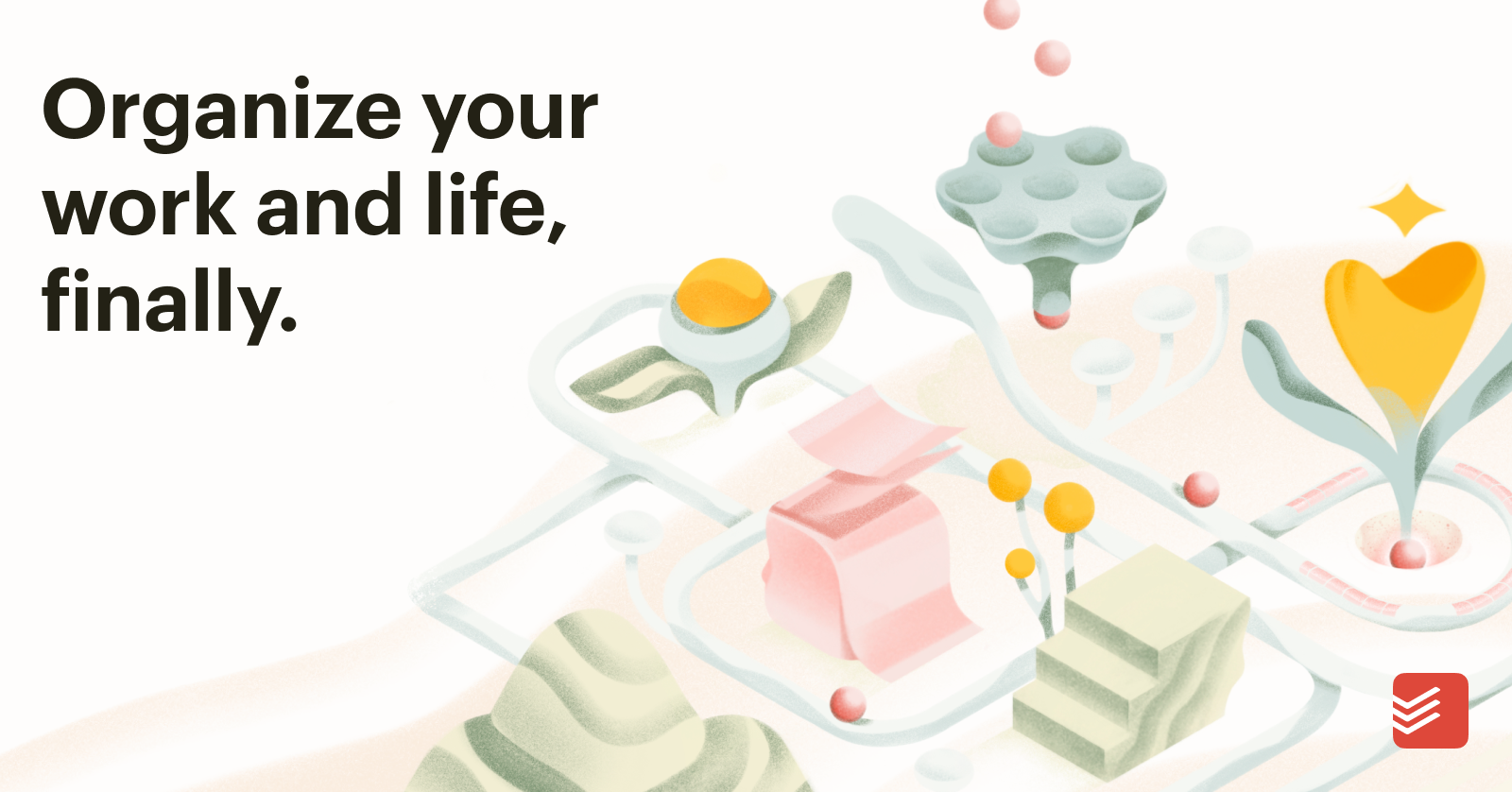Introduction
Choosing the right project management software for your business or team can be an important decision. A good PM tool can help boost productivity, enhance collaboration and ensure projects are delivered on time and on budget. However, with so many options on the market, it can be difficult to identify the software that best fits your specific needs. In this guide, we’ll evaluate 15 top PM software for Mac based on crucial factors like features, ease of use, pricing and market presence to help you make the right choice.
Methods of Evaluation
To determine the best project management software for Mac, we’ll evaluate each solution based on key criteria: features and functionality, ease of use and interface design, pricing and plans, customer support, and market presence factors like number of backlinks, traffic and keyword search trends. This will give us a holistic view of what each tool offers and how well it might meet the needs of different type of users and teams.
1. airtable
Airtable is a popular low-code platform for building custom apps with configurable databases, views, and worksheets. Unlike traditional databases, Airtable allows you to visually structure your data into flexible tables with customizable fields. This makes it easy to collect, organize, and share information across your organization. Airtable has been growing in popularity as an alternative to project management software and spreadsheets due to its flexible data modeling and visually appealing interface.
Pros: Some key advantages of Airtable include:
– Powerful relational databases that allow flexible data modeling.
– Clean interface and drag-and-drop design that is easy to navigate and use.
– Beautiful views and reporting that make it simple to analyze and share information visually.
Cons: One potential disadvantage is that while Airtable offers a generous free tier, scaling to large and complex needs may require upgrading to a paid plan which can increase costs compared to other options.
Pricing: Airtable offers three pricing plans:
– Free Plan: Limited to 3 databases, 1GB of storage and 2,000 records per month. Ideal for individual and smaller organizational use.
– Professional Plan: Starts at $10 per user/month billed annually. Offers unlimited storage and records. Suitable for most organizations.
– Enterprise Plan: Custom pricing tailored for very large teams and specialized needs. Includes additional support and premium features.
Some key stats about Airtable include:
– Over 170,000 organizations trust Airtable as their go-to platform for building internal tools.
– Airtable has a large community of over 3 million members.
– Airtable is one of the top alternative databases to Microsoft Access.
– Customers range from individuals and startups to large enterprises like IBM, Github, and Buzzfeed.
2. Asana
Asana is a project management and work tracking tool designed to help teams organize and complete work. With Asana, teams can plan projects, assign tasks, and track deadlines and progress in one centralized system. Some key features include customizable workflows, a simple yet beautiful interface, and good mobile and desktop apps.
Pros: Some key advantages of Asana include its very customizable workflows that allow teams to structure work in the way that makes the most sense for their specific needs and processes. Asana also has a beautiful and slick interface that makes managing projects and tasks intuitive and easy. The mobile and desktop apps are also very good, allowing teams to stay on top of work from anywhere.
Cons: One potential disadvantage of Asana is that the free version has limited functionality and storage space. Additionally, while very customizable, complex workflows can become confusing if not well structured.
Pricing: Asana offers both free and paid plans. The free plan provides limited functionality and storage. Paid plans start at $9.99/user/month for the Basic plan and go up to $19.99/user/month for the Premium plan. Team plans are also available with additional volume discounts.
Asana has over 100,000 paying customers including Dropbox, Uber, and Buzzfeed. The company was founded in 2008 and is based in San Francisco, CA. As of 2023, Asana has over 150 million registered users and is one of the most popular team collaboration tools on the market.
3. Smartsheet
Smartsheet is a leading SaaS project management platform. Founded in 2005, Smartsheet provides a robust yet easy to use work execution platform that combines the flexibility of spreadsheets with powerful productivity features for teams. With offices worldwide, Smartsheet serves over 90,000 paying organizations and millions of users.
Pros: Some key advantages of Smartsheet include:
– Strong spreadsheet-based workflow design that is intuitive for most users
– Robust resource management tools toassign tasks, track progress and optimize team workload
– Powerful collaboration features like integrated chat, comments and @mentions to streamline teamwork
Cons: One potential disadvantage is that compared to some specialized project management tools, it may have fewer out-of-the-box features for complex project types like software development. However, its flexibility often makes it suitable even for sophisticated projects with customization.
Pricing: Smartsheet offers various paid plans for individuals, teams and enterprises starting from $15 per month for the Individual Contributor plan up to custom enterprise pricing. All paid plans offer robust features for work management, collaboration and automation.
Some key stats about Smartsheet include:
– Over 90,000 organizations use Smartsheet globally
– Plans range from individual use to enterprise deployments supporting thousands of users
– Acquired by private equity firm Vista Equity Partners for $3.69 billion in 2021
4. Monday.com
Monday.com is a highly customizable work management platform created by Monday.com. Formerly known as DaPulse, Monday.com helps teams organize work, automate processes, and easily communicate and collaborate. With Monday.com’s boards, teams can break down work into visual tasks, assign owners, track progress, and publish updates.
Pros: Some key advantages of Monday.com include:
– Highly customizable boards and workflows that can be tailored to any work process
– Visual automation capabilities that allow processes to be automated through visual recipes
– Powerful Gantt charts for planning and tracking sequential work across teams
– Rich collaboration features like comments, mentions, and file sharing
Cons: One potential disadvantage is that the free plan only allows for 3 boards which may not be sufficient for larger teams and workloads.
Pricing: Monday.com offers the following paid plans on an annual subscription basis:
– Basic: $8/user/month – Includes access to unlimited boards and workspaces
– Pro: $18/user/month – Includes additional features like Kanban boards and additional integrations
– Business: $36/user/month – Includes prioritized support and additional admin controls
Some key stats about Monday.com include:
– Used by over 150,000 teams globally across over 190 countries
– Integrations with over 200 apps including Slack, Dropbox, GitHub, and more
– Available in over 30 languages
– Can support teams of all sizes from small startups to large enterprises
5. Todoist
Todoist is a popular to-do list and task management app that helps users stay organized and productive. With over 30 million users worldwide, it is one of the most widely used project management tools available for both individuals and teams. Todoist is available on all major platforms including web, Android, iOS, Windows, and Mac.
Pros: Some key advantages of Todoist include:
– Simple and intuitive todo list interface that is easy to use
– Powerful recurring tasks that allow tasks to be scheduled daily, weekly, or monthly
– Cross-platform availability that lets you access tasks from any device
– Robust collaboration features for tracking team projects
Cons: One potential disadvantage is that the free version has limited functionality compared to the paid tiers. For example, the free plan only allows for a limited number of tasks and doesn’t include advanced features like filters, subtasks, or comments.
Pricing: Todoist offers the following paid tiers on an annual or monthly basis:
– Premium ($3/month or $30/year) – Includes all core features
– Business ($5/user/month or $50/user/year) – Ideal for teams with enhanced admin controls and SAML SSO support
– Business Plus ($8/user/month or $80/user/year) – Includes all Business features plus priority support
Some key stats about Todoist include:
– Over 30 million users worldwide
– Available on all major platforms like web, Android, iOS, Windows, and Mac
– Integrations with over 100 apps including Dropbox, Google Calendar, Slack, and Trello
6. Wrike
Wrike is a versatile and robust project management software founded in 2006 and headquartered in San Jose, California. Used by over 11,000 companies worldwide, including Sony, Cisco and DocuSign, Wrike provides an all-in-one platform for work management.
Pros: Some key advantages of Wrike include: – Powerful project planning capabilities with Gantt charts, timelines and dependencies – Good project reporting and analytics tools to track progress – Elegant and easy-to-use interface that is accessible from desktop and mobile
Cons: A potential disadvantage is that the pricing could be considered expensive for smaller teams or those with fewer projects/tasks. However, Wrike do offer a free plan for basic usage.
Pricing: Pricing starts from $9.80 per user per month for the basic ‘Standard’ plan for up to 5 users. The premium ‘Professional’ plan is $24.80 per user per month and unlocks additional features. Custom enterprise plans with additional support are also available.
Some key stats about Wrike include: – Used by over 11,000 companies worldwide across various industries – Supports over 35 languages – Integrates with over 150 apps including Google Workspace, Slack, Microsoft Teams, and Jira – Has won numerous awards and accolades for its project management capabilities
7. Podio
Citrix Podio is a leading project management and workspace collaboration tool. Podio allows teams to build tailored solutions and work more productively through customizable workspaces, drag-and-drop form building, and strong file sharing capabilities.
Pros: Some key advantages of Podio include: – Beautiful customizable workspaces that can be tailored to specific team and project needs – Drag-and-drop form building that allows non-developers to easily capture data through custom forms and apps – Strong file sharing capabilities that integrate with other tools like Dropbox, Google Drive and OneDrive for easy access to shared files
Cons: One potential disadvantage is that Podio’s intuitive workflow and drag-and-drop interface means it may not be as flexible or powerful for some complex custom application development compared to traditional project management software.
Pricing: Podio offers various pricing tiers including a free forever plan for up to 3 users. Paid plans range from $8-12/user per month for teams and companies and include additional features like more storage, advanced permissions, and SSO integration.
Some key stats about Podio include: – Used by over 35,000 companies worldwide including IKEA, Toyota, and H&M – Supports over 20 languages with localization in 55+ countries – Integrates with over 350+ apps including Dropbox, Google Drive, Microsoft OneDrive, Salesforce, and Trello
8. Taskade
Taskade is an AI-powered productivity platform that aims to be a “second brain” for teams. It provides generative workflows, task automation, connected knowledge, and real-time collaboration in a unified workspace. Users can work faster and smarter with AI assistance for tasks, notes, mind maps, and more.
Pros: Some key advantages of Taskade include: – Markdown note editor interface for easily capturing and organizing knowledge – Synchronization across devices in real-time – Integrations with platforms like GitHub and Dropbox to connect work – Free tier that is very capable for individual and small team use
Cons: One potential disadvantage is that the AI capabilities are still limited compared to the capabilities promised on the marketing, which could lead to unmet expectations.
Pricing: Taskade has a free tier that is fairly capable. It also offers paid individual and team plans starting at $5/month billed annually for the Personal plan.
Some key stats about Taskade include: – Used by over 50,000 organizations – Available on all major platforms including web, Mac, Windows, Linux, iOS, and Android
9. Planview Enterprise One
Planview Enterprise One is a leading enterprise project and portfolio management software developed by Planview. It provides organizations with a centralized hub to strategically plan, prioritize and delivery programs, projects and initiatives from ideation to completion.
Pros: Some key advantages of Planview Enterprise One include: Centralized system for enterprise program and portfolio management. Aligns project work to business strategy and outcomes. Integrated platform for strategic planning, project planning, resource management and analytics. Flexible and configurable to meet complex business needs.cloud-based SaaS solution for ease of use and scalability.
Cons: A potential disadvantage is that as an enterprise solution, it may provide more capabilities than needed for some small to medium sized organizations and teams. The premium pricing compared to some mid-market or open source alternatives may also be considered a disadvantage by some.
Pricing: Planview Enterprise One pricing is customizable based on organizational needs and configuration. However, in general it starts from $150 per user per month for the basic plan and goes up based on number of users, modules, services and support required. It also offers annual and multi-year subscription discounts.
Some key stats about Planview Enterprise One include: It is used by over 5,000 organizations globally across industries like technology, healthcare, government and financial services. It supports over 1 million users. It provides capabilities for enterprise PPM, strategic planning, resource management, project budgeting and financial management.
10. Teamwork.com
Teamwork.com is a leading project management software for small and medium-sized businesses. Founded in 2006, it helps over 50,000 companies collaborate and complete projects together from a single, organized workspace. Some key features include resource management, strong collaboration tools, and high levels of customization.
Pros: Some of the key advantages of Teamwork.com include:
– Robust resource management functionality to allocate tasks, track workload, and optimize team efficiency
– Strong focus on collaboration with features like file sharing, messenger, calendars, and video conferencing
– Highly customizable interface that can be tailored to specific company or project needs
Cons: One potential disadvantage is that the full functionality is locked behind a paid subscription versus some competing free options. However, it offers a generous free trial and multiple affordable pricing tiers.
Pricing: Teamwork.com offers the following pricing plans:
– Free Plan: Limited to 2 users and 500MB storage
– Premium Plan: $7/user per month billed annually with unlimited users and storage
– Premium Plus Plan: $10/user per month billed annually with additional features like single sign-on
With over 50,000 companies using Teamwork.com globally, some key stats include:
– Available in over 30 languages
– Supports over 1 million users
– Integrates with over 150+ apps including G Suite, Slack, Dropbox, and Trello
– Wins numerous awards and recognition as a leader in project management software
11. ProjectManager.com
ProjectManager.com is a leading project management software designed for teams. In business since 2006, ProjectManager.com provides feature-rich capabilities for teams to plan, track and collaborate on projects online. With over 10 million users globally, it is widely recognized for its intuitive interfaces and real-time collaboration tools.
Pros: Some key advantages of ProjectManager.com include:
– Feature-rich capabilities for teams such as Gantt charts, kanban boards, and timesheets
– Integrated file sharing and collaboration across teams
– Intuitive interfaces that are easy for anyone to use
– Real-time updates and activity streams for improved visibility
– Affordable pricing tiers for teams of all sizes
Cons: A potential disadvantage is that the free Basic plan only allows for 5 GB of file storage which may not be sufficient for some large project files and documents.
Pricing: ProjectManager.com offers three pricing tiers:
– Basic (Free) – Up to 5 users with 5GB storage
– Standard – $9.80/user/month billed annually with unlimited storage
– Premium – $19.80/user/month billed annually with additional features like priority support
Some key stats about ProjectManager.com include:
– Used by over 10 million users globally across various industries
– Named a leader in the most recent G2 reports for project management software
– Integrates with over 50+ popular business apps like Slack, Google Drive, Dropbox
– Supports over 15 languages for localization
12. Taiga
Taiga is an open source project management platform for agile teams. Based on the Kanban method for visualizing work, Taiga helps teams plan, track and collaborate on software development projects from ideation to launch. The software aims to be very customizable to support a wide range of agile methodologies and workflows.
Pros: Some key advantages of Taiga include:
– Beautiful Kanban-style boards, maps and backlogs for planning and tracking work
– Highly customizable agile workflows to support different methodologies like Scrum, Kanban, etc.
– Free tiers available with premium paid plans for additional features
– Very lightweight and easy to deploy on a variety of infrastructures
Cons: One potential disadvantage of Taiga is that as open source software, it does not have the same level of commercial support as paid proprietary alternatives. Users may need to rely on the developer community for help or hire consultants.
Pricing: Taiga is free and open source. It also offers paid premium plans starting at $29/month per team for additional features like unlimited projects and users, SAML SSO integration and priority email support.
Some key stats about Taiga include:
– Used by over 300,000 teams worldwide
– Available in over 30 languages
– Built using Python/Django and Javascript with React
– Free and open source software released under GNU Affero GPL license
13. Bitrix24
Bitrix24 is a free project management software that offers CRM, helpdesk, and project management features. It aims to provide an all-in-one platform to seamlessly manage teams and business processes. Bitrix24 has been designed to integrate deeply into workflows to help manage them with precision and efficiency.
Pros: Some key advantages of Bitrix24 include:
– CRM, helpdesk, and project features in one centralized hub
– Robust set of over 500 integrations with popular apps
– Highly customizable workflows for automating common tasks
– Free tier available that supports up to 5 users
Cons: One potential disadvantage is that the free tier has limited features compared to the paid tiers. For larger teams, a paid plan may be needed to access all features.
Pricing: Bitrix24 offers a free tier for up to 5 users as well as paid plans starting at $15/user per month for the standard plan. The premium plan is $25/user per month. Both paid plans offer more features and customization options compared to the free tier.
Some key stats about Bitrix24 include:
– Used by over 5 million users worldwide
– Available in over 30 languages
– Features include CRM, website building, help desk, online meetings and more
– Robust ecosystem with over 500 integrations
14. Workfront
Workfront is a leading enterprise project management software developed by Adobe. It provides businesses with a centralized system to manage workflows, resources, projects and more to help teams work smarter. Workfront aims to bring structure, visibility and control to complex work.
Pros: Some key advantages of Workfront include:
– Powerful work/project portfolio management capabilities
– Strong resource optimization tools to manage capacity planning and allocate resources efficiently
– Robust enterprise features and security for large enterprise deployments
Cons: One potential disadvantage is that Workfront is aimed more towards large enterprises rather than small businesses due to its robust feature set and pricing.
Pricing: Workfront pricing starts from $50 per user per month for the Standard plan for up to 10 users. It also has Professional and Enterprise tier plans that are customized based on business needs and number of users.
Some key stats about Workfront include:
– Used by over 3,000 companies globally including 80% of the Fortune 100
– Supports over 5 million users
– Integrates with various tools like Slack, Jira and Microsoft Teams
15. TimeCamp
TimeCamp is a time tracking and project management solution developed by Anthropic. It allows users to track time against projects, tasks, clients and more via a simple yet powerful web and mobile interface. TimeCamp aims to provide complete transparency for billable hours and helps teams gain insights into how their time is spent.
Pros: Some key advantages of TimeCamp include:
– Beautiful and intuitive time tracking interface
– Integrations with major project management tools allow for a seamless workflow
– Ability to track time against multiple projects, tasks and clients for ultimate transparency
– Robust reporting features help generate invoices and analyze team productivity
Cons: One potential disadvantage is that the free plan only allows for tracking on a single project. For teams working across multiple clients or initiatives, an upgraded paid plan is necessary.
Pricing: TimeCamp offers 3 different pricing tiers – Free, Premium and Business.
The free plan supports single project tracking.
The Premium plan starts at $9/user/month and unlocks unlimited projects.
The Business plan starts at $19/user/month and includes additional features for large enterprises.
Some key stats about TimeCamp include:
– Used by over 50,000 companies globally
– Integrations with over 50 project management and CRM tools including Trello, Jira, Asana, HubSpot and more
– Real-time tracking on any device from their web or mobile apps
– Robust reporting including timesheets, productivity reports and client invoices
Conclusion
Hopefully this comprehensive overview and evaluation of the top 15 project management software options for Mac has provided helpful insight into which solutions might be the best fit depending on your specific needs and budget. The top choices overall were Asana for simplicity and collaboration, Smartsheet for feature depth and workflows, and Monday.com for customizability. But the right solution will vary based on factors like team size, industry, and workflows. Test some free trials to find the one that works best for you.