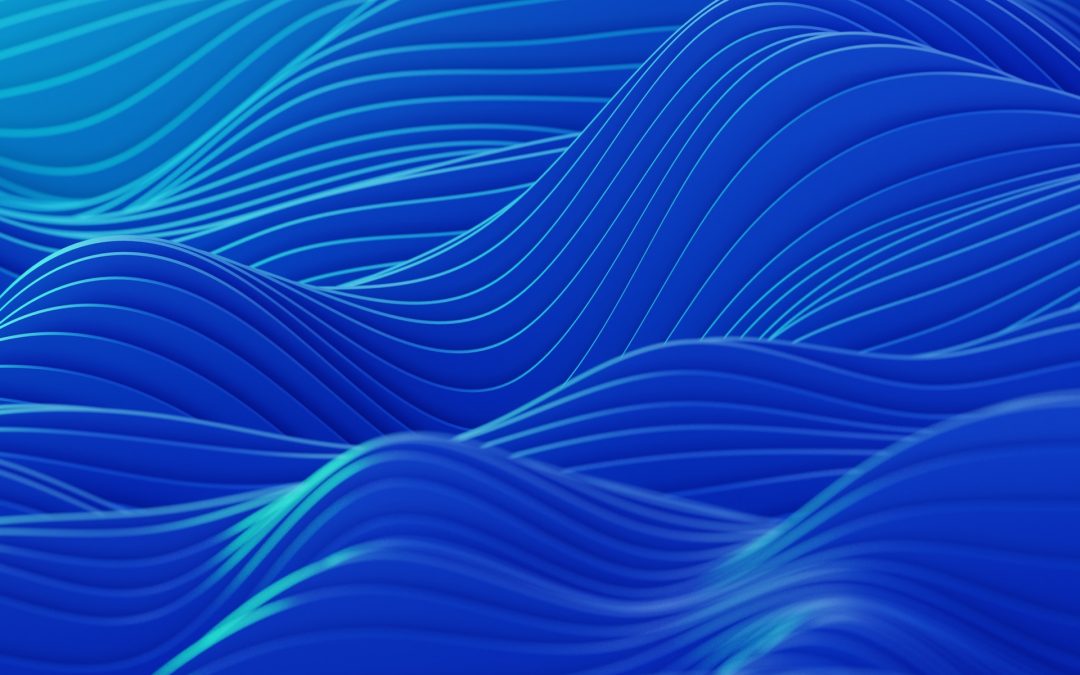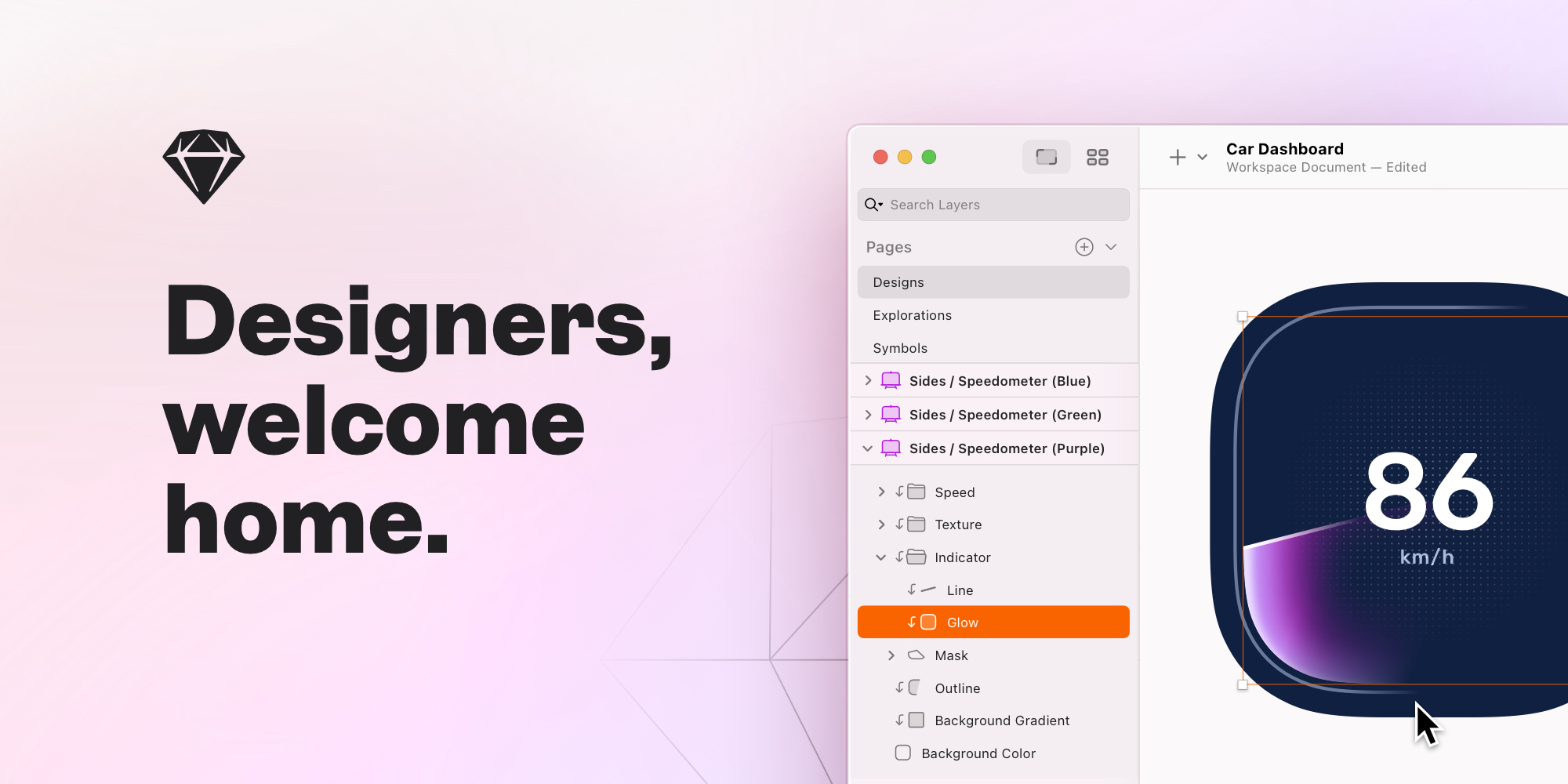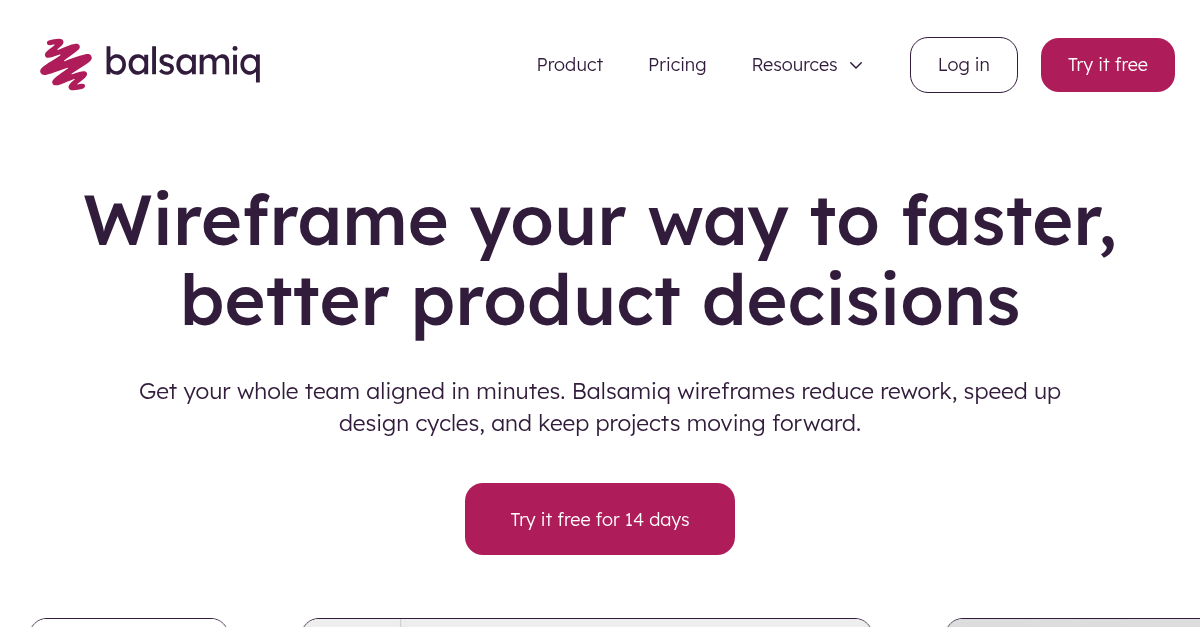Introduction
User experience (UX) design has become increasingly important for creating delightful digital products. UX designers rely on a variety of software tools to bring their ideas to life through wireframes, prototypes and more. In this post, we evaluate 15 of the most popular UX design tools based on their core features and capabilities. Our goal is to help you determine which tools are the best fit for your specific needs and workflows.
Methods of Evaluation
To evaluate and rank the top UX design tools, we looked at several key factors including features and functionality, ease of use, pricing, adoption and community size. We also analyzed metrics like number of backlinks, organic traffic and keyword search trends over the last year to objectively measure popularity and inbound links. This holistic approach helped us identify the tools that are most full-featured, intuitive to use and widely adopted within the UX community.
1. Adobe XD
Adobe XD is a leading user experience design tool developed by Adobe. It allows designers and developers to create website wireframes, prototypes and visual design mockups all within the same interface.
Pros: Some key advantages of Adobe XD include:
– Powerful prototyping and wireframing capabilities.
– Wide range of templates and assets from the Adobe Stock library.
– Strong community and adoption with forums, tutorials and a plugin marketplace.
– Tight integration with other Creative Cloud applications.
Cons: One potential disadvantage is that Adobe XD has a steeper learning curve compared to similar tools. It offers a comprehensive set of features but can be overwhelming for beginners.
Pricing: Adobe XD has the following pricing plans:
– Free plan with limited features.
– $9.99 per month as part of an individual Creative Cloud subscription.
– Pricing for teams and enterprises available on the Adobe website.
Some key stats about Adobe XD include:
– More than 15 million users globally.
– Used by over 90% of Fortune 100 companies.
– Integrates with Adobe Creative Cloud apps like Photoshop and Illustrator.
– Supports Windows, Mac and iOS devices.
2. Webflow
Webflow is a leading visual website builder and content management system (CMS). Founded in 2013 and based in San Francisco, Webflow allows users to design and build fully responsive websites and web applications without writing code. Websites created with Webflow can be updated later without technical skills through an intuitive visual interface.
Pros: Some key advantages of using Webflow include:
– Visual design and development without code – Create custom responsive sites visually using drag-and-drop.
– Advanced coding capabilities – Access fully editable HTML, CSS and JavaScript for granular customization.
– Intuitive CMS – Easily manage content and media directly from the visual interface.
– Advanced prototypes – Quickly test designs before building full sites.
– Integrations – Easily connect to hundreds of apps like Shopify, Zapier, and Google Analytics.
Cons: One potential disadvantage is that more advanced customizations may require coding skills compared to simpler site builders.
Pricing: Webflow offers three pricing tiers:
– Basic Plan: $16/month billed annually includes 1 site and 5GB storage.
– Pro Plan: $36/month billed annually includes all Basic features plus unlimited sites and storage.
– Business Plan: Custom pricing for enterprise features like SAML SSO and enterprise support.
Some key stats about Webflow include:
– Used by over 300,000 designers, marketers, and developers worldwide
– Supports over 20 integrations including Shopify, Zapier, and Slack
– Hosts over 1 million sites
3. Miro
Miro is a visual collaboration platform that allows teams to work creatively on any project. Founded in 2011 and based in San Francisco, Miro has emerged as one of the leading collaboration tools for distributed and co-located teams.
Pros: Some key advantages of Miro include:
– Visual collaboration – The canvas interface makes collaboration visual and intuitive. Teams can work together in real-time.
– Wireframing – Great for product design, ux wireframing, and prototyping workflows.
– Flowcharting – Easy to create flow charts, mind maps, workflows and more using pre-built templates.
Cons: One potential disadvantage is that Miro lacks some advanced diagramming tools compared to specialized tools. However, it remains one of the most full-featured visual collaboration platforms.
Pricing: Miro offers both free and paid plans. The free personal plan allows for unlimited users but limits boards to 3 concurrently open. Paid team and business plans start at $8/user per month billed annually.
Some key stats about Miro include:
– Over 60 million users globally
– Used by 9 out of 10 Fortune 50 companies
– Secured over $350 million in total funding
– Named one of the best workplace tools by PCMag
4. Mapbox Studio
Mapbox Studio is a desktop application for designing maps and publishing them to Mapbox APIs. It allows users to customize map styles, add layers of data, and build interactive map interfaces.
Pros: Some key advantages of Mapbox Studio include:
– Powerful tool for designing interactive maps
– Allows full customization of map styles, colors, fonts and more
– Can add dozens of layers of geospatial data to maps
– Publishes map designs directly to Mapbox APIs for use in apps
Cons: One potential disadvantage is that Mapbox Studio is a desktop-only application, so map editing needs to be done on a computer rather than mobile.
Pricing: Mapbox Studio has a free developer-level plan that includes basic functionality. Paid plans start at $29/month and provide additional features, data credits and support.
Some key stats about Mapbox Studio include:
– Used by over 500,000 developers worldwide
– Supports over 35 data formats for adding layers to maps
– Published maps can be accessed through Mapbox APIs in mobile and web apps
5. Affinity Designer
Affinity Designer is a vector graphics editor developed by Serif for Windows and macOS. It provides illustrations and graphic designers with tools for designing icons, logos, illustrations, interface mockups and more. Some key capabilities include vector drawing, layout, photo editing, and integration with other Affinity apps like Affinity Photo.
Pros: Some key advantages of Affinity Designer include:
– Powerful yet intuitive vector tools for precision drawing
– SDK for third party developers to build plugins
– Mac and Windows support with cross-platform file compatibility
– Affordable one-time purchase pricing model
– Connected Canvas tech allows for seamless photo and vector integration
Cons: Potential disadvantages could include:
– Lacks some of the 3D modeling tools of paid alternatives like Adobe Illustrator
– Fewer built-in brush styles and patterns compared to Illustrator
– Limited built-in asset library compared to stock options in Creative Cloud
Pricing: Affinity Designer has a simple one-time purchase pricing model starting from $49.99 for new users. Educational and commercial licenses are also available on the Affinity website.
Some key stats about Affinity Designer include:
– Used by over 2 million designers worldwide
– Award winning design software
– File formats supported include PDF, SVG, TIFF, JPEG and more
– Real-time preview of designs across desktop and mobile
6. Lucidchart
Lucidchart is an intelligent diagramming tool that allows users to create various types of visual diagrams and documents. Users can create flowcharts, wireframes, mockups, and more to visually represent information and processes. With Lucidchart, teams can work collaboratively in real-time on diagrams and sync changes automatically.
Pros: Some key advantages of Lucidchart include:
– Intuitive and easy to use interface
– Collaborative features allowing real-time teamwork
– Large library of templates and shapes
– Ability to customize diagrams with colors, images, and more
– Integrations with tools like Google Drive, Dropbox, and Microsoft Teams
Cons: One potential disadvantage is that Lucidchart lacks some advanced diagramming features found in higher-end products like Visio. It is better suited for basic to intermediate diagramming needs rather than complex technical diagrams.
Pricing: Lucidchart offers 3 main pricing plans:
– Free Plan: Includes basic features sufficient for individual and smaller team use.
– Pro Plan: $9.95/user/month billed annually. Adds advanced features for teams.
– Business Plan: $14.95/user/month billed annually. Includes admin controls and additional storage and support.
Some key stats about Lucidchart include:
– Over 50 million diagrams created by users globally
– Easy to use templates for common diagram types like flowcharts, workflows, network diagrams, and more
– Real-time collaboration allowing multiple users to work on diagrams simultaneously
7. Sketch
Sketch is a design software developed by Bohemian Coding for macOS. First released in 2010, Sketch has become one of the standard design tools used by both individual designers and large design teams. Sketch allows designers to design websites, apps, icons and more using vector graphics.
Pros: Some key advantages of Sketch include:
– Highly customizable vector design environment allowing for quick edits and scaling
– Icon and pixel-perfect asset design for app and web graphics
– Strong plugin support to extend its features for specific workflows or design tasks
– Real-time collaboration and commenting on designs through integrations like InVision
Cons: One potential disadvantage of Sketch is that it is currently only available on macOS, so Windows users must use alternative software.
Pricing: Sketch offers 3 pricing tiers:
– FREE – Basic version to try out Sketch
– Professional – $99/year for an individual license
– Team – Starts at $399/year for up to 5 users, scales up based on team size
Some key stats about Sketch include:
– Used by over 5 million designers worldwide
– Available on macOS only
– Over 600 plugins available to extend its capabilities
– Seamless handoff to developers with support for exporting assets in many formats
8. Omnigraffle
OmniGraffle is a powerful and flexible diagramming and documentation tool developed by The Omni Group. With OmniGraffle, users can create a variety of diagrams such as flowcharts, networks, site maps, workflows and more.
Pros: Some key advantages of OmniGraffle include:
– Powerful and flexible diagramming capabilities
– Intuitive and streamlined interface
– Ability to create a variety of diagram types from flowcharts to workflows
– Tight integrations with other Omni Group apps
– Export diagrams to a variety of formats for easy handoff
Cons: One potential disadvantage of OmniGraffle is that it is only available on the Mac platform and not Windows or Linux.
Pricing: OmniGraffle is priced at $99 for a single user license. Educational pricing is also available. There is also an OmniGraffle Pro version with additional features priced at $249.
Some key stats about OmniGraffle include:
– Used by over 1 million users worldwide
– Available on Mac platform
– Integrates with other Omni Group apps like OmniOutliner
9. MURAL
Mural is an online visual collaboration platform that allows teams to work together creatively and solve problems visually. Founded in 2011 and headquartered in San Francisco, Mural helps teams work better together through visual thinking and facilitates collaboration across distances.
Pros: Some key advantages of Mural include:
– Facilitates remote and hybrid work by allowing for real-time collaboration
– Various templates and building blocks to help structure work like workshops, brainstorms, planning etc.
– Secure platform with version control and editing capabilities
– Exporting and sharing of work for future reference
Cons: One potential disadvantage is the learning curve associated with using the various tools and features on the platform. It may take some time for new users to get comfortable with visual collaboration.
Pricing: Mural offers various pricing plans starting from free to teams, education, and enterprise plans. Pricing ranges from $8/user per month for the basic plan to custom enterprise plans for large organizations.
Some key stats about Mural include:
– Used by over 8 million users at companies like Google, Netflix, and Apple
– Available in over 170 countries
– Supports over 30 languages
– Backed by $241 million in total funding
10. Balsamiq
Balsamiq is a wireframing software that allows users to quickly create low-fidelity prototypes and wireframes. Founded in 2004, Balsamiq is headquartered in Sacramento, California and is the industry leader in wireframing tools. Its flagship product, Balsamiq Wireframes, allows designers and developers to sketch and share ideas for software or application interfaces through simple visual representations.
Pros: Some key advantages of Balsamiq Wireframes include:
– Fast mockup creation using intuitive drag-and-drop interfaces
– Real-time collaboration for brainstorming and feedback
– Version control and commenting capabilities
– Library of pre-built widgets to speed up workflows
– Export to common formats like PDF and PNG
Cons: One potential disadvantage is that as a low-fidelity wireframing tool, it lacks the ability to prototype complex interactions and user flows. Balsamiq is best used early in the design process for simple mocks rather than high-fidelity prototypes.
Pricing: Balsamiq offers different pricing plans depending on team size and feature needs. Pricing starts from $99 per year for an individual plan to $599 per year for a team plan with collaboration and permission controls.
Some key stats about Balsamiq Wireframes include:
– Used by over 2 million designers globally
– Over 12,000 companies as customers including Google, Apple, and Microsoft
– Supports over 15 frameworks including Angular, React, and Vue
– Integrations with over 300 tools like InVision, Jira, and Confluence
11. Creately
Creately is an online Visual collaboration and diagramming platform that allows users to create flowcharts, mind maps, diagrams, and more. Founded in 2008, Creately has over 10 million users and is trusted by thousands of teams worldwide. It offers infinite collaborative whiteboards, powerful diagramming capabilities, and integrates with popular tools like Google Docs, Jira, Trello, and Microsoft Teams.
Pros: Some key advantages of Creately include:
– Intuitive and simple interface that is easy for anyone to use
– Real-time collaboration allows teams to work simultaneously on diagrams and documents
– Ability to customize diagrams with images, icons, shapes and more
– Integrations with popular tools keep collaboration within existing workflows
– Unlimited cloud storage for all diagrams and files
Cons: One potential disadvantages of Creately is that the free plan offers limited storage and sharing options. For large enterprise teams, the paid plan may be required to gain additional capabilities.
Pricing: Creately offers both free and paid plans. The free plan provides basic diagramming and storage. Premium plans start at $9/user/month for additional storage, integrations, permissions, and support.
Some key stats about Creately include:
– Used by over 10 million users globally
– Trusted by thousands of enterprise teams
– Supports over 50 different diagram types including workflows, network diagrams, floor plans, and more
– Integrates with over 20 of the most popular business tools
12. Coda
Coda is an all-in-one collaborative workspace created by Anthropic to help teams work better together. With Coda, users can build Wikis, CMS sites, Kanban boards, and more – all from a single canvas. This allows information to be connected and available from one central place to streamline workflows and foster collaboration.
Pros: Some key advantages of Coda include:
– Real-time collaboration allowing multiple users to edit documents simultaneously
– Built-in prototyping capabilities using a flexible blocks interface
– Intuitive diagramming features for creating flowcharts, wireframes, and more
– Strong integration with other tools via webhooks and web apps
Cons: A potential disadvantage is that Coda’s pricing tiers can be relatively expensive for larger teams compared to other options. The Pro plan starts at $12 per user/month and scales up significantly for larger teams.
Pricing: Coda offers three pricing tiers:
– Personal: Free for individual use
– Pro: $12/user/month billed annually
– Business: Starts at $24/user/month billed annually with discounts for larger teams
Some key stats about Coda include:
– Used by over 40,000 teams worldwide
– Raised over $200M in total funding
– Integrates with tools like Google Drive, GitHub, Slack, and Notion
– Available on desktop and mobile platforms
13. UXPin
UXPin is a design tool that enables users to create interactive prototypes, style guides, and design systems. Founded in 2013 and based in San Francisco, UXPin allows users to create high-fidelity prototypes that feel like real apps and websites. Designers can build fully functioning prototypes with interactive elements, animations, and conditional logic without any coding.
Pros: Some key advantages of UXPin include:
– Intuitive drag-and-drop interface for fast prototyping
– Realistic previews that capture interactions, animations and state changes
– Version control and commenting for collaboration
– Libraries of UI components and design systems for reusable elements
Cons: One potential disadvantage is that the free version has some limitations like watermarked previews, smaller export sizes, and fewer collaborators compared to the paid tiers.
Pricing: UXPin offers three paid tiers:
– Solo: $15/month billed annually for individual use
– Team: $25/month billed annually for up to 5 users
– Business: Custom pricing for enterprise teams
Some key stats about UXPin include:
– Used by over 500,000 designers and teams globally
– 30+ integrations with tools like Figma, Sketch, Adobe XD, and InVision
– Community of over 2 million designs shared on UXPin’sDesign Gallery
14. Tally
Tally is an online form builder that allows users to create beautiful and intuitive forms without any coding. Founded in 2021, Tally aims to provide the simplest way for anyone to create mobile-friendly forms.
Pros: Some key advantages of Tally include:
– Intuitive drag-and-drop interface makes form building simple and quick
– Wide selection of pre-built form components like text fields, checkboxes, signatures etc.
– Real-time collaboration allows multiple users to work on the same form simultaneously
– Robust set of templates that can be customized for any purpose like applications, orders or feedback
Cons: One potential disadvantage is that it only offers limited customization options for form styling and advanced logic/integrations may require some coding knowledge.
Pricing: Tally offers 3 pricing tiers:
– Free plan with up to 50 form submissions per month
– Plus plan starting at $9/month with unlimited forms and submissions
– Pro plan starting at $24/month with extra features like personalized domains and SSO integration
Some key stats about Tally include:
– Used by over 50,000 organizations worldwide
– Built-in analytics to view form submissions and responses
– Integrates with 30+ apps like Slack, Dropbox, and Google Sheets
– Mobile-friendly forms that work on any device
15. Axure RP
Axure RP is an interactive prototyping tool that allows users to create flowcharts, wireframes, specifications, and interactive prototypes all in one tool. Developed by Axure Software Solutions, Axure RP has been a leading UX prototyping software since its launch in 2006.
Pros: Some key advantages of Axure RP include: – Advanced prototyping capabilities like touch, swipe, and hover interactions – Built-in scripting capabilities using JavaScript or RP Script for complex interactions – Database integration to pull live data into prototypes
Cons: One potential disadvantage is that the learning curve to fully utilize Axure RP’s capabilities can be steep for those new to prototyping tools.
Pricing: Axure RP offers three pricing tiers – Basic ($15/month), Standard ($49/month), and Team ($99/month). Additional licensing is available for Enterprise customers. All plans include support and upgrades to newer versions of the software.
Some key stats about Axure RP include: – Used by over 500,000 designers and developers worldwide – Supports desktop and mobile mockups for iOS, Android, and desktop applications – Integration with over 150 APIs including Google, Salesforce, and GitHub
Conclusion
With the variety of powerful UX design tools on the market, it’s clear that user experience is a major priority for both designers and their clients. While every tool has its strengths, the top players dominate in areas like prototyping, wireframing, documentation and collaboration. By understanding your specific workflow needs, this guide aims to help you select the optimal tool or combination of tools to bring your UX ideas to life. With the right software, UX design has never been more accessible or impactful.