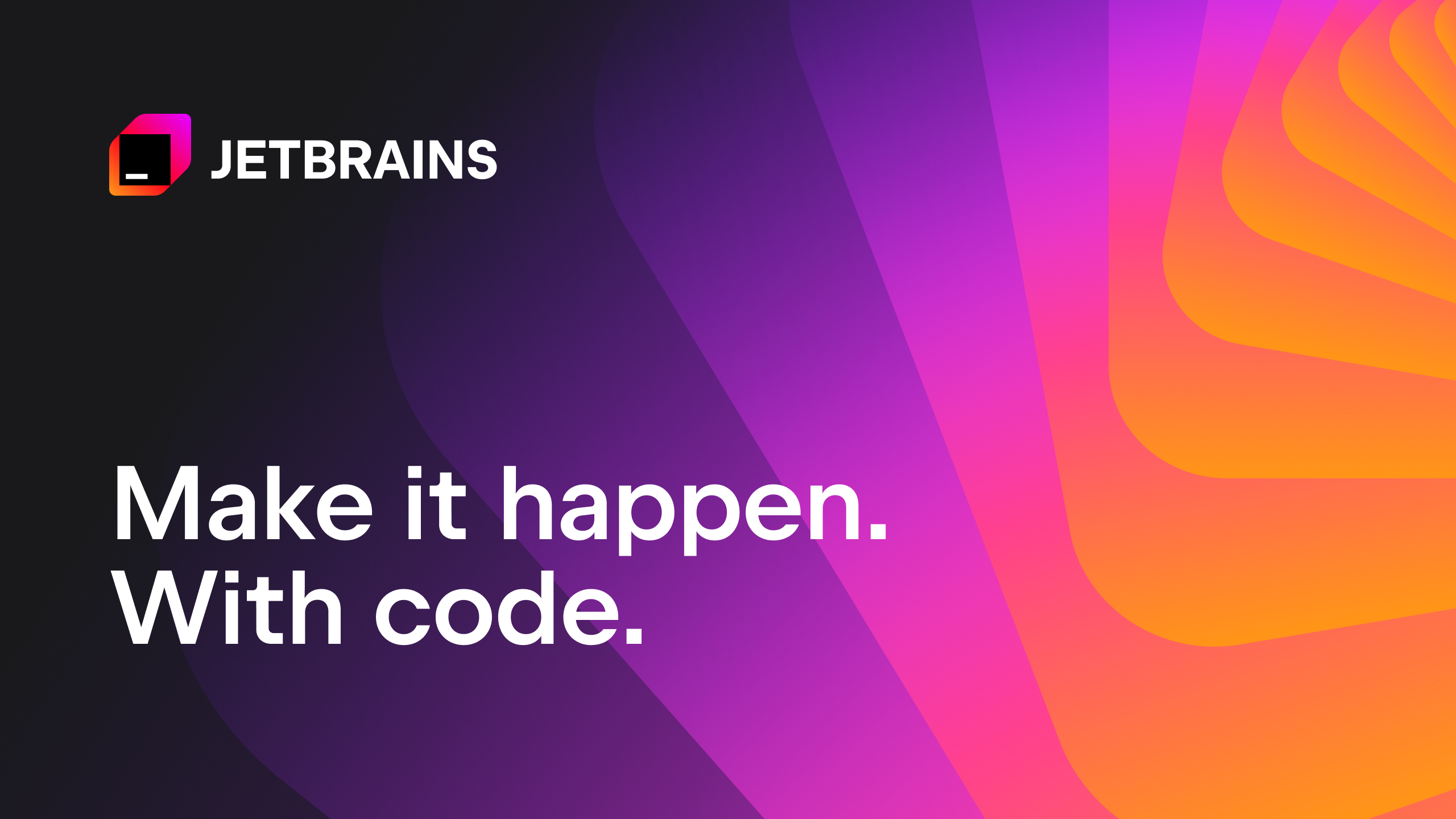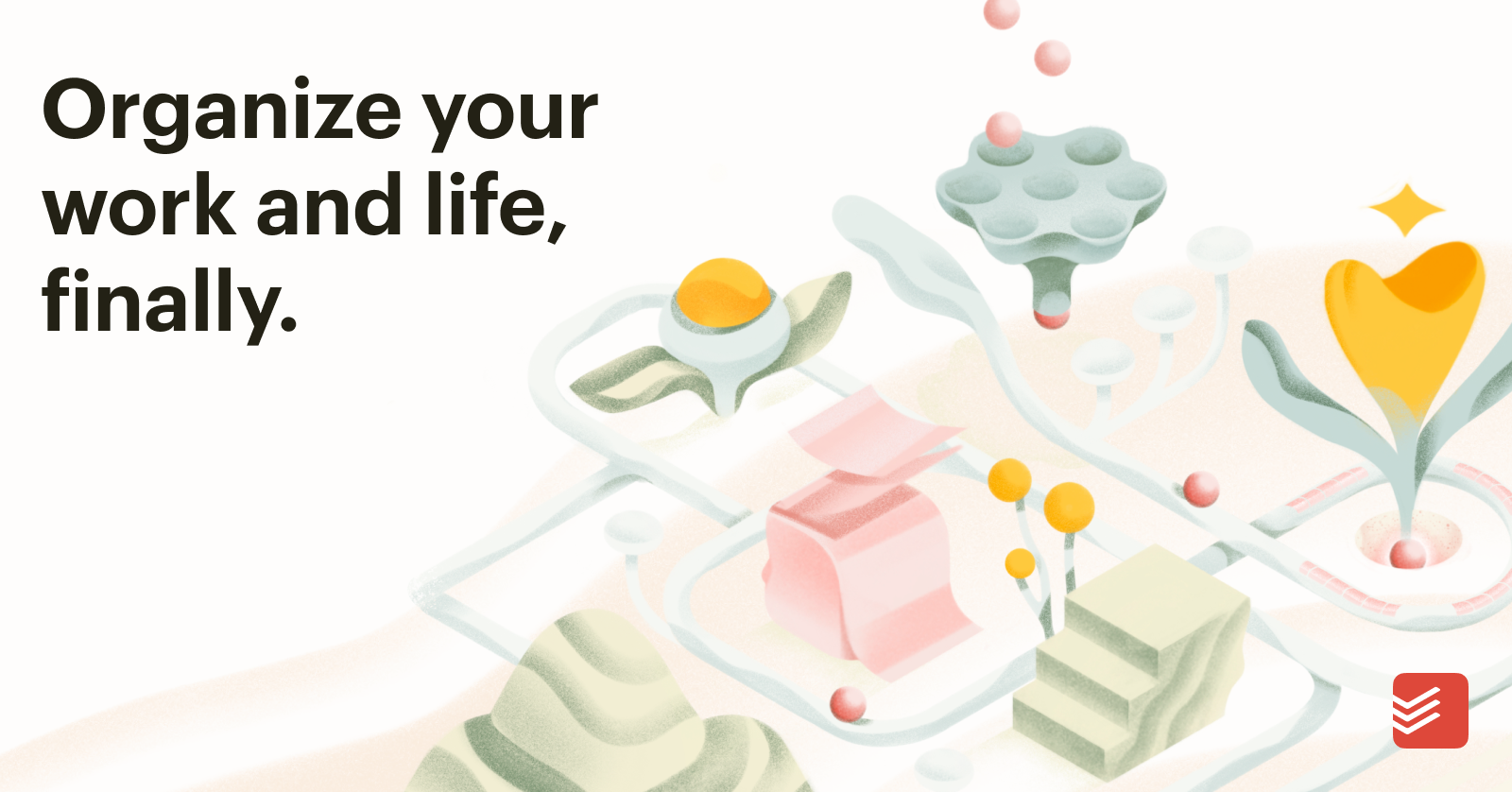Introduction
Finding the right task management tool is crucial for staying organized and productive. With so many options on the market, it can be difficult to determine which software is truly the best fit for your specific needs. This blog post aims to simplify the selection process by comprehensively evaluating and comparing 15 of the most popular task management platforms. We’ll look at key factors like features, interface, collaboration abilities, pricing and more. By the end, you’ll have a clear understanding of which tools are ideally suited for individuals, teams, or large enterprises.
Methods of Evaluation
To rate each software, we considered conventional factors like features, ease of use, pricing structures, and platform capabilities. Additionally, we also assessed criteria like the number of backlinks, traffic and keyword search trends for each company over the past year. This helped determine real-world adoption and popularity. The platforms were then ranked based on an overall score calculated from these weighted evaluation metrics, with the top platforms more optimal for most use cases.
1. Dropbox Paper
Dropbox Paper is a collaboration tool developed by Dropbox that allows teams to create and edit documents, spreadsheets, and lists together in one place. Paper provides a space for teams to gather and organize their work while collaborating in real-time.
Pros: Some of the key advantages of Dropbox Paper include:
– Collaborative Document Creation: Allows multiple team members to work on documents simultaneously. Includes comment threads for discussions.
– Templates and Workflow Tools: Comes with templates for common document types like meeting notes, project briefs, etc. Provides checklists, assignments, and mentions to keep teams on track.
– Part of Dropbox Ecosystem: Can access and store files from the Dropbox storage alongside Paper documents. Tight integration provides a unified workspace experience.
Cons: One potential disadvantage is that Paper is focused more on document collaboration rather than complex project management tasks like Gantt charts, time tracking, or resource allocation found in dedicated project management software.
Pricing: Dropbox Paper offers both free and paid tiers for teams. The free tier allows up to 3 users to collaborate on up to 3 documents simultaneously. The paid Business Standard plan starts at $12.50/user per month billed annually and provides unlimited users and documents.
Some key facts about Dropbox Paper include:
– Used by thousands of teams worldwide across various industries like technology, education, and marketing.
– Integrates seamlessly with Dropbox so files can be stored and accessed alongside documents created in Paper.
– Offers both free and paid business tiers suitable for teams of all sizes.
2. Slack
Slack is a leading team communication and collaboration platform. Founded in 2013, Slack has become one of the most popular work collaboration tools, with over 25 million daily active users globally. The platform allows teams to communicate, collaborate and keep projects organized in one place.
Pros: Some key advantages of Slack include:
– Rich chat features like threads, mentions, reactions and search make it easy to have conversations.
– Powerful customization options through workflows, apps and integrations.
– Large marketplace of over 3,000 integrations to connect with other tools.
– Works smoothly as a central hub to complement other project management and productivity tools.
Cons: One potential disadvantage is that the free version has limited storage and functionality. For large teams that generate a lot of files and messages, the paid tiers may be necessary.
Pricing: Slack offers various paid plans starting at $8 per user per month for the Standard plan which includes unlimited messages, 10GB file storage and single sign-on. The Plus plan is $15 per user per month and adds guest access, priority support and unlimited app integrations.
Some key stats about Slack include:
– Over 25 million daily active users globally
– Used by thousands of organizations worldwide including IBM, NASA, Atlassian and Dropbox
– Over 3,000 apps available in the Slack App Directory to extend its functionality
3. Evernote
Evernote is a note taking, task management, and organizing app that helps users stay organized and get things done. In business since 2005, Evernote has grown to support over 300 million users across various desktop and mobile platforms. With features that go beyond basic task and to-do list tracking, Evernote aims to be a single place to capture, organize, and find anything.
Pros: Some key advantages of Evernote include:
– More than just tasks – also a powerful note taking and idea capturing tool
– Powerful search functionality that can search text, tags, handwriting and more across all notes
– Integrated reminder and notification features to help stay on top of tasks and priorities
– Syncing across all devices so notes are always up to date on any device
Cons: One potential disadvantage is that as a more full-featured organizing app, it may have more features than needed for some users looking for a simpler task management tool.
Pricing: Evernote offers three paid tiers – Basic ($7.99/month), Premium ($9.99/month) and Business ($14.99/user/month billed annually). All tiers offer syncing across devices and platforms. Premium and Business unlock additional features like OCR on documents and expanded upload limits.
Some key stats about Evernote include:
– Over 300 million registered users globally
– Supports Windows, macOS, iOS, Android, Web and Windows 10 UWP
– Stores notes, attachments and files with no limits on storage space
– Backups notes automatically across all devices
4. Youtrack
Youtrack is a popular issue tracking and project management software developed by JetBrains. Originally released in 2006, Youtrack provides developers and project managers with tools for agile software development, collaboration and management of bugs and issues.
Pros: Some key advantages of Youtrack include:
– Powerful issue tracking capabilities for managing bugs and tasks
– Project management features like kanban boards, gantt charts and burndown reports
– Tight integration with version control systems like Git
– Customizable workflows and workflows
– Robust permissions and role-based access control
– Web-based and desktop clients for easy access
Cons: One potential disadvantage is that Youtrack is mainly geared towards software development teams. Those seeking a more general purpose project management tool may find it has some unnecessary features.
Pricing: Youtrack pricing starts at $10 per user per month for the basic plan. It also offers team and enterprise plans with additional features. All plans include lifetime free updates and support.
Some key stats about Youtrack include:
– Used by over 150,000 organisations worldwide
– Supports over 20 version control systems including GitHub, GitLab and Bitbucket
– Available in over 15 languages with over 170 plugins
– Integrates with other JetBrains tools like IntelliJ and TeamCity
5. Notion
Notion is an all-in-one workspace for note-taking, task management and team collaboration. It allows users to create databases, wikis, docs and more using their visual interface to easily organize projects and information. Notion has grown in popularity as an alternative to traditional project management software due its flexibility and wide range of use cases it can handle.
Pros: Key advantages of Notion include: Flexible format to customize individual workflows; Visual interface makes it easy for non-tech users; Powerful yet simple platform that works for any size team or project; Extensive collection of templates & integrated apps for additional functionality
Cons: The main disadvantage of Notion is that it can sometimes feel overwhelming due to its flexibility which means there is a learning curve to setting it up efficiently
Pricing: Notion offers both free and premium paid plans. The free plan allows for unlimited personal or team use but is limited to uploading 5 MB files. Premium plans start at $4/user/month for the Personal plan and $8/user/month for the Team plan which unlock additional features like customized domains and SAML SSO.
Some key stats about Notion include: Used by over 10 million people globally; Integrates with over 30 other apps like Google Drive, GitHub, Slack and Dropbox; Powerful version control allows users to see revision history on all documents, comments and edits
6. Airtable
Airtable is a cloud-based platform for building custom applications without code. Originally focused on providing a task management solution, Airtable has expanded to allow users to build a wide range of apps including databases, CRM systems, project management workflows and more using its flexible no-code interface.
Pros: Some of the key advantages of Airtable include:
– Flexible no-code database platform that can be customized for a wide variety of needs
– Customizable views, workflows and automations allow for building highly tailored solutions
– Well suited for needs that go beyond just basic task and project tracking
– Free basic plan works well for personal or small team projects
Cons: The main disadvantage is that as a no-code platform, there are limitations compared to fully custom coded solutions. Advanced features may require integrations with additional code-based services.
Pricing: Airtable offers both free and paid plans. The free Individual plan supports up to 1GB of data. Paid Team plans start at $10/person/month for up to 5 members and provide additional features like more data storage and collaboration tools.
Some key stats about Airtable include:
– Used by over 150,000 companies including IBM, Splunk and Slack
– Over 1 million users worldwide
– Support for both individual and team plans
– Integrates with over 250+ apps like Dropbox, Google Drive and Salesforce
7. Asana
Asana is a teamwork management platform for teams to organize their work and stay on track. Founded in 2008 and headquartered in San Francisco, Asana helps teams coordinate projects from daily tasks to strategic initiatives. Asana offers a flexible work management solution that helps teams align their work, set goals, and track progress towards strategic objectives.
Pros: Some key advantages of Asana include:
– Powerful teamwork management platform for organizing all projects, tasks and teamwork in one place
– Customizable workflows and templates allow teams to set up customizable views and ways of working
– Robust permissions and access control so teams can control who sees what
– Great for teams and companies of all sizes with pricing tiers to fit any budget
Cons: One potential disadvantage of Asana is that the free version has limited capabilities which may not support larger or more complex workflows. An upgraded paid plan would be required for additional features and functionality.
Pricing: Asana offers the following pricing plans:
– Free plan for unlimited users
– Premium starting at $9.99/user/month billed annually
– Business $19.99/user/month billed annually
– Enterprise custom pricing for large teams and companies
Some key stats about Asana include:
– Used by over 100,000 paying customers including Dropbox, Spotify, and Reddit.
– Over 100 million users worldwide
– Integrates with over 150+ other tools including Slack, Gmail, GitHub and more
– Features configurable workflows and templates to fit any team or workflow
8. Smartsheet
Smartsheet is a leading work and project management platform that helps organizations of all sizes plan, track, automate, and report on work from anywhere. Founded in 2005, Smartsheet has hundreds of thousands of paid users across organizations of all types and sizes. Recognized as a leader in the collaborative work management space, Smartsheet facilitates greater teamwork and accountability with an easy to use interface.
Pros: Some key advantages of Smartsheet include:
– Feature-rich collaborative work and project management
– Robust permission controls and access settings
– Powerful templates for automating common workflows
– Good for complex projects in larger enterprises
Cons: A potential disadvantage is that Smartsheet has a learning curve to take full advantage of its capabilities and may be overkill for simple tasks or small teams.
Pricing: Smartsheet offers four different paid plans including:
– Premium: $40/user/month
– Enterprise: Custom pricing
– Government: $40/user/month
– Education: $20/student/month
Some key stats about Smartsheet include:
– Used by over 90,000 companies worldwide including over 60% of the Fortune 500
– Integrates with over 250+ tools including Microsoft, Google, and Slack
– Over 5 million users and growing
– Recognized as a leader in the G2 Grid for Work Management Software for 2023
9. Monday.com
Monday.com is a work management platform created to help teams organise their work. It provides a flexible and customizable interface that allows teams to manage projects and workflows visually without any coding experience.
Pros: Some key advantages of Monday.com include:
– Robust platform for agile work management
– Powerful customization capabilities that allow creating custom tools
– Visual workflow building that does not require any coding skills
– Suitable for teams of all sizes and complex workflows
Cons: One potential disadvantage could be the learning curve for customizing the interface and building workflows without prior experience in tools like Monday.com. However, the platform provides extensive documentation and support to help users get started.
Pricing: Monday.com offers 3 pricing tiers – Basic, Business and Enterprise. Pricing starts from $8 per user/month for the Basic plan and goes up to customized enterprise plans for large teams with dedicated support.
Some key stats about Monday.com include:
– Used by over 150,000 teams globally across various industries
– Supports teams of all sizes from small startups to large enterprises
– Integrates with over 300 apps like Slack, Dropbox, Google Drive etc.
10. Todoist
Todoist is a to-do list and task management application that helps users stay organized and productive. With over 30 million users worldwide, it is one of the most popular task managers on the market. Todoist can be accessed from any device like smartphones, tablets, desktop computers and even smartwatches thanks to its cross-platform support.
Pros: Some of the key advantages of Todoist include:
– Cross-platform support across all devices like mobile, desktop and even wearables.
– Powerful team collaboration features for shared tasks, comments, notifications across teams.
– Intuitive and easy to use interface that is optimized for quick input and workflow.
– Advanced automation capabilities through filters, reminders, natural language and IFTTT/Zapier integrations.
Cons: The key disadvantages of Todoist are:
– Free version is limited with only basic features. Paid tiers start from $3/month for premium version required for advanced multi-user tools.
– Interface can be a bit cluttered and overwhelming for new users with too many menus and options.
Pricing: Todoist offers the following pricing plans:
– Free plan with basic features like 7 projects, full access across 3 devices.
– Premium individual plan for $3/month with unlimited projects, priority support and bonus customizations.
– Business/Team plans starting from $5/user/month with collaboration tools, admins and advanced reporting.
Some key stats and facts about Todoist include:
– Used by over 30 million people globally across both individual and team/business plans.
– Available on all major platforms including iOS, Android, Windows, MacOS and the web.
– Integrates with over 200+ other apps like Google Calendar, Slack, Dropbox, Evernote etc. through APIs and custom integrations.
– Features deep analytical capabilities with stats and reports on tasks, projects and workflow.
11. Wrike
Wrike is a renowned project and work management software that helps businesses and teams stay on track. Founded in 2006 and headquartered in San Jose, California, Wrike has grown to serve over 4 million users across various industries with its versatile platform.
Pros: Some key advantages of Wrike include:
– Robust project and workflow management platform
– Customizable projects, tasks and templates
– Powerful Gantt chart view for critical path management
– Great for complex projects in growing companies
Cons: One potential disadvantage is that the learning curve may be steeper for some users compared to other task management platforms due to its depth of features.
Pricing: Wrike offers three pricing tiers – Free, Premium and Business. Pricing starts from $9.80/user per month for the Premium plan for teams of up to 5 users and scales up based on the number of users and features required.
Some key stats about Wrike include:
– Over 4 million users globally
– Available in over 40 languages
– Integrates with over 150+ apps including Slack, Google Drive, Microsoft Teams etc.
– Customizable workflows, templates and Gantt charts
– Real-time collaboration and visibility across teams and projects
12. Podio
Citrix Podio is a leading online task and project management software that helps teams collaborate effectively. Podio provides customizable apps, powerful collaboration tools and file sharing capabilities to optimize workflows.
Pros: Some key advantages of Podio include:
– Built-in apps that can be customized to specific workflows and business processes.
– Real-time collaboration features like chatting, comments and @mentions to engage team members.
– File sharing and editing directly within Podio with version control and permissions.
– Integration with various third party tools through a vast app marketplace.
Cons: One potential downside is that Podio’s free plan has limited storage and collaboration capabilities. However, there are flexible paid plans starting at $5/user/month that unlock more features.
Pricing: Podio offers the following pricing plans:
– Free Plan: For up to 3 users with 5GB storage and limited features.
– Premium Plan: $5/user/month billed annually. Includes unlimited storage, files up to 1GB and full collaboration.
– Business Plan: $10/user/month billed annually for advanced customization and enterprise-grade support.
– Enterprise Plan: Custom pricing for 50+ users with 24/7 support and dedicated account manager.
Some key stats about Podio include:
– Used by over 50,000 companies worldwide including Dell, Toyota and NASA.
– Integrates with over 150 apps including Google Apps, Dropbox, Salesforce and more.
– Supports over 25 languages with localization in 80+ countries.
13. Taskade
Taskade is an AI-powered productivity platform that combines tasks, notes, mind maps and documents into a single unified workspace. It aims to be a digital “second brain” that helps users and teams be more organized and productive.
Pros: Some key advantages of Taskade include:
– Unique interface that combines notes, tasks and outlines into a flexible digital workspace
– Real-time collaboration features for simultaneous editing, commenting and task assignment
– Powerful automation capabilities through customizable workflows and flexible formatting options
Cons: One potential disadvantage is that the free plan only allows for 3 projects which could limit its use for larger teams or projects with many sub-projects.
Pricing: Taskade offers 3 pricing plans:
– Free plan allows for 3 projects
– Premium plan is $9/month billed annually which removes project limits and adds extra features
– Business plan starts at $15/user/month billed annually and includes admin controls and SSO
Some key stats about Taskade include:
– Used by over 500,000 individuals and teams worldwide
– Integrates with over 50 apps including Dropbox, Google Drive, Github and Notion
– Real-time collaboration features allow for simultaneous editing across all device types
14. Teamwork
Teamwork is a project management platform that helps teams organize work, communicate more effectively, and deliver projects on time. Founded in 2006, Teamwork is one of the longest-standing project management tools on the market with over 12 million users worldwide.
Pros: Some key advantages of Teamwork include:
– Collaborative project management platform that brings all work into one organized place
– Customizable workflows and templates to suit different project and team needs
– Built-in chat, tasks and filesAllows teams to communicate and work together seamlessly
– Robust permissions and access control features to manage client access and ensure security
Cons: One potential disadvantage is that the free plan only allows for 5 active projects which may not be sufficient for larger teams or companies with many concurrent projects.
Pricing: Teamwork offers both free and paid plans. The free plan supports up to 5 active projects. Paid plans start at $7/user per month for the basic plan (unlimited projects) and goes up to $15/user per month for the enterprise plan with additional features like single sign-on and dedicated support.
Some key stats about Teamwork include:
– Over 12 million users globally
– Available in over 45 languages
– Secure enterprise-grade software
– Used across industries like marketing, design, software development and more
15. ProjectManager.com
ProjectManager.com is a leading project management software created in 2007. With over 10 million users worldwide, it provides teams with a central place to plan, track, and collaborate on projects online. Some key features include Gantt charts, kanban boards, time and expense tracking, and custom fields.
Pros: Some key advantages of ProjectManager.com include:
– Feature rich for complex project management needs with Gantt charts, kanban boards, reporting
– Integrated time and expense tracking for easier invoice generation
– Custom fields and forms allow workflows to be tailored for any project type or industry
– Intuitive interface designed for both novice and power users
Cons: One potential disadvantage is that the full feature set is only available with a paid premium plan starting at $9.95/user/month which may not fit all budgets.
Pricing: Pricing for ProjectManager.com includes:
– Free plan limited to 3 projects and 3 members
– Premium plan starting at $9.95/user/month billed annually for access to all features
– Discounted pricing available for annual commitments and enterprise-level plans
Some key stats about ProjectManager.com include:
– Used by over 500,000 teams globally
– Supports 50+ languages and currencies
– 14-day free trial for new users
– Integrations with tools like Slack, Dropbox, and Google Drive
Conclusion
With options for all budgets and team sizes, there are great task management solutions for virtually any workforce. For individuals, Todoist, Monday, and Evernote are highly rated for their intuitive interfaces and powerful feature sets. Teams are best served by Asana, Monday, and Smartsheet due to their robust collaboration tools and access controls. Larger enterprises will get the most value from Smartsheet, Wrike and Microsoft Project due to scalability, security and reporting capabilities. We hope this detailed analysis and comparison helps you select software that aligns perfectly with your unique workflow needs. With the right task management platform, you’ll be set up for increased productivity in the new year.