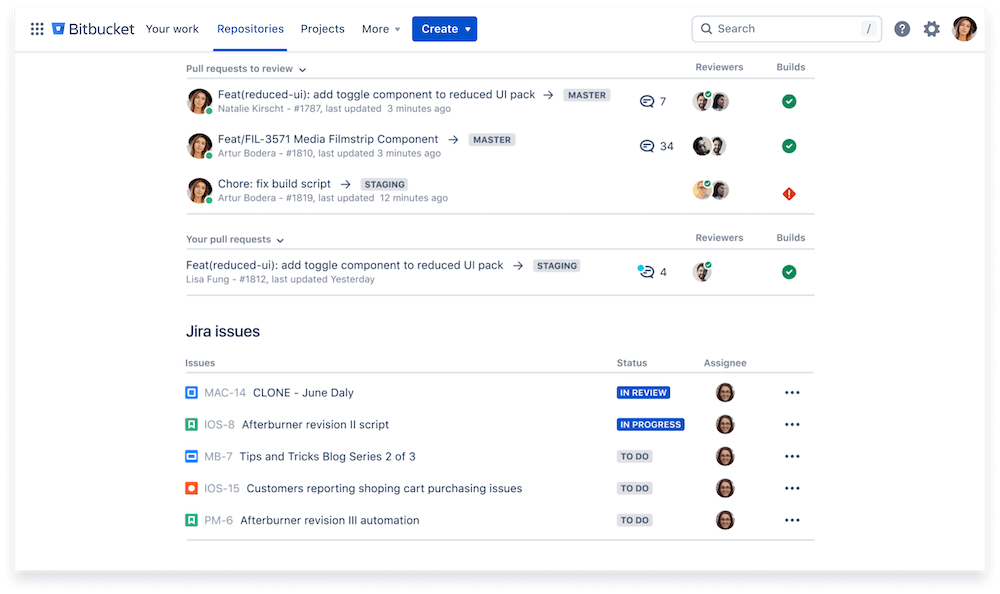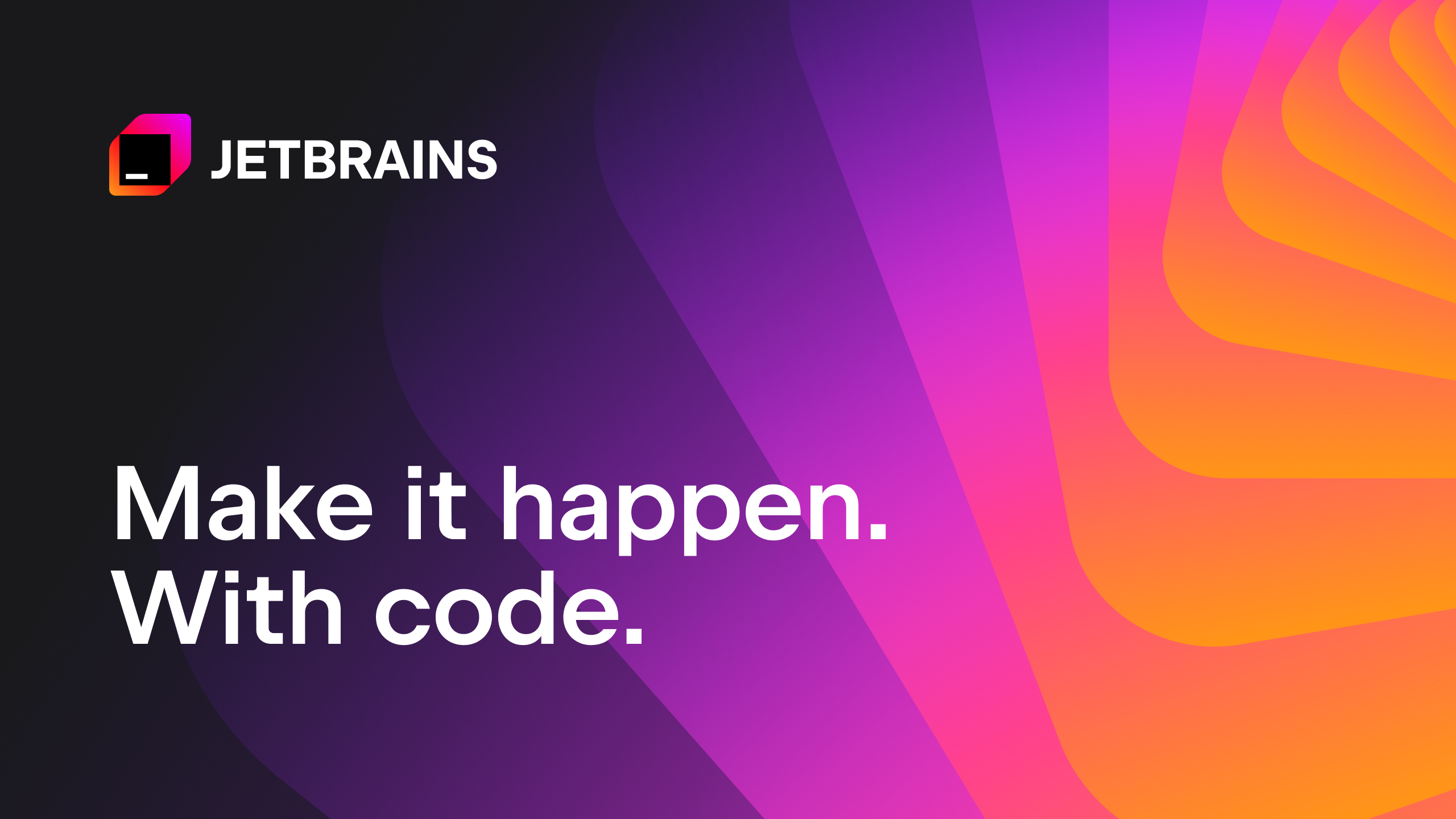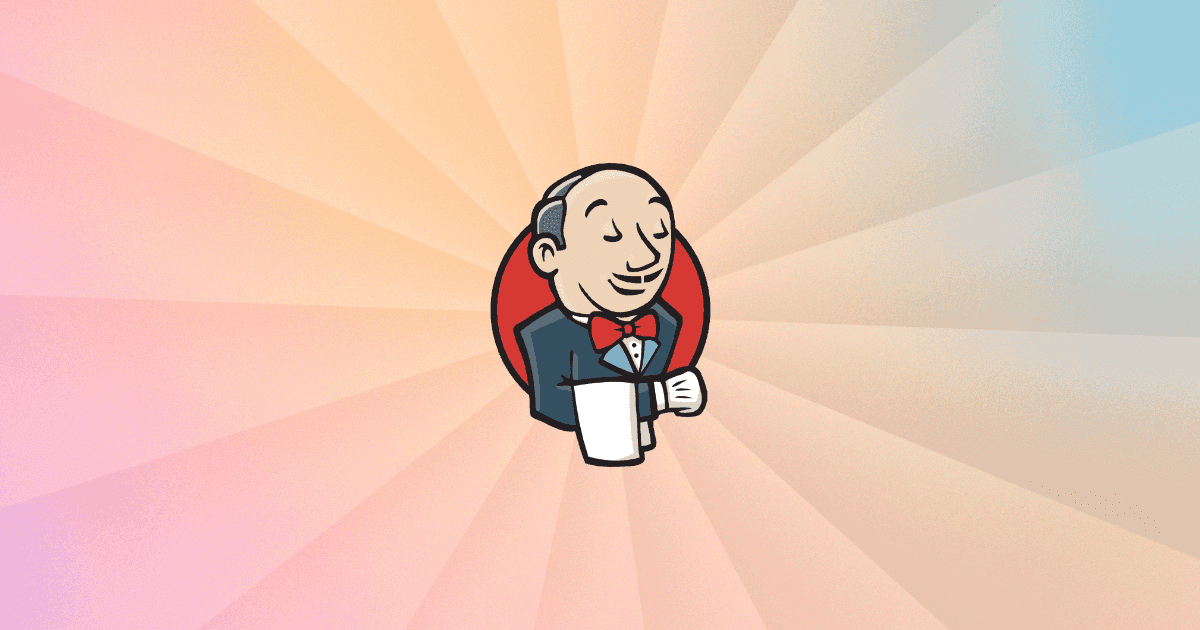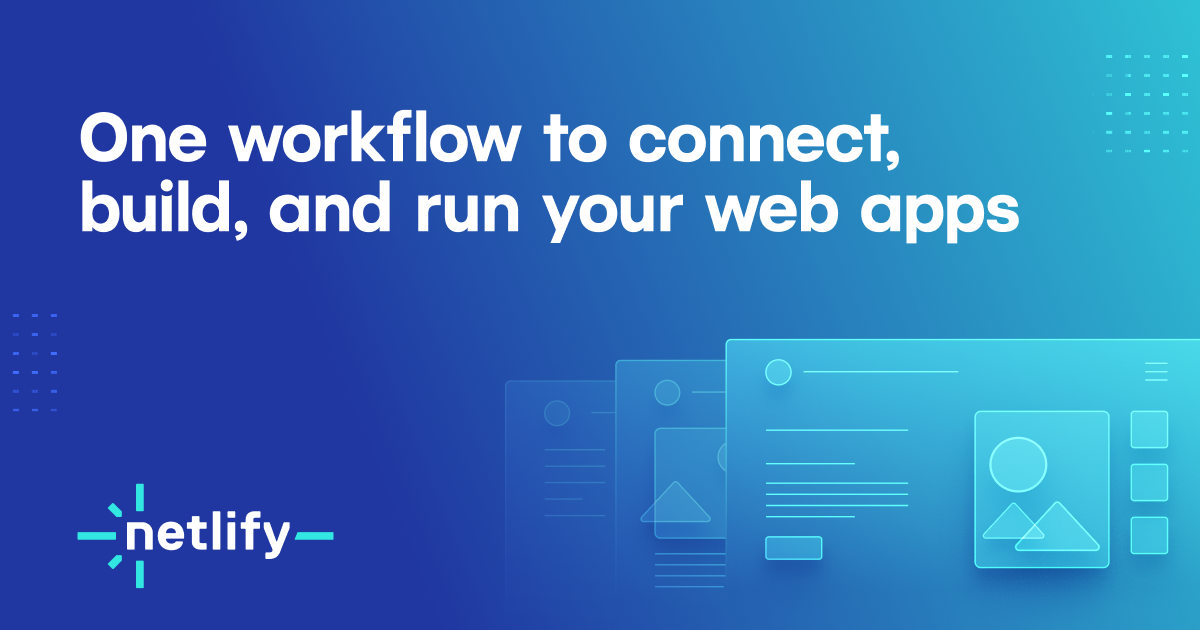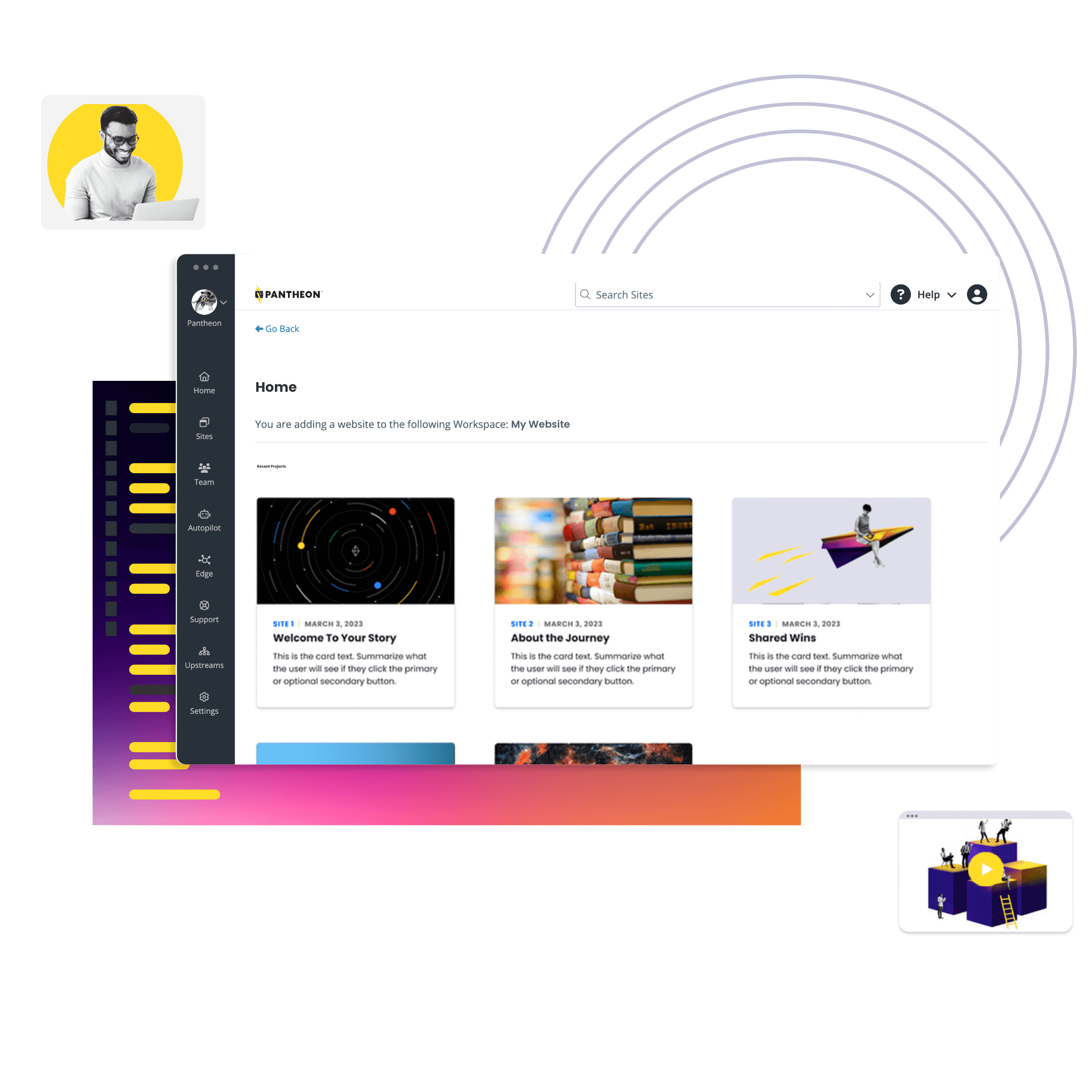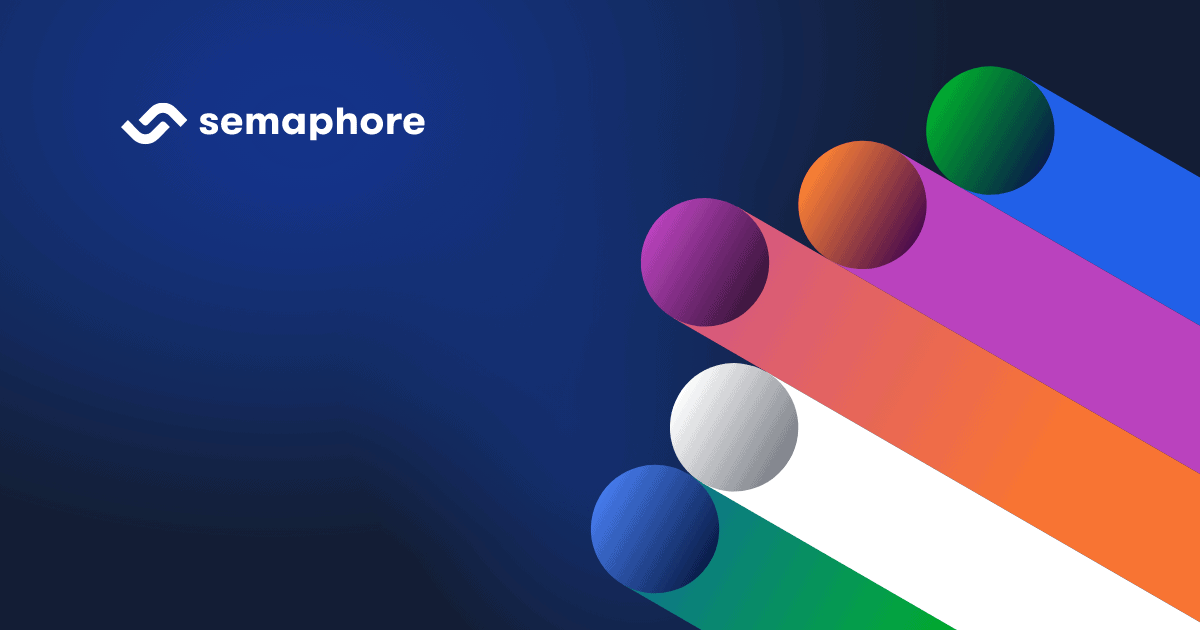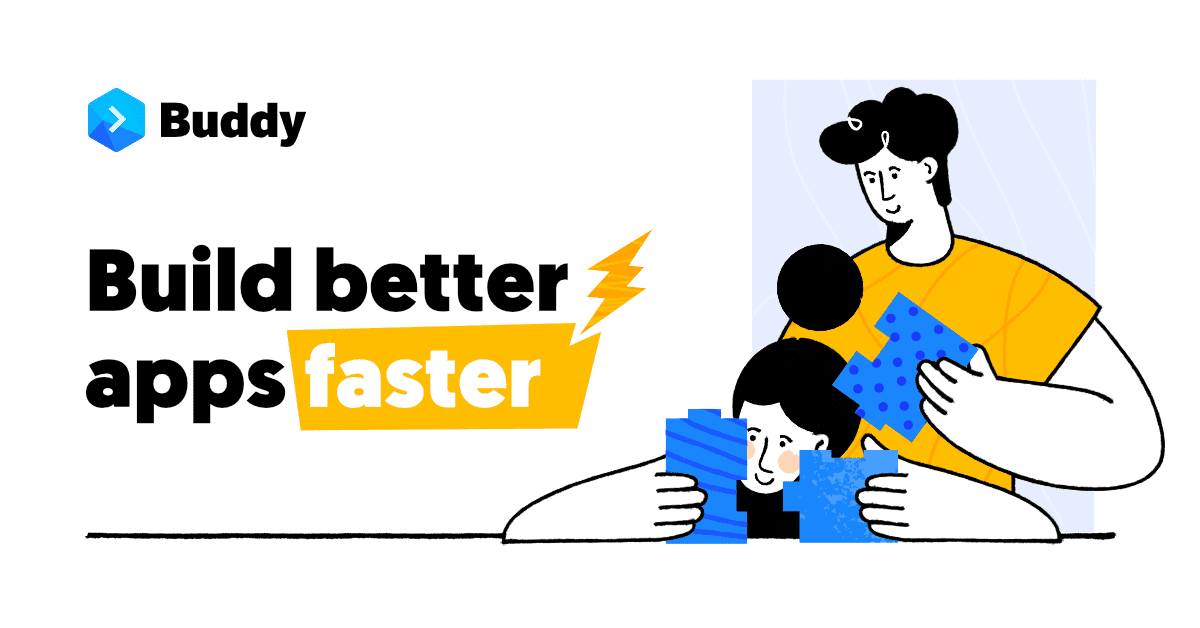Introduction
As software development moves faster than ever, continuous delivery has become a necessity for modern engineering teams. CD tools automate the process of software builds, testing, releasing and monitoring to minimize risk while rapidly iterating on code and delivering value. With so many options available today, it can be difficult to determine the best continuous delivery software. This guide analyzes 15 top solutions based on criteria like ease of use, support for different programming languages and frameworks, collaboration tools, security and more.
Methods of Evaluation
The following 15 continuous delivery tools were evaluated based on their core feature sets, pricing plans, platform support, security abilities and open source options. Additional consideration was given to metrics like third-party reviews, number of backlinks, organic traffic trends and keyword rankings to determine overall market reputation and thought leadership. While no single solution will be the best fit for every business, these evaluations aim to help engineering teams shortlist options based on their specific DevOps needs and work culture.
1. GitHub Actions
GitHub Actions is a continuous integration and delivery platform built directly into GitHub. It allows developers and teams to automate, customize, and execute their software build, test, package, release, and deployment pipeline directly from GitHub. The platform leverages a YAML configuration file that can call scripts or containers to run steps that are triggered by code commits, releases, and pull requests.
Pros: Some key advantages of GitHub Actions include:
– It is free and integrated directly with GitHub repositories
– Has a large ecosystem of community actions that makes it very flexible
– Provides strong support for DevOps workflows within the GitHub ecosystem
Cons: One potential disadvantage is that GitHub Actions is tightly coupled to GitHub as the hosting platform, so migration to another provider may be more difficult compared to standalone CI/CD tools.
Pricing: GitHub Actions has a free tier that includes unlimited private repositories and 2,000 minutes monthly for each public repository. Paid plans are available for additional minutes and enterprise features starting at $3 per user per month.
Some key stats about GitHub Actions include:
– Used by over 100 million developers
– Over 5 billion actions run each month across 60 million repositories
– Includes over 10,000 community-created actions to extend its capabilities
– Integrated seamlessly with GitHub repositories for a native CI/CD experience
2. Bitbucket Pipelines
Bitbucket Pipelines is the continuous delivery and integration tool developed by Atlassian that is fully integrated within the Bitbucket code hosting platform. It allows developers to build, test and deploy their code directly from Bitbucket repositories.
Pros: The main advantages of Bitbucket Pipelines include:
– Integrated directly in Bitbucket for one-stop DevOps
– Free for public and private repositories
– Seamless distributed workflows spanning multiple repositories
Cons: The main disadvantage is that advanced functionality is limited in the free tier, requiring a paid subscription for additional concurrent jobs, minutes and storage.
Pricing: Bitbucket Pipelines offers a free tier that includes unlimited private and public repositories. Paid tiers start at $20 per month for 20 concurrent jobs and 1GB of storage.
Some key stats about Bitbucket Pipelines include:
– Used by over 100,000 companies worldwide
– Supports Python, Java, JavaScript and many other languages
– Integrates directly with Bitbucket for one consolidated DevOps experience
3. TeamCity
TeamCity is a build, test and deployment tool developed by JetBrains. It offers continuous integration and delivery capabilities to help developers and dev teams build, test and release high quality software.
Pros: Some key advantages of TeamCity include:
– Excellent support for Java and .NET ecosystems
– Good version control and release management capabilities
– Free option for open source and non-commercial use
– Strong plugin ecosystem to extend its capabilities
Cons: One potential disadvantage is that the free version has some limitations such as build agent count. However, the paid tiers are quite affordable starting at $25/agent/month.
Pricing: TeamCity offers three pricing tiers:
– Free version with limitations for non-commercial use
– Professional ($25/agent/month)
– Enterprise ($80/agent/month)
There are also volume discounts for larger deployments.
Some key stats about TeamCity:
– Used by over 100,000 organizations including American Airlines, Dropbox and Starbucks
– Supports 40+ version control systems including Git, Subversion, Mercurial and TFS
– Has a large plugin ecosystem with over 300 plugins to add additional functionality
4. Jenkins
Jenkins is an open source automation server which enables developers around the world to reliably build, test, and deploy their software. Originally written in Java, Jenkins can be installed through native packages, Docker or run standalone via an init script or Windows service. It supports SCM tools including CVS, Subversion and Git for code management along with build tools such as Maven and Ant.
Pros: Some key advantages of Jenkins include:
– Mature, feature-rich and highly extensible open source server
– Large user community and countless plugins for flexibility
– Can be self-hosted behind firewall for corporate security needs
Cons: One potential disadvantage is that as an open source product, it does not have the same commercial support options of proprietary continuous integration tools. Advanced features may also require plugins that add to complexity.
Pricing: Jenkins is available as open source software under the MIT License and can be downloaded and self-hosted for free. For commercial support and premium features, CloudBees provides a SaaS version of Jenkins called CloudBees Core with paid plans and support options.
Some key stats about Jenkins include:
– Used by over 2 million developers worldwide
– Over 1500 plugins available for additional functionality
– Over 15 years in development since first launching in 2004
5. Netlify
Netlify is a cloud-based service for deploying websites and web apps. It is primarily geared towards static sites and modern frontend development using the JAMstack architecture. Some key facts about Netlify include that it was founded in 2014 and is based in San Francisco. It has raised over $123 million in funding to date.
Pros: Some of the key advantages of Netlify include:
– Focused on static sites and front-end workflows
– One-click deploys from GitHub and GitLab repos
– CDN and serverless functions for full JAMstack sites
– Free tier that supports unlimited sites, builds and deployments
Cons: One potential disadvantage is that Netlify is primarily geared towards static and modern frontend frameworks so may not be suitable for more complex backend or monolithic applications.
Pricing: Netlify offers three paid tier plans in addition to a generous free tier:
– Professional: $9/month per site – Adds access to custom domains, HTTPS and builds from more than one branch.
– Business: $49/month – Includes advanced DNS, analytics and support.
– Enterprise: Custom pricing – Dedicated support, SSO/SAML, private environments and more.
Some key stats about Netlify include:
– Over 50,000 organizations use Netlify for deployment
– More than 1 million builds processed daily
– Global CDN with 200+ points of presence
– Integrations with over 30 code hosting services like GitHub, GitLab etc.
6. ThoughtWorks Go
ThoughtWorks Go, formerly known as GoCD, is an open-source continuous delivery tool created by ThoughtWorks. It is designed to model complex workflows in a pipeline-oriented approach using Domain Specific Language(DSL).
Pros: Some key advantages of ThoughtWorks Go include: It follows a ‘pipeline as code’ approach which allows pipeline configurations to be version controlled and managed like code. This brings reproducibility. It offers both on-premises and SaaS deployment options providing flexibility. The extensive plugin ecosystem allows customizing and extending it as per specific DevOps needs. Being open-source also means no vendor lock-in.
Cons: One potential disadvantage is that the UI and functionality for creating pipelines can take some time to get accustomed to for new users due to its complex workflows capabilities.
Pricing: ThoughtWorks Go has a freemium model. The open-source version can be downloaded and self-hosted for free. It also offers a SaaS product with paid tiers starting from $3,900/year for 3 concurrent pipelines.
Some key stats about ThoughtWorks Go include: It has been in development since 2005 and is used by over 1000 companies globally. It supports various integration workflows including build, test, deploy, and release for different platforms. The UI allows creating and managing pipelines visually with customizable dashboards for easy monitoring.
7. JFrog Pipelines
JFrog Pipelines is a continuous delivery (CD) software developed by JFrog that provides automated build, test and deploy pipelines for applications. It can be used to streamline software releases from development to production.
Pros: Some key advantages of JFrog Pipelines include:
– Free tier includes repositories and CI/CD capabilities
– Tight integration with JFrog Artifactory for managing software packages and containers
– Packaged workflows to help simplify setting up automated pipelines
– Support for pulling source code from various version control systems like Git, SVN etc.
– Centralized visual dashboard to monitor pipelines and releases across teams
Cons: One potential disadvantage is that JFrog Pipelines requires using other JFrog products like Artifactory for storage which increases the overall costs compared to standalone CD solutions.
Pricing: JFrog Pipelines pricing starts at $7 per user per month for the Pro plan (with Artifactory subscription) in annual contracts. It also offers Enterprise plan for larger teams and production environments starting at $15 per user per month.
Some key stats about JFrog Pipelines include:
– Used by over 4,000 companies worldwide including 30% of the Fortune 100
– Supports all major programming languages and platforms such as Java, .NET, Docker, Kubernetes etc.
– Processes over 1 trillion artifacts annually for customers
8. CircleCI
CircleCI is a leading continuous integration and delivery platform for software teams of all sizes. Founded in 2011 and based in San Francisco, CircleCI helps engineering teams deliver quality code faster through automation. With CircleCI, developers can build, test and deploy their applications to any platform on a continuous basis. Key features include automated workflows, blue-green deployment, scaling infrastructure and visibility into build activity.
Pros: Some key advantages of CircleCI include:
– Leading CD platform with strong capabilities for pipelines, automations and deployments
– Excellent UI and workflows make it easy to setup and manage CD processes
– Wide platform support for various programming languages and frameworks
Cons: One potential disadvantage is that the free version has limitations on builds per month and parallelism which may not be sufficient for larger teams.
Pricing: CircleCI offers a free developer plan as well as paid plans starting at $45 per user per month (billed annually) for the Team plan which removes limitations on builds and parallelism. Other premium plans provide additional features around scaling, security and support.
Some key stats about CircleCI include:
– Over 150,000 customers including heavy hitters like Google, Spotify, Oracle and HubSpot
– Processes over 4.5 million jobs daily across more than 15 million builds per month
– Supports over 50 programming languages and frameworks out of the box including Java, JavaScript, Ruby, Python and more
9. CloudBees
CloudBees is an enterprise software delivery solutions company founded in 2010. It provides continuous delivery and release automation software to help organizations deliver code faster and minimize risk. Some key facts about CloudBees include that it serves over 1000 enterprise customers globally across industries like financial services, retail, healthcare and more. It has over 500 employees worldwide with headquarters in Cloudbees, NJ.
Pros: Some key advantages of CloudBees include:
– Pluggable architecture that allows for deep customization through open APIs and extensions
– Robust security features like role-based access control, SAML support and IP whitelisting
– Seamless integrations with tools like GitHub, Bitbucket, Jenkins and more through native plugins
– Scales easily to support the needs of large enterprise deployments
Cons: One potential disadvantage is that as an enterprise software provider, CloudBees solutions come at a higher price point compared to some open source or DIY options.
Pricing: CloudBees pricing starts at $7/build and scales based on usage. It also offers flexible subscription plans tailored for different team sizes and needs starting at around $5000/year.
CloudBees has established itself as a leader in the CDaaS (Continuous Delivery as a Service) market. Some key stats include:
– Processes over 5 billion builds per month
– Supports over 100 Open Source and commercial tools out of the box through native integrations
– Recognized as a leader in the Gartner Magic Quadrant for Continuous Delivery for 4 years running
10. Pantheon
Pantheon is a continuous delivery platform that helps developers build, preview, and deploy Drupal and WordPress sites quickly and easily. Founded in 2012, Pantheon focuses exclusively on digital experience and web content management systems.
Pros: Some key advantages of Pantheon include: – End-to-end platform focused on Drupal and WordPress sites – One-click deployments from Git repositories – Handles scaling and CDN integration seamlessly
Cons: A potential disadvantage is that Pantheon only supports Drupal and WordPress sites so may not be suitable if using a different CMS.
Pricing: Pantheon offers five pricing tiers starting from Free up to $500/month for Enterprise plans. Pricing is based on number of developers, monthly data transfer and storage.
Some key stats about Pantheon include: – Supports over 80,000 sites – Manages 2.5 petabytes of customer content – Processes over 1 billion requests per day
11. Semaphore
Semaphore is a fully-managed continuous integration and delivery tool that helps engineering teams deliver products at high velocity. Founded in 2014, Semaphore is based in San Francisco and offers a simple and intuitive CI/CD platform.
Pros: Some key advantages of Semaphore include:
– Excellent UI and tight integration with GitHub for easy setup and use
– Full support for containers and Kubernetes for deploying containerized applications
– Offer a generous free tier for public GitHub repositories
Cons: The main potential disadvantage is that Semaphore is a fully-hosted/cloud solution so teams lose some control over infrastructure compared to an on-premises CI/CD tool.
Pricing: Semaphore offers a pricing plan starting at $49/month for a Standard plan. This allows for private repositories and additional resources. Additional premium plans are offered for larger teams and enterprises.
Some key stats about Semaphore include:
– Over 500,000 developers use Semaphore daily
– Supports over 15 programming languages including Java, Python, JavaScript, and more
– Integrates tightly with GitHub where over 50,000 organizations use Semaphore
12. Buddy
Buddy is a continuous integration and delivery platform that helps engineering teams ship better software faster. Founded in 2015, Buddy automates build, test, deploy and monitor workflows to optimize the software development lifecycle. With an intuitive interface, powerful features and integrations, Buddy aims to make DevOps workflows a breeze.
Pros: Some key advantages of Buddy include:
– Web-based continuous integration and delivery platform for easy remote access and collaboration
– End-to-end pipelines, automations and deployments in one centralized place for visibility and management
– Free forever tier for open source and small teams with limited concurrency
Cons: One potential disadvantage of Buddy is that it is limited to a maximum of 5 concurrent jobs or processes for the free plan which may not be sufficient for some teams.
Pricing: Buddy offers three paid tiers – Team, Business and Enterprise. Pricing starts from $25/month for the Team plan which removes concurrent job limits and adds features like auto-scaling. The Business plan starts at $49/month and scales further. Custom enterprise plans are also available.
Some key stats about Buddy include:
– Used by over 10,000 companies worldwide including ViacomCBS, Hotstar and Under Armour
– Supports all major programming languages including Javascript, Python, Java, PHP and more
– Integrates with over 100 DevOps tools and services such as GitHub, GitLab, Docker, AWS and more
13. Harness
Harness is a modern software delivery platform that allows engineers and DevOps to build, test, deploy, and verify software, on-demand. Founded in 2015 and based in San Francisco, Harness provides continuous delivery and testing capabilities to help teams ship code faster and with more confidence.
Pros: Some of the key advantages of Harness include:
– End-to-end testing platform that supports continuous testing of applications
– Real-time visibility into tests, deployments, and infrastructure from a single dashboard
– Automated provisioning and teardown of test environments on-demand
– Accelerates deployment cycles by eliminating bottlenecks in testing and deployment procedures
Cons: One potential disadvantage is that Harness is primarily geared towards larger enterprise customers due to its price and features. It may provide more functionality than some smaller teams need.
Pricing: Harness offers perpetual and subscription-based pricing plans. The Developer edition is free for solo use. Teams edition starts at $2,000/month and Enterprise edition starts at $10,000/month, both billed annually. Pricing is based on number of pipelines, test environments, and deployment targets.
Some key stats about Harness include:
– Over 700 customers including Asana, Betterment, ClassPass, Zendesk
– Raised over $150M in total funding
– Supports all major programming languages, databases, operating systems, and cloud platforms
– 100% open source with no vendor lock-in
14. Drone
Drone is an open source continuous delivery platform created by HashiCorp. It helps development teams easily build, test, and deploy their code on every change. Drone can be hosted as a self-managed service or via Drone as a Service (DaaS) on their cloud infrastructure.
Pros: Some key advantages of Drone include:
– Kubernetes-native and can deploy workloads to any Kubernetes cluster or infrastructure
– Simple, lightweight and opinionated for minimal configuration
– Large ecosystem of plugins for tooling integration like Docker, Helm, Terraform and more
– Open source with no vendor lock-in and full control over the environment
Cons: The primary disadvantage is that as an open source project, it may lack large company resources and support compared to proprietary solutions. However, the active developer community helps address issues.
Pricing: Drone is fully open source and free for personal or non-commercial use. For businesses, DaaS plans start at $0.10 per build minute with additional features like private repositories, advanced permissions and SSO integration.
Some key stats about Drone include:
– Used by over 100,000 developers
– Supports 30+ programming languages including Go, Ruby, Python, JavaScript and more
– Boots up in seconds and has a small memory footprint
– Fully open source with an MIT license for self-hosting
15. Codeship
CloudBees CodeShip is a leading continuous delivery and integration platform that helps engineering teams ship better code faster. Founded in 2012, CodeShip provides both a hosted SaaS solution as well as an on-premise self-hosted option to fit a variety of infrastructure needs.
Pros: Some key advantages of CloudBees CodeShip include:
– Both hosted and self-hosted options available depending on infrastructure needs
– Visual editor makes it easy to configure and manage CI/CD pipelines visually without code
– Tight integration with version control platforms like GitHub and Bitbucket
– Container support for building and testing Docker-based projects
– Flexible deployment options to deploy to various platforms and hosting providers
Cons: One potential disadvantage is that the self-hosted option requires managing underlying infrastructure and servers.
Pricing: CloudBees CodeShip offers both free and paid plans. The free plan includes unlimited private repositories and runs. Paid plans start at $49/month for the ‘Pro’ plan that includes unlimited public repositories and additional features.
Some key stats about CloudBees CodeShip include:
– Used by over 50,000 companies worldwide including Dropbox, Twitch, and Expedia
– Supports over 50 version control systems including GitHub, GitLab, Bitbucket etc.
– Can run tests on multiple platforms including Linux, macOS, and Windows
– Provides developer orchestration tools to standardize workflows
Conclusion
With the pace of modern software development constantly accelerating, continuous delivery has become a necessity rather than a nicety. While older tools like Jenkins still have their place, newer platforms often offer visual workflows, tighter third-party integrations, security and scalability out of the box. This evaluation of the top 15 CD software options provides a starting point for engineering teams to consider their requirements and budget to find the solution that best empowers them to deliver value to customers faster.