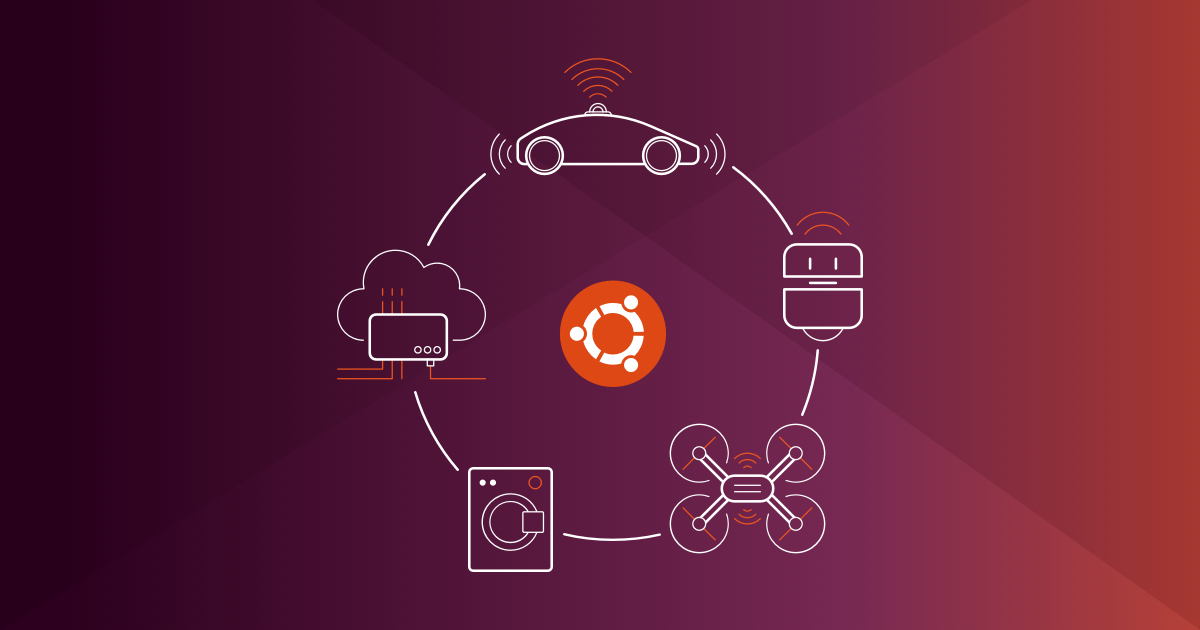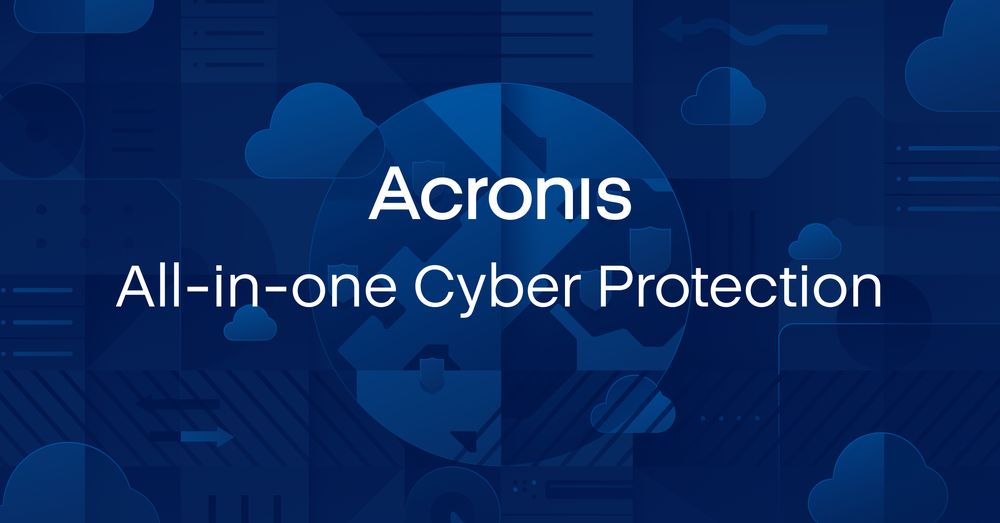Introduction
Keeping reliable backups of your important files and systems is crucial in this digital world. However, backup software can often be expensive. That’s why many people look for strong free backup options. In this post, we evaluate some of the best free backup software available today across different criteria to help you choose the right solution for your needs.
Methods of Evaluation
To evaluate and rank the best free backup software, we considered various factors like – features and support for different operating systems, storage options (local and cloud), ease of use, scheduling capabilities, encryption, version history/rollback and popularity indicators like number of downloads, reviews, backlinks and traffic. We also evaluated some companies based on their market standing, reputation and experience in the backup space.
1. Dropbox
Dropbox is a file hosting service that offers cloud storage, file synchronization, personal cloud, and client software. Dropbox was founded in 2007 by Drew Houston and Arash Ferdowsi. The service allows users to create a special folder on their computers, which automatically syncs online and other computers where the user has installed Dropbox.
Pros: Some key advantages of Dropbox include:
– Easy to use cloud backup and sync for files and folders.
– Version history and file recovery features for accidental file deletes or updates.
– Sync client available for all major desktop and mobile platforms.
– Free basic plan with 2GB storage is sufficient for personal use.
– Paid plans available for larger storage needs of organizations.
Cons: One key disadvantage of the free Dropbox plan could be the limited storage of just 2GB which may not be sufficient for some users needing to backup or sync large files and folders.
Pricing: Dropbox offers different paid plans for individuals and businesses. The basic free plan offers 2GB storage. The individual plans start from $9.99 per month for 2TB storage. Business plans start from $12.50 per user per month.
Some key stats about Dropbox include:
– More than 600 million users globally.
– Offering 2GB of free storage on sign up with paid plans up to 3TB.
– Available on all major platforms like Windows, Mac, Linux, iOS and Android.
– Version history allows restoration of previous versions for 30 days by default.
2. Ubuntu Backup
Ubuntu Backup is the default and integrated backup solution for Ubuntu systems. It allows users to easily back up their entire system including files, applications, and settings with just a few clicks.
Pros: The main advantages of Ubuntu Backup include:
– Point-in-time snapshots of the entire filesystem and installed applications data provide restore flexibility.
– Built-in encryption protects sensitive backup archives.
– Easy configuration of scheduled or one-time backups to local or remote targets like external drives or network folders.
Cons: As an open source and free software, one limitation of Ubuntu Backup is that it only supportsUbuntu filesystem formatslike Ext4 out of the box without additional plugins. Commercial backup solutions may support more file systems.
Pricing: Ubuntu Backup is fully open source and free to use without any limitations. There are no paid tiers or additional features in a pro version.
Some key features of Ubuntu Backup include:
– Preinstalled on all Ubuntu systems for seamless backup integration.
– Creates file-level incremental backups for efficient storage use.
– Encrypts and compresses backup archives for security and smaller file sizes.
3. Version Control for Home Folder
Version Control for Home Folder is a free and open source backup software that allows users to backup their home folder as a version controlled git repository. This provides numerous advantages over traditional backup solutions by allowing retrieval of previous versions, encrypted deduplicated storage, and automated local and cloud backups.
Pros: Some key advantages of using Version Control for Home Folder include:
– Ability to retrieve any previous version of files from the backup history.
– Encrypted deduplication means only changes are stored, not duplicated files.
– Automated local and cloud backups provide redundancy and accessibility.
Cons: The main potential disadvantage is that the backup is stored in a version controlled git repository format rather than a traditional backup file. Some users may find this format less intuitive than a single file backup.
Pricing: Version Control for Home Folder is completely free and open source software. There are no restrictions or paid tiers. Users can simply download and install it to begin backing up their home folder to a local git repository and optionally sync to cloud services.
Some key facts about Version Control for Home Folder include:
– Automatically backs up the home folder every hour to a local encrypted git repository.
– Provides options to also sync the git repo to cloud services like GitHub, GitLab, or Dropbox.
Full featured documentation deployment platformreadthedocs.io
4. Acronis True Image
Acronis True Image is a backup and disaster recovery solution from Acronis that offers both free and paid versions. The free version offers basic disk and file protection functionality for home users.
Pros: Some key advantages of Acronis True Image include:
– Free version for basic disk/file protection.
– Intuitive wizard to configure backups with minimal technical expertise required.
– Offers both file/folder backups as well as disk/partition image-based backups.
– Can schedule automated backups and receive alerts about backup job status.
Cons: The main disadvantage of the free version of Acronis True Image is that it is limited in terms of storage and support. For example, it can only backup up to 500GB of storage space and does not include telephone support.
Pricing: Acronis True Image offers both free and paid versions. The free home version covers a single PC and up to 500GB of storage. Paid versions start at $49.99/year for a single PC with unlimited storage and include phone/email support.
Some key stats about Acronis True Image include:
– Used by over 5 million customers worldwide for disk-based and file-level backups.
– Supports Windows, Mac, Linux, and mobile device backups.
– Intuitive user interface makes it simple for novice users to configure and manage backups.
5. Veeam Backup & Replication
Veeam Backup & Replication is one of the leaders in the data protection space. With over 350,000 customers worldwide, Veeam has established itself as a trusted solution for backup and disaster recovery. Veeam takes a holistic approach to data protection by offering backup, replication, and recovery solutions for virtual, physical, and cloud-based workloads.
Pros: Some key advantages of Veeam Backup & Replication include:
– Supports almost all environments including physical, virtual, and cloud.
– Easy to use with a variety of backup methods including image level backup, file backups, replication, and synthetic full backups.
– Offers comprehensive reporting and monitoring tools.
– Leverages data deduplication and compression to reduce storage requirements.
– Ability to perform VMware vSphere and Microsoft Hyper-V VM backups simultaneously.
Cons: One potential disadvantage is that the product is more geared towards enterprise customers compared to smaller businesses and home users due to its feature set and pricing. Some of the more advanced features may be overkill for smaller workloads.
Pricing: Veeam Backup & Replication offers flexible licensing based on the number of sockets/cores being backed up. It also offers various free options for smaller workloads. Pricing can range from free for small workloads up to $10,000+ for very large enterprise deployments.
Some key stats about Veeam Backup & Replication include:
– Supports over 25 different hypervisors and hosting platforms including VMware, Microsoft Hyper-V, Nutanix AHV, and more.
– Has one of the largest ecosystems with over 1200 technology partners.
– Features image-level backup that allows recovery at an individual file level.
– Can recover VMs in under 2 minutes on average.
6. EaseUS Todo Backup Free
EaseUS Todo Backup Free is a free backup software developed by EaseUS. It provides users with complete system, files and partition backup as well as recovery capabilities. With an intuitive wizard-led interface, users can easily create backup plans, schedule automatic backups and restore their system when needed.
Pros: The main advantages of EaseUS Todo Backup Free include:
– Intuitive wizard-led interface for easy backup creation and restoration
– Support for backing up the full system, files, partitions and disks
– Option for automated and scheduled backups for hassle-free maintenance
Cons: One potential disadvantage is that the free version only supports making backups of up to 2GB in size. For larger backups, an upgrade to a paid license is required.
Pricing: EaseUS Todo Backup Free is completely free to use. However, the backup size is limited to 2GB. For unlimited backup space and advanced features, upgrading to a paid license starting from $39.95 per year is recommended.
Some key features of EaseUS Todo Backup Free include:
– Support for backing up the entire system, files, partitions and disks
– Option to perform automated and scheduled backups
– Intuitive wizard to guide through the backup process
7. BitTorrent Sync
BitTorrent Sync is a free peer-to-peer cloud storage and file sharing application developed by BitTorrent, Inc. It allows users to effortlessly sync and share files across multiple devices including desktops, laptops, and mobile devices. Files are synced via a local network or the internet without requiring a cloud storage provider.
Pros: Some key advantages of BitTorrent Sync include:
– Peer-to-peer backup without using cloud storage providers
– Completely free to use with no file size limits or watermarks
– Seamlessly syncs files across multiple devices in real-time
– Simple drag-and-drop file sharing between devices and users
– Versioning controls to restore old file versions
Cons: One potential disadvantage is that files are only accessible when devices are online and connected to the local network or internet. There is no centralized cloud server to access files if a device is offline or lost.
Pricing: BitTorrent Sync has a freemium pricing model. The basic version with up to 2GB of storage is completely free to use. Paid plans are available with additional features and storage space starting at $9.99 per month.
Some key stats about BitTorrent Sync include:
– Has over 100 million users worldwide
– Supports Windows, Mac, Linux, iOS, and Android
– Provides up to 2GB of free cloud storage
– Can sync an unlimited number of files and folders of any size
8. Backblaze Backup
Backblaze Backup is a leading online backup service that offers unlimited cloud backup storage for personal computers starting at just $6 per month. Founded in 2007, Backblaze has grown to protect over 500 petabytes of data for over 1 million users worldwide.
Pros: Some key advantages of Backblaze Backup include:
– Unlimited cloud storage for only $6 per month
– Automatically backs up computers in the background without any user intervention
– Easy restore of files from any device with internet access
– Version history stored for 30 days to retrieve older files
– Military grade encryption of all backups for security
Cons: One potential disadvantage is that Backblaze Backup only backs up the local internal drives of Windows and Mac computers. External hard drives and network drives are not automatically backed up.
Pricing: Backblaze Backup offers three plans:
– Personal Backup: $6/month for unlimited backup of 1 computer
– Business Backup: $180/year for unlimited backup of unlimited computers
– External Drive Backup: $2/month per drive for backing up external drives
Some key stats about Backblaze Backup include:
– Over 1 million users backed up
– Over 500 petabytes of data stored in the cloud
– Backs up over 100,000 computers per day
– 30 day version history for file restores
– Military grade encryption of all backups
9. QNAP NAS
QNAP NAS is a network-attached storage (NAS) solution from QNAP Systems that provides automatic LAN backups, file versioning and restoration capabilities for small businesses and home users. With QNAP NAS, users can easily back up computers and files to a central storage device over their local network.
Pros: Main advantages of using QNAP NAS for backups include: – Free backup software included on QNAP NAS devices – Automatic LAN backups of PCs without needing separate backup software – File and folder level restoration of previous versions – Encryption options to secure backup data – Add-ons available for cloud and offsite storage backup locations
Cons: Potential downsides include: – Requires purchasing a QNAP NAS device to use its free backup software – Limited to backing up over a local network only without additional services/apps
Pricing: Pricing depends on the specific QNAP NAS device purchased, with models starting around $150 and scaling up depending on storage capacity and additional features. The backup software included is free to use once a QNAP NAS is set up.
Some key stats about QNAP NAS backup capabilities: – Includes free backup software app on NAS devices – Supports backing up Windows and Mac computers automatically over LAN – Versioning allows restoration of previous file versions – Scheduling enables automated daily/weekly/monthly backups
10. iDrive
iDrive is an online backup service provided by iDrive Inc. that allows users to back up files from computers, mobile devices and social networks to remote servers located in climate-controlled data centers. With iDrive, files and data are encrypted during transfer and storage for maximum security.
Pros: Some key advantages of using iDrive include:
– Continuous and automated backup ensuring files are always protected.
– Versioning allows restoration of previous versions of files.
– Data is encrypted both during transfer and at rest in the cloud.
– Access backed up files from anywhere via the mobile apps.
– Affordable pricing plans to suit different backup needs.
Cons: One potential disadvantage is that the free 5GB storage tier may not be sufficient for all backup needs, requiring an upgrade to a paid plan.
Pricing: Pricing plans start from $3.50/month (billed annually) for 50GB of storage. Other plans include 100GB for $5/month, 250GB for $8.33/month, 500GB for $13.33/month, 1TB for $20/month and unlimited storage for $70/month.
Some key stats about iDrive include:
– Over 15 years in business providing online backup solutions.
– Protects data for over 10 million users globally.
– Backs up files from Windows, Mac, iOS and Android devices.
– Offers 5GB of free backup storage for personal use accounts.
11. CrashPlan Home
CrashPlan Home is a backup software offered by CrashPlan that provides unlimited free home backup storage. The software allows users to easily back up their files, photos, and documents from their Windows, Mac, or Linux computers to external hard drives or the CrashPlan cloud.
Pros: Key advantages of CrashPlan Home include:
– Unlimited free storage – Users get unlimited storage space to back up all of their files for free.
– Easy set up and use – The software is straightforward to download and configure backups.
– Offsite encrypted backups – Files are encrypted for security when backing up to the CrashPlan cloud.
– File versions – The software retains multiple versions of files so users can restore previous versions.
Cons: One potential disadvantage is that restoring large amounts of data from the CrashPlan cloud can be slow due to bandwidth and data transfer limits. For larger businesses or organizations, the free CrashPlan Home plan may not meet more advanced backup needs.
Pricing: CrashPlan Home is completely free to use for unlimited home backups. There are no storage limits or fees. For additional support or business-level features, paid CrashPlan Business plans start at $10 per month.
Some key stats and facts about CrashPlan Home include:
– Unlimited free storage for home backups
– Backups can be stored on external hard drives or in the encrypted CrashPlan cloud
– Supports backups from Windows, Mac, and Linux computers
12. FreeFileSync
FreeFileSync is a free open source data backup and synchronization software for Windows, Linux and macOS. It helps users backup, synchronize and keep file systems in sync. Some key features include detecting moved, modified and deleted files, supporting folder mirroring and version backups as well as syncing to FTP servers, SFTP and cloud services like Dropbox, Google Drive and OneDrive.
Pros: Some key advantages of FreeFileSync include:
– Free and open source
– Easy to use graphical interface
– Fast synchronization speeds
– Detects moved, modified and deleted files
– Supports folder mirroring and version backup
– Sync to FTP servers, SFTP, cloud and more
Cons: One potential disadvantage is that as a free and open source software, it does not have the large development and support team of commercial backup software. So support may not be as fast or expansive.
Pricing: FreeFileSync is completely free to download and use with no restrictions. There are no paid premium versions or subscriptions required to access any features.
Some key stats about FreeFileSync include:
– Has been downloaded over 30 million times since 2006
– Available in over 30 languages
– Actively maintained by SourceForge volunteers
– Supports all major operating systems including Windows, Linux and macOS
13. Duplicati
Duplicati is a free and open source backup software that allows users to easily back up their files to remote storage or cloud services. With support for numerous online destinations including FTP, SSH, WebDAV and cloud services like OneDrive, Google Drive, and Amazon S3, Duplicati provides a simple yet powerful way to safely store encrypted versioned backups.
Pros: Some key advantages of Duplicati include:
– Free and open source with no restrictions on file size or number of backups
– Simple GUI wizards make configuration easy for beginners
– Cross-platform so the same backups can be restored on any device
– Robust encryption and versioning for security and redundancy
– Built-in support for numerous cloud services and self-hosted options
Cons: One potential disadvantage is that the user interface may not be as polished as paid backup software. Some configuration steps require accessing logs or editing configuration files.
Pricing: Duplicati is completely free to use with no limitations on storage or features. There are no monthly or annual subscription fees.
Some key stats about Duplicati include:
– Available for Windows, MacOS and Linux
– Used by over 1 million users worldwide
– Supports major cloud services and self-hosted storage
– Strong AES-256 encryption for all backups
– Versioning allows restoration of previous file versions
14. GenieTime Backup Professional
GenieTime Backup Professional is a local backup software developed by Genie9. It provides cost-effective and secure backup solutions for personal computers and servers. GenieTime performs file-level versioned backups as well as disk/partition imaging.
Pros: Key advantages of GenieTime Backup Professional include:
– Simple and intuitive user interface makes backup tasks easy.
– Cost-effective pricing for personal and business needs.
– Secure encryption of backups protects your valuable data.
– Fast recovery of deleted or modified files from versioned backups.
Cons: The only major disadvantage is that it only supports local backups and lacks cloud backup capabilities.
Pricing: GenieTime Backup Professional offers a free basic edition suitable for home use along with paid personal and business subscriptions starting from $39 per year.
Some key facts about GenieTime Backup Professional:
– Protects Windows, Linux, macOS and FreeBSD operating systems.
– Allows restoring of individual files or your entire system.
– Versioned backups of files enable restoration of previous file versions.
– Free edition suitable for personal backup needs.
15. NovaBackup
NovaBackup is backup software developed by NovaStor to help individuals and businesses protect their valuable data. It provides local, disk-image, and cloud backups for Windows, Linux, and macOS computers. With NovaBackup, users can back up files, disks and system images to local drives or cloud destinations like Amazon S3, Google Cloud Storage, Microsoft Azure and more.
Pros: Some key advantages of NovaBackup include:
– Easy setup and intuitive interface
– Supports file, disk and system image backups
– Supports major operating systems and cloud providers like AWS, Google Drive and Dropbox
– Allows scheduling backups and custom retention policies
– Maintains version history of backed up files and encrypts backups with AES
Cons: One potential disadvantage is that the free version only supports backing up 5GB of data to the cloud. For backing up larger amounts, an paid plan is required.
Pricing: NovaBackup offers both free and paid plans. The free plan supports basic backup of up to 5GB of data to approved cloud providers. Paid plans start at $69 per year for a single computer license and provide unlimited cloud backup storage and additional features.
Some key stats about NovaBackup include:
– Over 2 million users worldwide
– Supports Windows, Linux, and macOS
– Backs up to local drives, network attached storage and cloud providers
– Intuitive dashboard makes setup and management easy
Conclusion
All the backup software mentioned in this article are solid free options that can sufficiently back up your important files, folders and systems with features like scheduling, version history and encryption. We recommend looking through the top options based on your specific backup needs and platform requirements. Do your own research on user reviews before selecting the best free backup software for protecting your valuable data in 2023 and beyond.