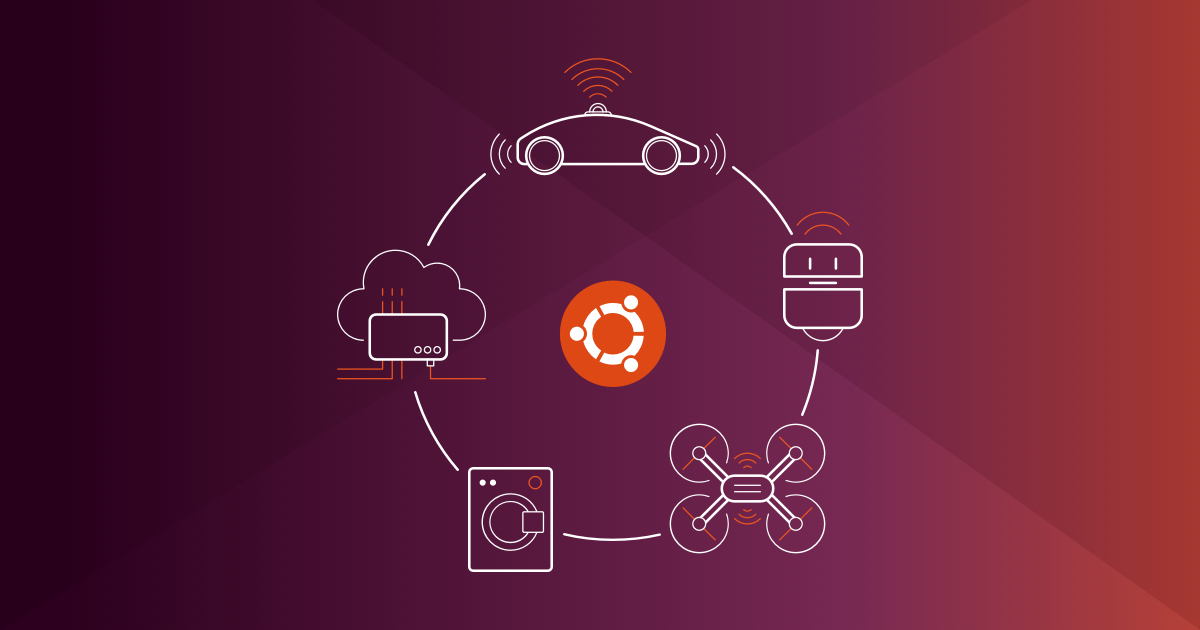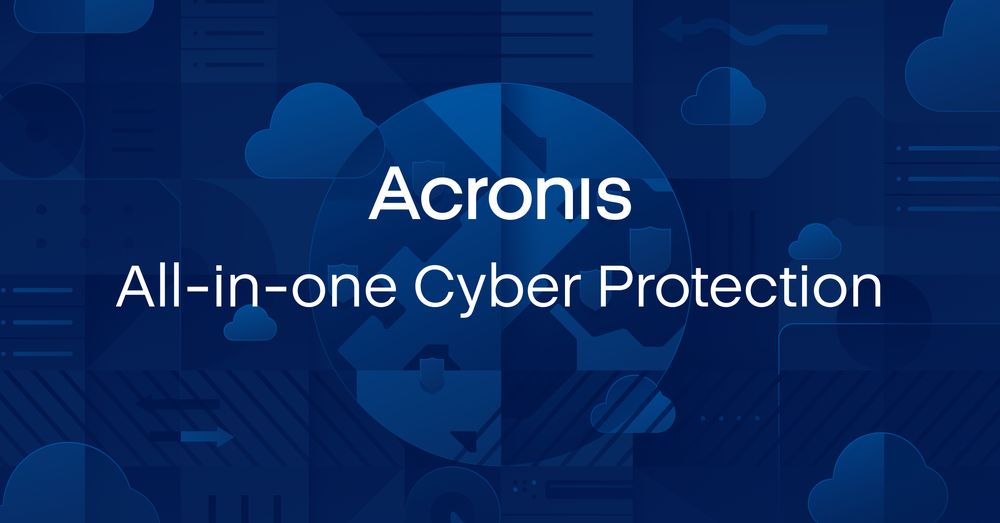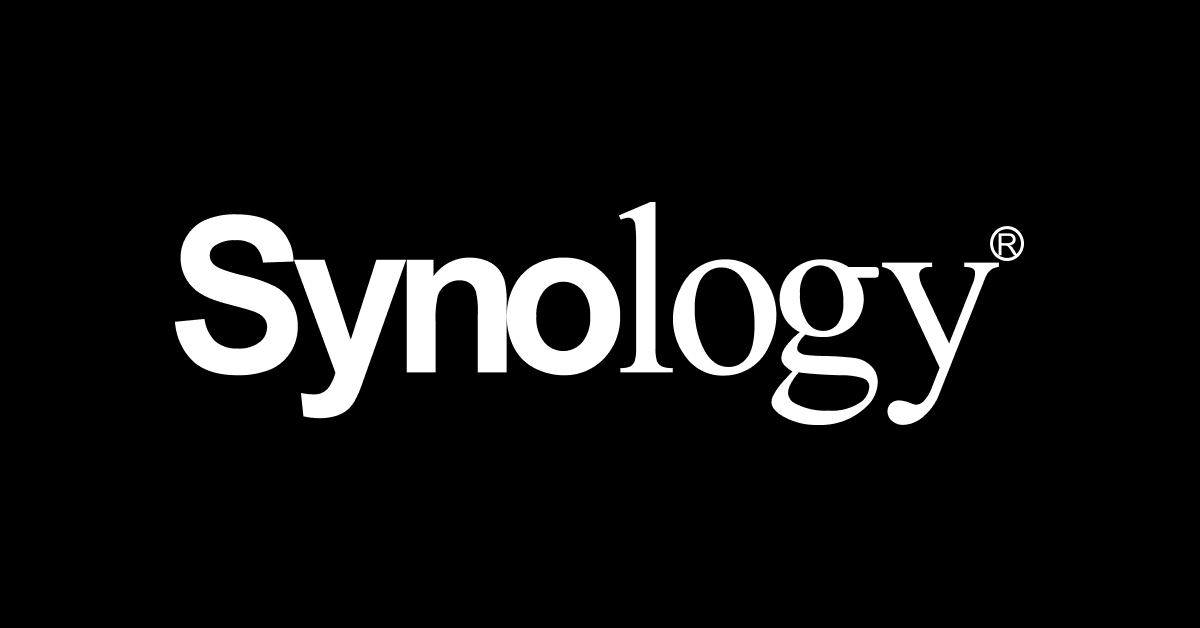Introduction
Regular backups of your important files and system are essential to prevent data loss from hardware failures, software errors, ransomware attacks or other disasters. However, with so many backup software options available today, it can be difficult to choose the right one. This guide evaluates 15 top-rated backup software and services based on important criteria to help you pick the best backup solution for your needs.
Methods of Evaluation
We evaluated each backup software solution based on features, pricing, platform compatibility, storage options, encryption, scheduling options and other factors. We also considered their popularity based on metrics like the number of backlinks, traffic and keyword search trends to gauge popularity and market presence. This comprehensive evaluation approach helps provide an objective assessment of each option.
1. Apple Time Machine
Apple Time Machine is the built-in backup solution included with macOS. It provides continuous and automated backups of a Mac computer to external hard drives and AirPort Time Capsule. Backups can include the operating system, applications, settings, and all personal files and folders. Thanks to file versioning, Time Machine also lets you browse and restore any previous versions of files that have changed over time.
Pros: Some key advantages of Apple Time Machine include:
– Built-in and included with every Mac – no additional software needed
– Continuous and set-it-forget-it backups without requiring user interaction
– Simple file restoration directly from the Finder sidebar
– Version history allows restoring previous versions of files
Cons: One potential disadvantage of Apple Time Machine is that it can only backup to external hard drives connected to the Mac or to an AirPort Time Capsule. This limits backup storage options compared to other backup software.
Pricing: Apple Time Machine is included for free with every macOS installation. No additional costs or software purchases are needed to use it for backups.
Some key features and stats of Apple Time Machine include:
– Automatically backs up all files and folders on a schedule set by the user (default is hourly)
– Retains backup history for up to 30 days by default
– Can store incremental backups for up to 90 days for more version history
2. Dropbox
Dropbox is a file hosting service that offers cloud storage, file synchronization, personal cloud, and client software. Launched in 2007, Dropbox currently has over 600 million users across the globe. It allows users to create a special folder on their computers, which will automatically sync all the files placed within it to their online Dropbox folders, as well as other computers and mobile devices linked to the same account.
Pros: Some key advantages of Dropbox include:
– Easy file syncing and sharing across devices
– Versioned file history and backup for PCs and Macs
– Affordable paid plans with more storage
– Widely supported platform for file access
Cons: One potential disadvantage of Dropbox is the storage limits of the free basic plan. The free 2GB plan could fill up quickly for power users with large files and media. Paid plans are required beyond 2GB.
Pricing: Dropbox offers the following pricing plans:
– Free Basic plan: 2GB storage
– Plus plan: $9.99/month for 2TB storage
– Premium plan: $19.99/month for 3TB storage
– Business plan: From $12.50/user/month for 3TB storage per user
Some key stats about Dropbox include:
– Over 600 million users worldwide
– Available on Windows, Mac, Linux, iOS and Android
– Provides 2GB of free storage which increases to 3GB when you refer friends
– Offers affordable paid plans from 100GB to 2TB of storage
3. DejaDup
DejaDup is the built-in backup utility for Ubuntu. It provides easy to use graphical and command line interfaces for creating encrypted incremental backups locally on your computer.
Pros: Some key advantages of DejaDup:
– Free and open source backup software
– User-friendly GUI makes backups simple
– Command line option for more advanced users
– Encrypted backups keep your files private
– Incremental backups are space efficient
Cons: One potential disadvantage is that backups can only be saved locally on your computer, not in the cloud or on external storage. So your backup files aren’t accessible if your computer is lost, stolen or damaged.
Pricing: DejaDup is completely free to use as it is open source software included in all Ubuntu installations. There are no additional licenses or subscriptions required to backup your files with DejaDup.
Some key stats about DejaDup:
– Included by default in all Ubuntu installations
– Encrypted backups for security and privacy
– Incremental backups only store changes to save space
4. BorgBackup
BorgBackup is a deduplicating backup program that builds incremental and deduplicated backups. It can help reduce storage usage and is free and open source.
Pros: Key advantages of using BorgBackup include:
– Free and open source software
– Incremental and differential backups save disk space
– Encrypted backups for security
– Backups can be copied to remote servers via SSH/SFTP
– Easy to use command line interface
Cons: One potential disadvantage is that BorgBackup currently only has a command line interface, so it may not be as user friendly for some as graphical backup programs.
Pricing: BorgBackup is completely free and open source. There are no licensing or paid features.
Some key stats about BorgBackup include:
– Wide platform support including Linux, macOS, FreeBSD, and OpenBSD
– Encrypted backups for security and ability to copy backups to remote locations via SSH/SFTP
– Used for both personal backups and large scale deployments
Full featured documentation deployment platformreadthedocs.io
5. Dell Backup and Recovery
Dell Backup and Recovery is Dell’s proprietary backup software for Windows and Linux systems. It provides complete system imaging and bare metal restore capabilities for Dell PCs, servers and storage devices. Dell Backup and Recovery allows creating system images that can be used to quickly restore an entire system in the event of data loss or hardware failure.
Pros: The main advantages of using Dell Backup and Recovery include:
– Bare metal restore capabilities provide fast disaster recovery.
– Supports multiple platforms including Windows and Linux.
– Automatically backs up systems to Dell storage devices.
– Simple to use and configure backups.
– Backups are optimized using deduplication and compression.
Cons: The key disadvantages of Dell Backup and Recovery are:
– Can only be used with Dell hardware. It does not support non-Dell systems.
– Backup storage is restricted to Dell storage solutions only. External storage cannot be used.
– Pricing may be higher than comparable third party backup software.
Pricing: Dell Backup and Recovery pricing varies based on the number of systems and amount of backup storage required. It is usually sold as an annual subscription. Exact pricing for Dell Backup and Recovery needs to be obtained from a Dell sales representative.
Some key features and capabilities of Dell Backup and Recovery include:
– Bare metal system restore – Ability to restore an entire system including operating system, applications and data to ‘factory fresh’ state in case of system failure.
– Deduplication and compression – Reduces backup storage requirements by backing up only changed blocks of data.
– Simple interface – Intuitive interface for configuring and running backups.
– Integration with Dell hardware – Tight integration with Dell servers, storage and hardware for automated backups.
6. Box Backup
Box Backup is a cloud backup and file sharing solution provided by Box. Box provides a secure content management platform that enables teams to work together internally and externally while keeping valuable content safe and connecting various apps and services.
Pros: The main advantages of Box Backup include its cloud backup and file sharing solution, continuous backup and version history for files, affordable personal and business storage plans, and a widely compatible platform across desktop and mobile.
Cons: One potential disadvantage is that the free personal plan only includes 10GB of storage which may not be sufficient for all backup needs.
Pricing: Box offers both free and paid plans. The free personal plan includes 10GB of storage. Paid business plans start at $5 per user per month for the Business Starter plan which includes unlimited storage.
Some key features of Box include continuous backup and version history for files, affordable personal and business storage plans starting from just $5 per user per month, and a platform that is widely compatible across desktop and mobile operating systems.
7. Norton Ghost
Norton Ghost is a disk imaging and cloning software product developed by Symantec. It allows users to easily back up, restore, deploy and manage complete disk or partition images for Microsoft Windows, Linux and DOS-based systems. With Norton Ghost, users can quickly create system backups or clone disks and restore them when needed.
Pros: Some key advantages of Norton Ghost include:
– Reliable disk cloning
– Easy point-in-time recovery
– Fast backups
– Disaster recovery boot discs
– Windows and DOS support
Cons: One potential disadvantage is that Norton Ghost is mainly targeted at system administrators and IT professionals rather than home or casual users.
Pricing: Norton Ghost is available through annual subscription licenses. Pricing starts at $299 for workstations and grows based on server and network configurations.
Some key stats and facts about Norton Ghost include:
– Used by over 30 million professionals worldwide
– Supports all major versions of Windows as well as Linux and DOS
– Backs up both physical and virtual machines
– Allows bare metal recovery within minutes
8. Acronis True Image
Acronis True Image is backup and data protection software developed by Acronis. It provides reliable and easy to use backup solutions for home users to protect their important data and system. With Acronis True Image, users can backup their files, applications, system settings and create full system images for complete system recovery if needed.
Pros: The main advantages of Acronis True Image include:
– Reliable and easy to use backup software for home users
– Supports both local and cloud backups for flexibility
– Ability to create system images allows restoring a system fully with ease
– Includes additional security tools like antivirus for comprehensive protection
Cons: One potential disadvantage is that the free home version has minor limitations compared to the paid versions in terms of backup storage and restore options.
Pricing: Acronis True Image has both free and paid versions. The free home version provides basic backup and restore functionality. Paid subscription plans start at around $50/year and provide additional features and support.
Some key features and stats of Acronis True Image include:
– Supports both local backup storage like external hard drives and cloud backup services
– Can backup entire systems as images for quick and easy restore of full systems
– Includes basic antivirus protection and other useful disk management tools
– Backs up files, folders, applications and system settings with reliability
9. Hyper Backup
Hyper Backup is Synology’s backup software that runs on their Network Attached Storage (NAS) devices. It provides backup solutions for users to protect valuable data across various devices and destinations. Hyper Backup supports backing up data to local storage, remote cloud services, and other network storage devices.
Pros: Some key advantages of using Hyper Backup from Synology include:
– NAS backup solution that integrates seamlessly with Synology NAS devices.
– Supports backing up to local/network storage as well as cloud for an added layer of offsite protection.
– Scheduled and versioned backups allow files to be restored from any point in time.
– Simple and intuitive interface makes backing up and restoring files effortless.
Cons: The main disadvantage of Hyper Backup is that it only supports backing up Synology NAS devices and cannot be used as a standalone backup software without a Synology NAS.
Pricing: Hyper Backup is included for free with Synology NAS devices. For standalone licensing, it costs $3.99/month or $39.99/year for a 10TB backup capacity.
Some key stats and capabilities of Hyper Backup include:
– Supports backing up file data as well as system disks from Synology NAS devices.
– Uses versioned backups to retain multiple copies of files so older file versions can be restored.
– Backups can be stored on the local NAS device, other network storage devices, or cloud services like Dropbox, Google Drive, Microsoft OneDrive, and B2.
– Supports various backup methods including incremental backups of changed data only and differential backups of changed data plus previously backed up data.
10. WD Backup
WD Backup is data backup and recovery software from Western Digital that provides local and cloud backups for Windows PCs. It allows backing up files and folders to internal and external WD drives, as well as popular cloud services like Dropbox, OneDrive, and Google Drive. With WD Backup, users can protect their valuable data from system failures, hardware issues, file deletions, and ransomware attacks.
Pros: The main advantages of WD Backup include hardware and cloud backup options, deduplication technology to reduce storage usage, versioning and file recovery abilities, hardware encryption support on WD drives for extra security, and the ability to encrypt backups stored in the cloud.
Cons: One potential disadvantage is that WD Backup only supports backup to Western Digital’s own hard drives and cloud storage is limited to a few select services. Custom backup locations and targets are not supported.
Pricing: WD Backup has a free basic version that allows backing up a limited number of files and folders to a single target location. An upgraded premium version with additional features like unlimited backups, advanced scheduling, and priority customer support costs $79.99 per year.
Key features of WD Backup include hardware and cloud backup, deduplication for space savings, versioning and file recovery capabilities, hardware encryption support on WD drives, and optional software encryption for cloud backups.
11. Veeam Backup
Veeam Backup is a leading backup and disaster recovery software provider. Founded in 2006, Veeam has over 350,000 customers worldwide. Their flagship product, Veeam Backup & Replication, provides data protection capabilities for virtual, cloud and physical environments. With a focus on security, reliability and flexibility, Veeam Backup aims to ensure business continuity and data availability for modern IT environments.
Pros: Key advantages of Veeam Backup & Replication include:
– Agentless backup functionality for virtual environments
– Granular file-level restores for fast recovery of individual files or folders
– Integrates with major virtualization platforms like VMware and Hyper-V
– Offers cloud integration for backing up to services like AWS, Azure, and Google Cloud
Cons: One potential disadvantage is that the interface may have a steeper learning curve compared to some competitors. It also has many features that may be overkill for very small environments.
Pricing: Pricing starts at $744 per socket per year for the Standard Edition. Additional backup and replication licenses can be purchased separately. Additional services like backup to the cloud and disaster recovery to the cloud have additional associated costs.
Some key stats about Veeam Backup & Replication include:
– Supports VMware, Hyper-V, Nutanix AHV and more virtualization platforms
– Includes built-in replication capabilities
– Backs up over 100 different data sources including Microsoft 365, G Suite, and AWS
– Over 10 million downloads of their free Community Edition
12. EaseUS Todo Backup
EaseUS Todo Backup is a backup and recovery software developed by EaseUS. It provides backup options for system, files, partitions and disks to protect users’ important data and ensure smooth restores in case of operating system failure or data loss.
Pros: The main advantages of EaseUS Todo Backup include:
– One click system, file and disk protection
– Auto, manual and scheduled backup options
– Easy restores in case of OS failure or data loss
– Free home/personal license available
Cons: A potential disadvantage is that the more advanced features require purchasing a paid license, whereas some competing solutions offer more functionality for free.
Pricing: EaseUS Todo Backup offers both free and paid license options. The free home/personal license provides basic backup and restore functionality. Paid licenses starting from $49.95/year provide additional features and support for business/commercial use.
Some key stats and facts about EaseUS Todo Backup include:
– Protects servers, PCs, laptops and external storage devices
– Backs up open files and system settings
– Supports Windows, Mac, and Linux
– Provides free home/personal license
EaseUS | Data Recovery, Backup, Partition Manager, Data Transfer, Video Editor and Recorder.EaseUS offers various software utilities to safeguard your data and improve productivity, including data recovery software, backup software, partition manager, data transfer tool, video editor, and recorder.easeus.com
13. Backblaze
Backblaze is a leading online backup provider that offers unlimited, affordable cloud backup for both personal and business use. Founded in 2008, Backblaze has grown to back up over 1 Exabyte of customer data across 150 countries. Their simple, set it and forget it backup solution installs in just a few minutes and runs silently in the background to protect your valuable files and data.
Pros: Some key advantages of using Backblaze include:
– Unlimited cloud backup storage for a low monthly fee of $6
– Simple, set it and forget it backup that installs and runs automatically in the background
– Ability to restore individual files or entire system images
– Works directly with Dropbox and Amazon S3 for additional syncing and storage options
Cons: The main disadvantage is that Backblaze is backup-only with no file version history or syncing capabilities. For syncing files across devices in real-time, a separate cloud storage solution like Dropbox may be required.
Pricing: Backblaze offers simple, affordable pricing with no hidden fees. For personal use, unlimited backup of a single computer is $6 per month billed annually. For business and enterprise users, pricing starts at $60 per year for a single computer.
Some key stats about Backblaze include:
– Backs up over 1 Exabyte of customer data globally
– Serves over 500,000 customers worldwide
– Has a 99.999999999% yearly backup success rate
– Offers unlimited cloud backup storage for only $6 per month
14. ReactOS Backup
ReactOS Backup is a free and open source backup software included in the ReactOS operating system. ReactOS is a free, open source reimplementation of the Windows operating system. ReactOS Backup allows users to store copies of important files and folders on local disks for protection against data loss or corruption.
Pros: Key advantages of using ReactOS Backup include:
– Free and open source software with no licensing costs.
– Backups can be automatically scheduled to ensure regular protection of data.
– Store backup copies locally on internal or external hard drives for easy access in the event of data loss.
Cons: The main disadvantage is that as an open source project, ReactOS Backup has fewer features than commercial backup software. Backup locations are limited to local disks and network shares, without options for cloud backup.
Pricing: ReactOS Backup is completely free to use with no restrictions or limitations. There are no costs for the software or monthly/annual subscription fees.
Some key features of ReactOS Backup include:
– Free to use with no limitations on the number of backups or amount of data backed up.
– Allows creation of incremental or full backups of files and folders.
– Includes scheduling options to automatically perform daily, weekly or monthly backups.
Front PageReactOS is a free, opensource reimplementation of windowsreactos.org
15. Paragon Backup & Recovery
Paragon Backup & Recovery is a leading backup and recovery software developed by Paragon Software. It provides image-based backups that protect entire systems, partitions and disks to internal or external hard drives, network shares and cloud storage.
Pros: Key advantages of Paragon Backup & Recovery include:
– Makes image-based backups to HDD/SSD/NAS/cloud
– Built-in tools to mount, manage, validate backups
– Reliably protects against data loss from malware, hardware failures or human errors
– Supports all server platforms including VMware
Cons: A potential disadvantage is that image-based backups take up more storage space compared to file/folder backups.
Pricing: Pricing for Paragon Backup & Recovery starts from $49.95 for a 1 PC 1 year Home & Home Office license. Business licenses are also available with additional features and support.
Some key stats about Paragon Backup & Recovery include:
– Used by over 50 million users worldwide
– Supports all major operating systems including Windows, Mac, Linux
– Backups can be configured to run on a schedule or manually initiated
Conclusion
All the backup software options evaluated in this guide are excellent in their own right. The best one will depend on your specific backup needs, budget and preferences. We hope this detailed evaluation and comparison of 15 top-rated backup software helps you make an informed choice for effectively protecting your valuable files and system in 2023 and beyond.