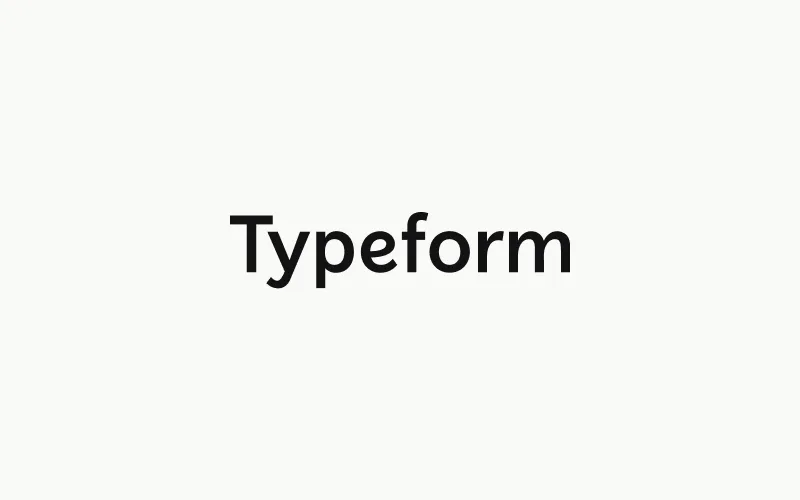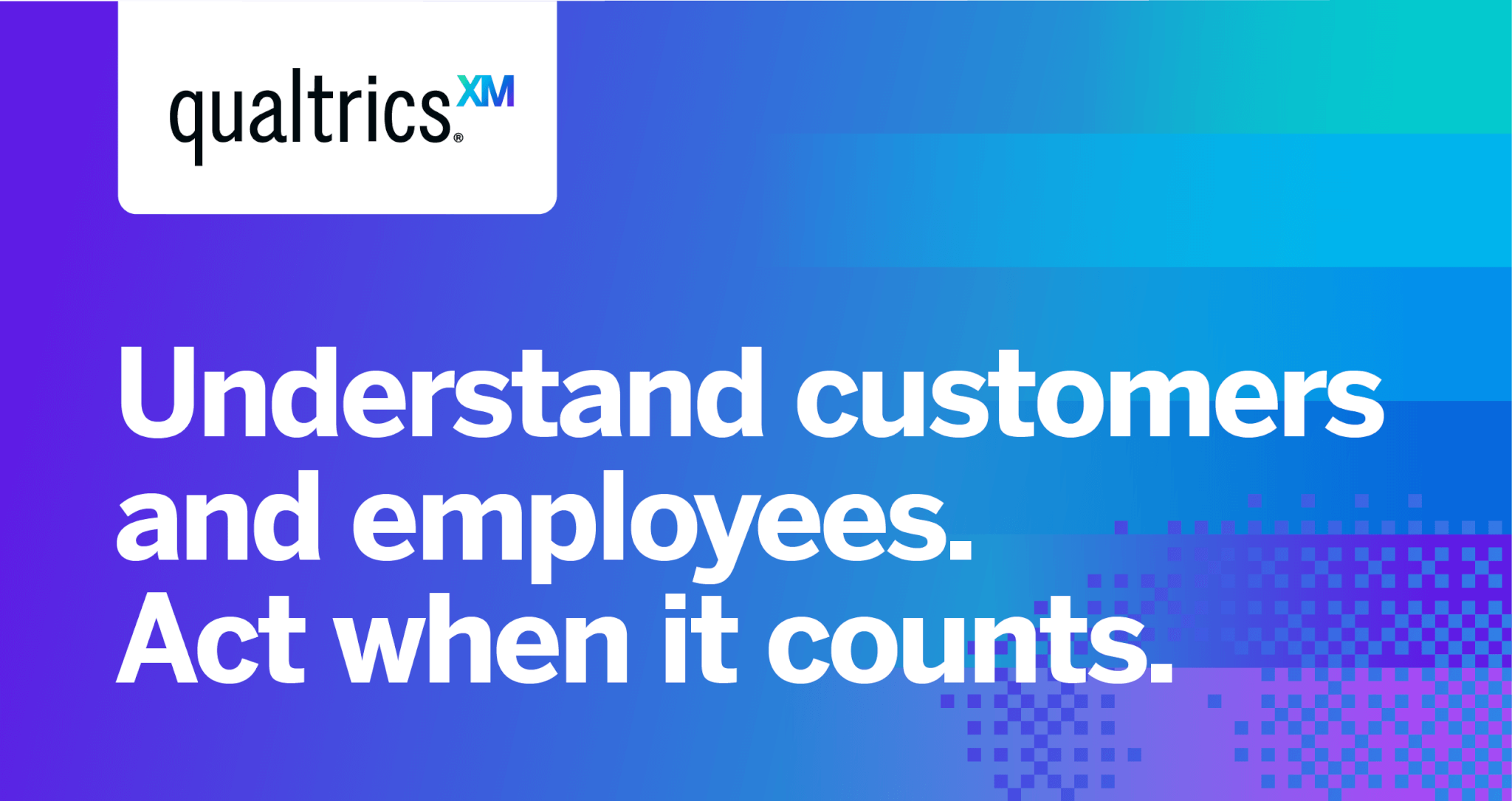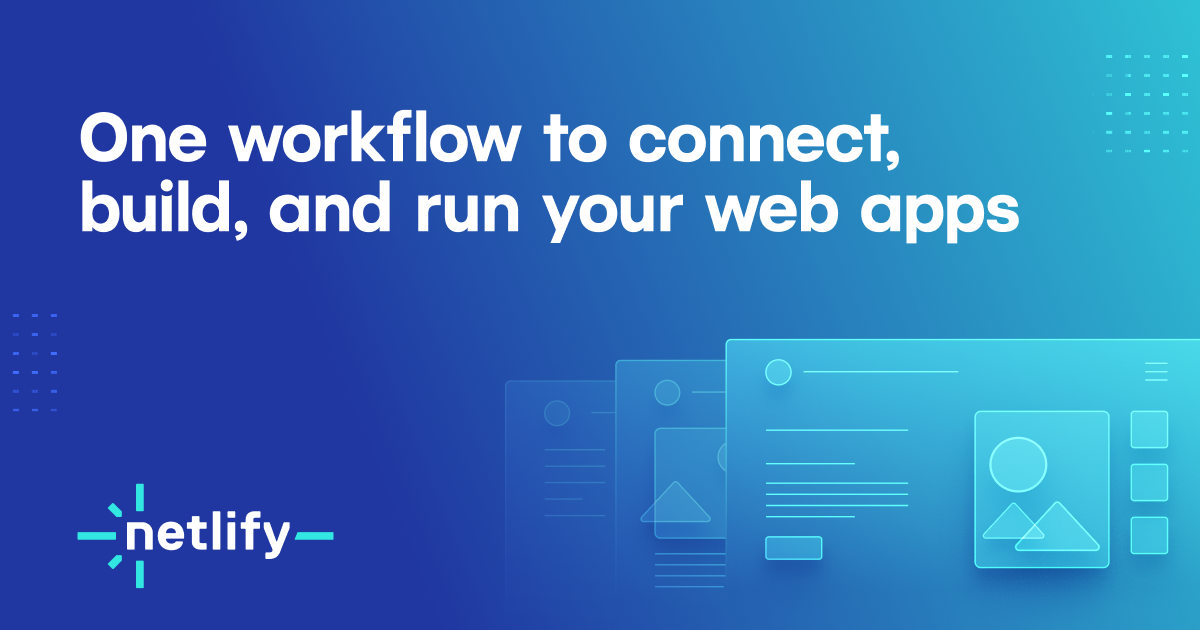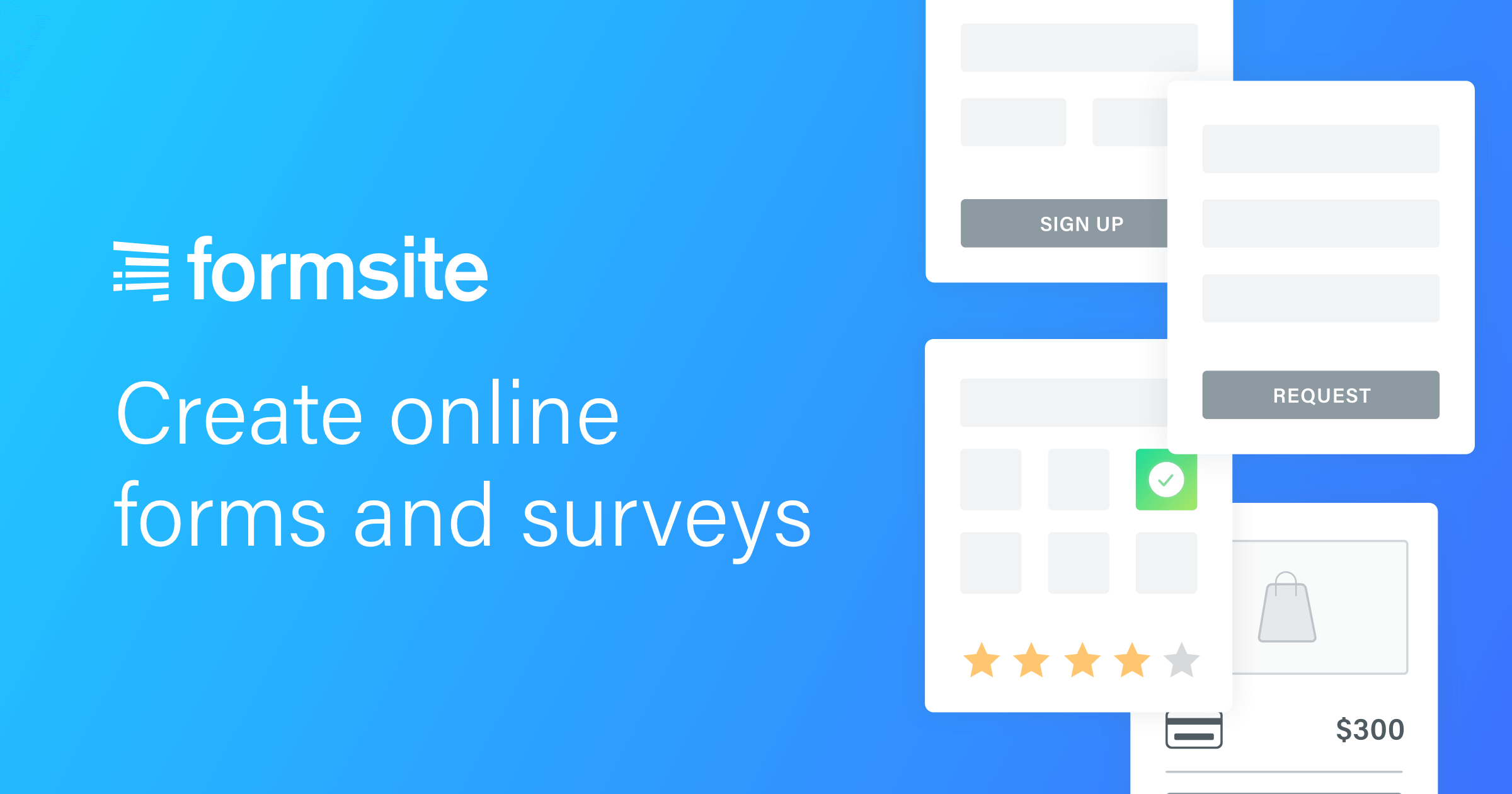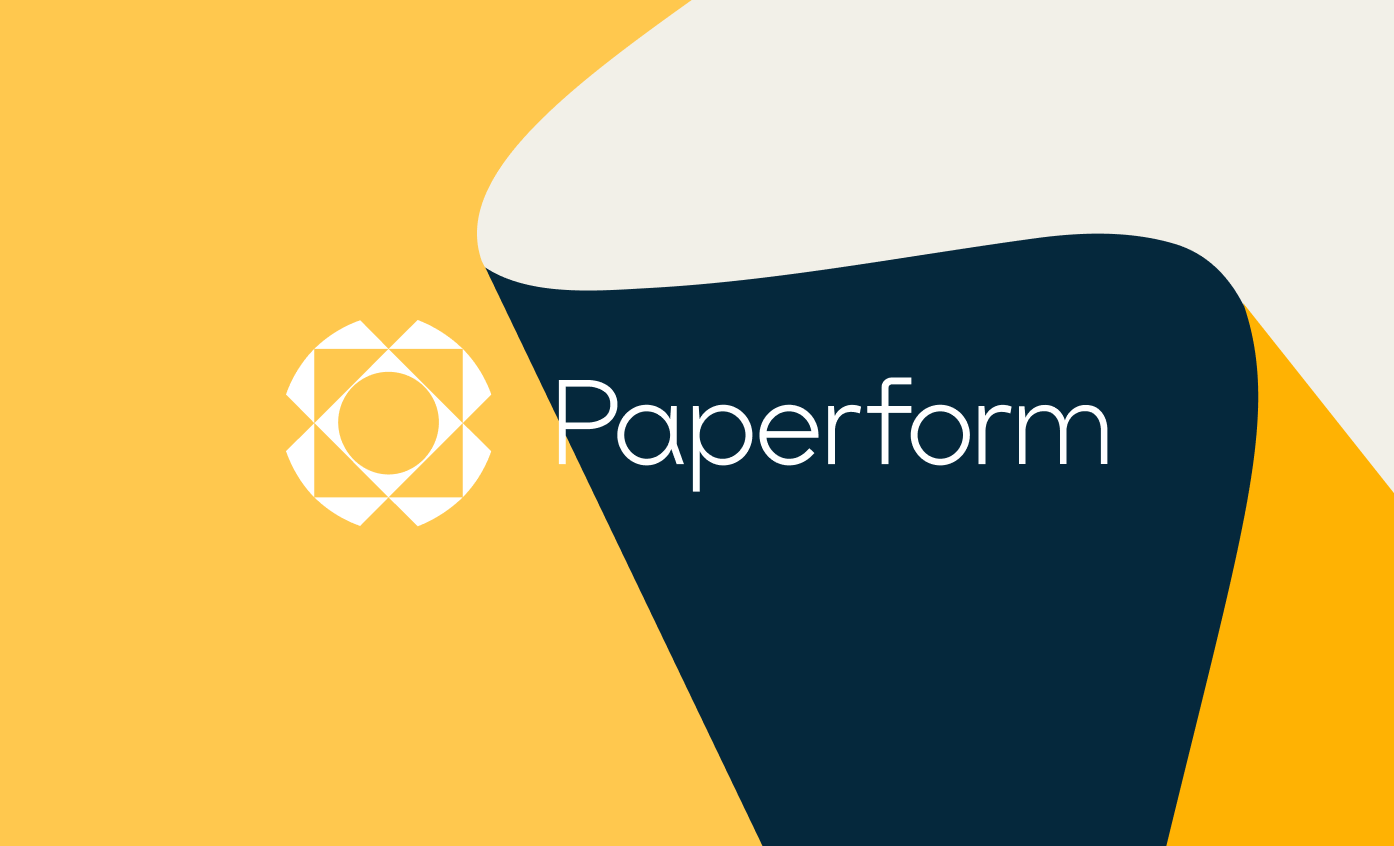Introduction
As businesses continue to digitally transform, the need for efficient and accurate data collection has never been greater. Whether you need to capture customer information, automate forms and invoices or streamline internal processes – having the right data entry software is essential. However, with so many options on the market, it can be difficult to choose the solution that best fits your unique requirements. In this blog post, we evaluate and compare 15 of the top data entry software options based on key factors like features, ease of use, price and support to help you make an informed decision.
Methods of Evaluation
To evaluate each data entry software option, we considered the following factors: features and functionality, ease of use, pricing, support, security and privacy. We also analyzed less conventional metrics like the number of backlinks, organic traffic and keyword search trends to gauge overall popularity and market presence. A software with a strong performance across these dimensions would score higher in our evaluation.
1. SurveyMonkey
SurveyMonkey is an online survey development cloud-based software that allows users to create their own surveys and questionnaires. Founded in 1999, SurveyMonkey has grown to support over 30 million users. It allows users to create surveys, distribute them through a variety of channels, collect responses, and analyze survey data.
Pros: Some key advantages of using SurveyMonkey include:
– Intuitive survey builder – allows users of any technical ability to easily create professional surveys
– Robust analysis and reporting tools – visualize and analyze responses with easy-to-read reports and dashboards
– Data exporting and integrations – export data to Excel, PDFs or integrate with CRM and BI tools for further analysis
Cons: A potential disadvantage of SurveyMonkey is that the free version has limitations on the number of responses that can be collected for a single survey. To collect more responses or unlock additional features users will need to upgrade to a paid plan.
Pricing: SurveyMonkey offers several paid plans starting from $24 per month for their Select plan which allows unlimited responses and additional features. Their most comprehensive plan is the Enterprise plan starting at $348 per month targeted at larger organizations with advanced needs.
Some key stats about SurveyMonkey include:
– Over 30 million users globally
– Surveys can be created in under 5 minutes with an intuitive builder
– Integrations with over 350 partners including Microsoft, Google and Salesforce
– Ability to collect over 200 response types including ratings, rankings, comments and more
2. Typeform
Typeform is an online form builder and survey platform that allows users to create beautiful and engaging forms and surveys without any coding knowledge. Founded in 2012 and based in Barcelona, Typeform makes data collection easy and enjoyable for both users and respondents.
Pros: Some key advantages of Typeform include:
– Intuitive drag-and-drop form builder that is easy for anyone to use
– Wide variety of attractive question types beyond just text fields
– Generates visual, interactive forms that are engaging for respondents
– Collects high-quality responses and useful analytics on responses
– Integrates easily with many apps through webhooks and Zapier
Cons: One potential disadvantage is that Typeform only offers limited customization options compared to more developer-focused tools. The visual drag-and-drop interface trades flexibility for ease of use.
Pricing: Typeform offers three pricing tiers:
– Free plan with limits of 3 active forms and 100 responses per month
– Plus plan starting at $16/mo for 2 users and unlimited forms/responses
– Business plan starting at $36/mo for 5 users and additional features
Some key stats about Typeform include:
– Used by over 15,000 companies worldwide including IBM, Tesla, Netflix
-Collects over 5 million responses per month
– Has over 100,000 active users
– Offers templates for many common use cases like feedback, applications, quizzes and more
3. Qualtrics
Qualtrics is experience management (XM) software that helps companies design and improve customer, employee, product, and brand experiences. Founded in 2002, Qualtrics has grown to be one of the largest SaaS companies in the world and offers powerful XM capabilities that drive actionable insights.
Pros: Some key advantages of Qualtrics include:
– Powerful enterprise-level functionality for large-scale deployments
– Advanced analytics and visualization tools to derive insights from experience data
– Wide range of question types and customization options to design targeted surveys, polls, and feedback forms
Cons: One potential disadvantage is that Qualtrics is primarily geared towards enterprise customers, so it may provide more functionality than needed for smaller businesses and teams.
Pricing: Qualtrics pricing starts at around $500/month for the Basic Plan and scales up based on the number of users, amount of data collected, additional capabilities needed. Enterprise pricing is custom quoted based on business needs and requirements.
Some key stats about Qualtrics include:
– Over 13,000 customers worldwide including 95% of Fortune 100 companies
– Users in over 100 countries
– $1.3 billion acquisition by SAP in 2018
– Continuous integration of advanced AI and machine learning capabilities
4. FormStack
FormStack is an all-in-one workflow automation software that allows users to capture data, generate documents, and collect digital signatures. Founded in 2008, FormStack is headquartered in Indianapolis, Indiana and has helped over 150,000 organizations digitally transform their processes.
Pros: Some key advantages of FormStack include:
– Various templates and question types to create customized forms
– Deep integrations with popular CRMs, marketing tools and more for a seamless experience
– Intuitive admin dashboard to manage all forms, responses and workflows from one place
– Wide range of analytics tools to track form performance and optimize conversions
– Automation capabilities through conditional logic, workflows and Zapier integration
Cons: A potential disadvantage of FormStack could be its pricing, as the higher tiers may not be suitable for very small businesses or individual users on a budget.
Pricing: FormStack offers 3 pricing tiers – Basic ($15/month), Professional ($35/month) and Business ($75/month). The pricing increases based on the number of active forms, responses and advanced features unlocked. There is also an option to customize an Enterprise plan for large organizations.
Some key stats about FormStack include:
– Over 150,000 organizations use FormStack globally
– Forms can be customized with various templates and over 50 question types
– Integrates seamlessly with over 150 apps including Salesforce, Hubspot, Zapier, and more
– Powerful analytics and automation tools including custom reports, conditional logic, notifications and workflows
5. Smartsheet
Smartsheet is a modern work and project management platform. Founded in 2005 and headquartered in Bellevue, Washington, Smartsheet offers a fully integrated platform to help teams and organizations manage workflows, track progress and collaborate on projects in one centralized location.
Pros: Key advantages of Smartsheet include: – Gantt charts, calendars and workflows to plan and track project timelines – Collaborative forms and surveys to gather input from stakeholders – Robust automation and analytics capabilities to streamline repetitive tasks and gain insights
Cons: A potential disadvantage is that Smartsheet plans can get expensive for larger teams and more advanced capabilities. The basic plan starts at $15 per user per month but premium plans with additional features are $25 or $35 per user per month.
Pricing: Smartsheet offers a range of paid plans starting at $15 per user per month. Pricing includes: – Basic: $15/user/month – Standard: $25/user/month – Enterprise: Custom pricing based on team size and needs. Contact Smartsheet for a quote.
Some key facts about Smartsheet include: – Used by over 90,000 organizations, including 99% of the Fortune 500 – Supports over 6 million users – Integrates with over 200+ other apps including G Suite, Office 365, Salesforce and more
6. Netlify Forms
Netlify Forms is a no-code solution for building forms on static sites hosted on Netlify. With Netlify Forms, you can add user submissions, surveys, contact forms and more directly to a site built with Jamstack technologies like Gatsby, Gridsome or Hugo without writing any backend code.
Pros: Some key advantages of Netlify Forms include:
– No-code solution – Forms can be built and customized visually without any code.
– Transactional emails – Automatically send confirmation and other transactional emails.
– Integrates with Netlify – Forms integrate seamlessly into Netlify’s hosting and workflow.
– Static site forms – Perfect for adding forms to static sites without a backend.
Cons: The main disadvantage is that Netlify Forms only works for sites hosted on Netlify. So it cannot be used independently on other hosting platforms.
Pricing: Netlify Forms is free to use on Netlify’s free hosting tier. There are no additional costs or fees for using the Netlify Forms functionality.
Some key stats about Netlify Forms include:
– No server required – Netlify Forms handles submissions directly without needing a server.
– Integrates with Netlify’s platform – Form data is POSTed directly to the Netlify API serverlessly.
– Transactional emails – Out-of-the-box transactional emails are sent from valid email addresses.
– Spam filtering – Honeypot field validations and spam filtering help eliminate spam submissions.
– Open-source SDK – Tools are open-source and documentation is extensive.
7. Formsite
Formsite is an online form builder and survey tool that allows users to easily create HTML forms and surveys. With its intuitive drag-and-drop interface, users can build custom forms and surveys without any coding knowledge.
Pros: Some key advantages of using Formsite include:
– Powerful online survey platform with visual question styles
– Intuitive drag-and-drop form builder that is easy to use
– Integrations available with major apps for seamless data transfer
– APIs available for advanced customization and integration
Cons: One potential disadvantage is that the free plan only allows for one active form at a time. For businesses with higher volume forms, the paid plans may be required.
Pricing: Formsite offers both free and paid plans starting at $16/month for the Basic plan. The paid plans unlock additional features like unlimited forms, integrations, data export, and advanced reporting.
Some key stats about Formsite include:
– Used by over 50,000 businesses worldwide
– Collects over 1 million form submissions per month
– Supported in over 30 languages
– Integrates with 200+ apps including Google Sheets, Salesforce, Zapier etc.
8. 123FormBuilder
123FormBuilder is an intuitive drag-and-drop form builder that allows users to create professional online forms with no coding required. Since 2005, 123FormBuilder has enabled over 5 million users across 170 countries to create custom forms for gathering lead generation, applications, orders, payments and more.
Pros: Some key advantages of 123FormBuilder include:
– Intuitive drag-and-drop interface makes form building easy with no coding required
– Unlimited forms and storage of submitted responses
– Powerful conditional logic features allow complex form flows based on user inputs
– Integrations with 100+ apps including MailChimp, Google Sheets, Zoho, and more
– Robust set of form question types from text to calculations, signatures and more
Cons: One potential disadvantage is that the free plan only allows one active form at a time. For teams needing multiple concurrent forms, an upgraded paid plan would be required.
Pricing: 123FormBuilder offers the following pricing plans:
– Free Plan – Allows one form, 100 responses per month
– Premium Plan – Starting at $9/month, allows unlimited forms and responses, custom domains and more
Some key stats about 123FormBuilder include:
– Used by over 5 million users globally
– Available in 170+ countries
– Intuitive drag-and-drop form builder interface
– Unlimited forms and form submissions
– Powerful conditional logic flows
9. Wave Apps
Wave Apps is a leading data entry and accounting software for small businesses. Founded in 2010, Wave provides a free accounting platform with powerful tools for invoicing, expenses, time tracking, and payments. With over 4 million users worldwide, Wave helps small businesses save time and money with an all-in-one digital solution.
Pros: Some key advantages of Wave Apps’ data entry software include: – Customizable form templates allow creating forms specific to a business’s data entry needs – Data is stored securely in Wave’s own database rather than being stored on local devices – Powerful workflow automation tools streamline data entry and approval processes – APIs allow integrating Wave with other software like CRM and ERP platforms for a unified solution
Cons: A potential disadvantage is that the free version has limited functionality compared to premium paid plans. For businesses with more complex accounting needs, a paid upgrade may be required.
Pricing: Wave Apps offers both free and paid pricing plans. The free Starter plan includes basic invoicing, expenses, time tracking for up to 2 users. Paid Professional plans start at $15/month billed annually and offer more features like projects, estimates, and customized reporting.
Some key stats about Wave Apps include: – Over 4 million users worldwide – Free basic versions available with paid premium upgrades – Integrations with over 500+ apps including inventory apps, e-commerce platforms, and payment gateways – Data stored securely in their own database servers – Popular apps on both mobile and desktop operating systems
10. Gravity Forms
Gravity Forms is a popular WordPress form builder plugin developed by Gravity Forms LLC. With over 1 million active installations, it is one of the most widely used form plugins for WordPress. Gravity Forms allows users to easily create, customize and manage forms for things like contact forms, quote requests, surveys, and more directly within the WordPress dashboard.
Pros: Some of the key advantages of Gravity Forms include:
– Easy to use WordPress form builder interface
– Robust customization capabilities for forms, fields, styling and more
– Built-in conditional logic to show/hide fields
– Integrations with email marketing, CRM and other tools
– Developer API available for custom code and configurations
Cons: One potential disadvantage is that the most basic license starts at $39 per year which may be too expensive for some smaller sites or projects. Additional advanced features require higher tier licenses.
Pricing: Gravity Forms offers three pricing tiers:
– Basic License ($39/year): Supports a single site with basic form features
– Performance License ($89/year): Adds advanced features like post-form content and bulk emails
– Developer License ($299/year): Full access to all features including API and custom code access
Some key stats about Gravity Forms include:
– Over 1 million active installations
– Available in 59 languages
– Supports conditional logic for fields
– Integrations with 50+ plugins and services
– Robust form and field customization capabilities
– Forms can be embedded anywhere on the site, including posts and pages
11. PandaDoc
PandaDoc is a leading document workflow and e-signature software. Founded in 2013, PandaDoc streamlines document processes like proposals, quotes, contracts and more. With over 50,000 customers worldwide, PandaDoc helps businesses of all sizes create, approve and electronically sign documents up to 40% faster.
Pros: Some key advantages of PandaDoc include:
– Intuitive document workflows that allow customizing multi-step approval processes
– Robust e-signature capabilities that let sending documents for digital signature from anywhere
– Integrations with popular apps like CRM and marketing automation tools for streamlined processes
Cons: One potential disadvantage is that the more advanced plans come at a higher price compared to some other document workflow solutions. However, PandaDoc provides a good free plan for basic functionality as well.
Pricing: PandaDoc offers various pricing plans starting from a free Basic plan up to an Enterprise plan tailored for large businesses. Pricing ranges from free to $99/month depending on the required number of users and features.
Some key stats about PandaDoc include:
– Used by over 50,000 customers worldwide
– Processes over 5 million documents per month
– Integrates with over 300 business apps like Salesforce, Hubspot etc.
– SOC 2, HIPAA and GDPR compliant security standards
12. PaperForm
PaperForm is an online form builder that allows users to create customized digital forms for data collection and processing. Founded in 2013, PaperForm has grown to serve over 5,000 customers worldwide with its flexible and feature-rich form building platform.
Pros: Some key advantages of PaperForm include:
– Modern and intuitive drag-and-drop form builder interface
– Ability to collect offline data using its mobile data collection app
– Hosting, integrations and unlimited storage are included in all plans
Cons: A potential disadvantage is that more advanced customization options require paid plans or consulting services.
Pricing: PaperForm offers 3 pricing tiers:
– Free plan with up to 3 forms and 100 submissions per month
– Plus plan starting at $15/month for 5 forms and 500 submissions
– Pro plan starting at $45/month for unlimited forms and submissions
Some key stats about PaperForm include:
– Processes over 1 million form submissions per month
– Supported by a team of over 30 employees
– Integrates with over 50 platforms including Google Sheets, Airtable, Salesforce and more
13. 123ContactForm
123ContactForm is an online form builder that allows users to easily create contact forms, order forms, surveys and quizzes without any coding. Founded in 2007, 123ContactForm has grown to serve over 50,000 customers worldwide. Their drag-and-drop form builder makes building simple or complex forms a breeze.
Pros: Key advantages of 123ContactForm include:
– Intuitive drag-and-drop form builder that is easy for beginners to use
– Forms can be embedded on websites or blogs with a simple shortcode
– Offers notifications and webhooks so users are notified of new submissions
– Integrates with many popular CRM and email marketing tools
Cons: One potential disadvantage is that the basic plan only allows for one form. For businesses that need multiple forms, an upgraded paid plan would be necessary.
Pricing: 123ContactForm offers three pricing tiers:
– Basic Plan: Free forever, allows one form.
– Growth Plan: $8/month, unlimited forms and 500 submissions per month.
– Business Plan: $16/month, all features plus 1,000 submissions per month.
Some key stats about 123ContactForm include:
– Over 50,000 customers worldwide
– Forms can be embedded anywhere using a simple shortcode
– Integrates with over 150 apps including MailChimp, Salesforce, Zapier and more
– Form submissions can be exported to Excel or CSV
14. Formplus
Formplus is an online form builder and data collection platform that allows users to easily create web forms, surveys, and other data collection tools. Founded in 2014 and based in Lagos, Nigeria, Formplus has grown to support over 500,000 active users across 190+ countries.
Pros: Some key advantages of Formplus include:
– Drag and drop interface makes building forms simple and intuitive
– Conditional logic capabilities allow customizing form flows
– Wide range of form templates to choose from for various use cases
– Integrations available for teams and workflows
Cons: One potential disadvantage is Formplus’ free plan is limited to one form and 100 responses per month – it may not meet the needs of high volume data collection.
Pricing: Formplus offers three pricing tiers – Free, Premium (starting at $9/month), and Business (starting at $49/month). The Premium and Business plans remove limits on form numbers and responses.
Some key stats about Formplus include:
– Over 500,000 active users globally
– Used in over 190 countries
– Forms can be embedded on websites or shared as links
– Integrations available for teams like Google Sheets, Airtable and more
15. Contact Monkey
Contact Monkey is an internal communications platform that allows teams to track email opens and clicks from within Microsoft Outlook and Google Workspace. Founded in 2013, Contact Monkey helps HR, internal communications, and marketing professionals improve engagement with their internal audiences.
Pros: Some key advantages of Contact Monkey include:
– Insightful reporting on email opens and clicks directly in Outlook and Gmail
– Customizable templates and designs for consistently branded communications
– Live chat capabilities for real-time employee questions
– Payment integration for signups and purchases from within emails
– Granular user permissions for security and compliance
– Conditional logic to personalize messages based on user attributes
Cons: Potential disadvantages could include the cost, as Contact Monkey does have paid pricing tiers. However, they do offer a generous free trial and perpetual free plan for light to moderate usage.
Pricing: Contact Monkey offers three paid plans starting from $49/month for their Basic plan up to $249/month for their Ultimate plan. All plans include lifetime pricing locks. The Basic plan supports up to 2,000 tracked emails per month while the Ultimate plan has unlimited usage.
Some key stats about Contact Monkey include:
– Used by over 5,000 companies worldwide
– Tracks over 1 billion email interactions each month
– Available in 25+ languages
– Support team with over 15 years of experience in the internal communications space
Conclusion
In conclusion, while every business has different needs, we hope this comprehensive review and comparison of the top 15 data entry software options provides a valuable starting point for your selection process. Consider factors like your budget, required features, volume of data, industries integrations need before shortlisting a few top options. Then be sure to test each platform’s free trial thoroughly to determine the best overall fit. With the right solution, you can optimize processes, reduce manual errors and gain powerful insights to take your business to new heights.