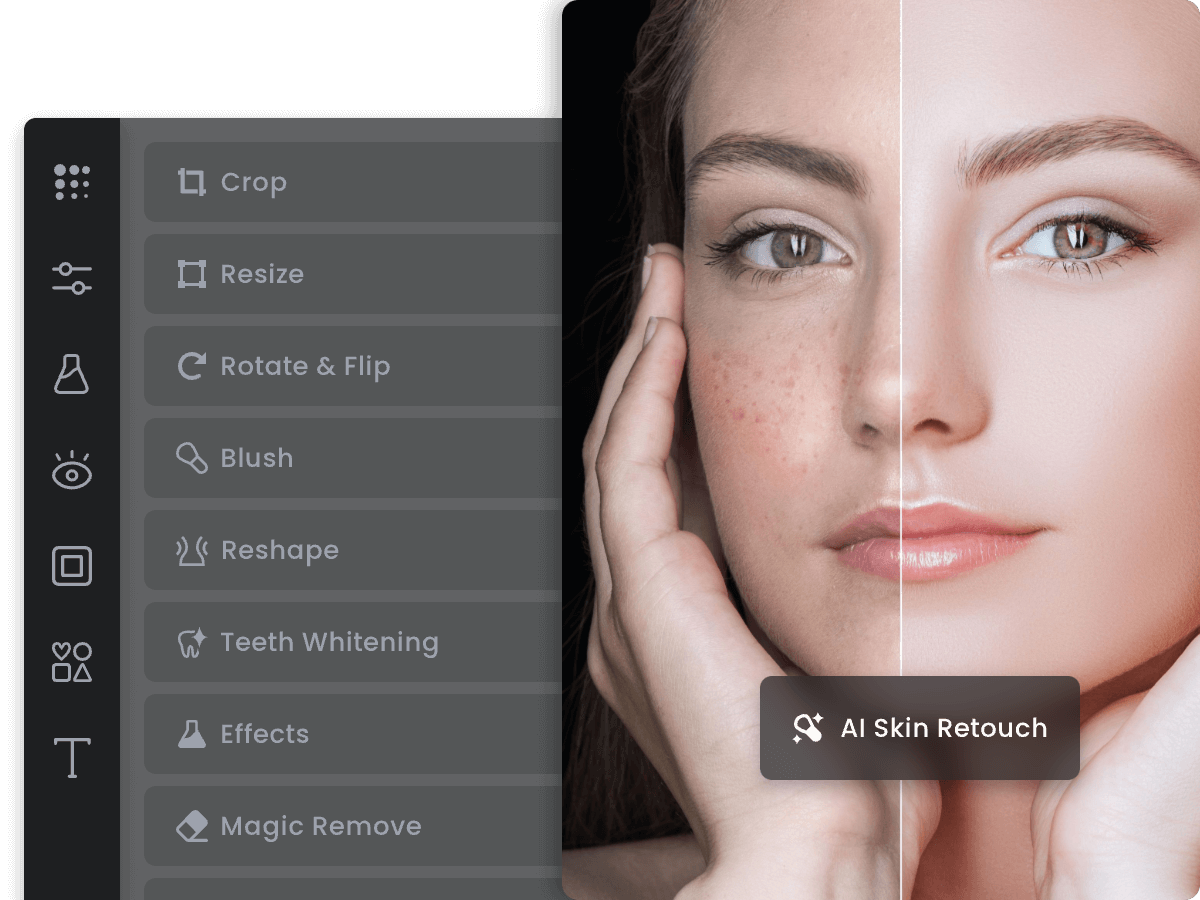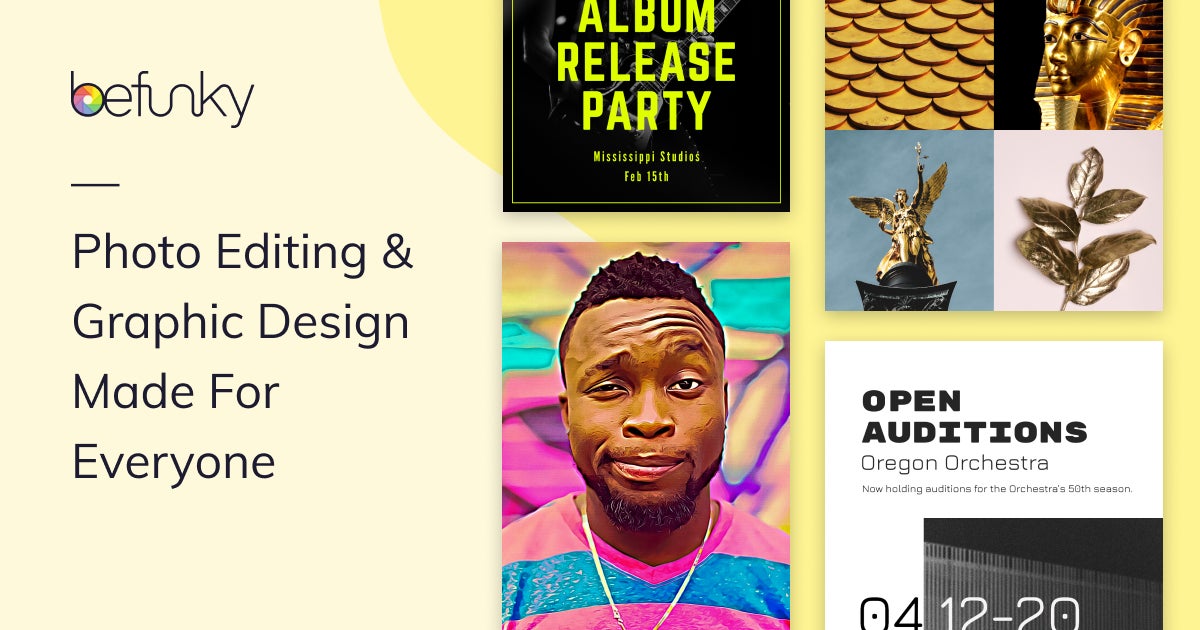Introduction
Whether you’re a hobbyist photographer or a professional, free photo editing software allows you to tweak, enhance and share your images without spending a dime. In this post, we’ll review 15 of the best free photo editors and analyze their key strengths to help you determine which one suits your needs.
Methods of Evaluation
To evaluate and rank the 15 photo editors, we looked at several key factors including the editing toolset, ease of use, support for RAW files, effects and filters, sharing capabilities and community support. Beyond just features, we also took into account more objective metrics like traffic, backlinks, and keyword search trends over the last year to understand the popularity and mindshare of each editor.
1. Apple Photos
Apple Photos is the photo organization and editing software that comes pre-installed on all Mac and iOS devices. With Apple Photos, you can easily organize your photo library, make one-click edits and corrections, and store and share your photos across all your Apple devices using iCloud Photo Library.
Pros: Key advantages of Apple Photos include:
– Simple one-click automatic corrections for color, exposure, and other basic edits.
– Easy cloud storage and organization of your entire photo library through iCloud Photo Library.
– Built-in editing tools for filters, adjustments, portraits, and more without any additional downloads.
Cons: The main disadvantage is that Apple Photos has more basic editing tools compared to dedicated photo editors. Advanced features like layers, masks, perspectives tools are not available.
Pricing: Apple Photos is completely free to use as it comes pre-installed on all Apple devices. There are no additional costs or subscriptions required to use its features.
Some key stats about Apple Photos include:
– Comes pre-installed on over 1 billion Apple devices worldwide.
– Integrates seamlessly with other Apple services like iMessage, Mail, and more for easy photo sharing.
– Supports more than 100 camera brands out of the box with auto-organization and facial recognition.
2. Adobe Photoshop Express
Adobe Photoshop Express is a free, web-based photo editing software from industry leader Adobe. While not as full-featured as Photoshop, Photoshop Express provides basic but effective photo editing tools online.
Pros: Some key advantages of Adobe Photoshop Express include:
– It’s free to use with no watermarks or limits on exports
– Produced by the trusted Adobe brand known for quality
– Basic but powerful tools for cropping, adjusting light/color, adding filters and effects
Cons: One potential disadvantage is that as a web-based tool, Photoshop Express has fewer advanced features than the full desktop version of Photoshop. Photo editing is limited to browser capabilities.
Pricing: Adobe Photoshop Express is free to use on the web. There are no additional costs, subscriptions or in-app purchases required.
Some key stats about Adobe Photoshop Express include:
– Over 100 million downloads
– Used by both amateur photographers and professionals
– Integrates with Adobe Creative Cloud and Adobe portfolio
3. Luminance HDR
Luminance HDR is a powerful photo editing software that allows you to create high dynamic range (HDR) images from multiple exposure shots. It is considered one of the best HDR software available for both Windows and Mac. The software combines bracketed exposures into a single HDR image with natural-looking results.
Pros: Some key advantages of Luminance HDR include its powerful HDR and panorama creation abilities, advanced tone mapping controls for fine-tuning the look of HDR images, and its ability to batch process multiple bracketed sets at once for efficient processing.
Cons: A potential disadvantage is that it may have a somewhat steeper learning curve than basic bracketing and HDR software since it offers a lot of advanced controls and options for fine-tuning images.
Pricing: Luminance HDR has a one-time purchase price starting at $89 for personal use. It does not require a monthly or annual subscription like some other photo editing software programs.
Some key stats and capabilities of Luminance HDR include: supports RAW files from over 3000 cameras, advanced tone mapping controls for fine-tuning HDR images, batch processing for processing multiple bracketed sets at once, automatic alignment for handheld bracketed shots, and panorama stitching workflow.
WP.comBuild a site, sell online, earn with your content, and morewordpress.com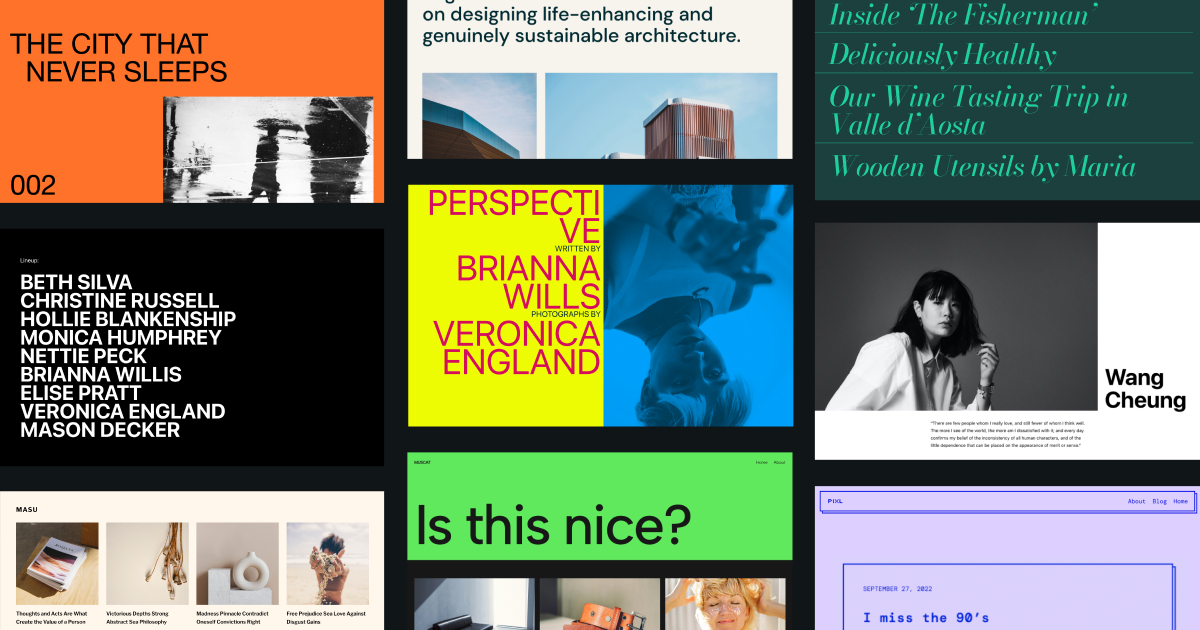
4. GIMP
GIMP (GNU Image Manipulation Program) is a free and open-source raster graphics editor used for image retouching and editing, free-form drawing, converting between different image formats, and more. Originally released in 1995, GIMP has grown into a powerful tool over the years.
Pros: Some key advantages of using GIMP include:
– Powerful editing tools like layers, curves, masks and more allow for advanced editing
– Open source and completely free to use without any licensing costs
– Highly customizable interface and support for plugins extends its functionality
– Regular updates and new features added based on community feedback
Cons: The main disadvantage is that GIMP has a slightly steeper learning curve compared to Photoshop due to differences in the user interface. Some advanced Photoshop features are also still in development for GIMP.
Pricing: GIMP is free to download and use without any restrictions or licensing costs. It is open-source software released under the GNU General Public License.
Some key facts about GIMP include:
– Used by artists, designers and photographers worldwide
– Has over 3 million downloads per month
– Over 100 image file format supports including TIFF, PNG, JPEG and more
– More than 1,500 extensions/plug-ins available
GIMPGIMP – The GNU Image Manipulation Program: The Free and Open Source Image Editorgimp.org
5. Inkscape
Inkscape is a free and open-source vector graphics editor. It can be used to create scalable illustrations, logos, icons, and graphics.
Pros: Some key advantages of Inkscape include:
– Powerful free vector graphics editor
– Supports layers, filters and tracing capabilities
– Export to PNG, SVG, PDF and various image formats
– Open source and actively developed community
Cons: One potential disadvantage is that it does not have some advanced features found in paid alternatives like Adobe Illustrator.
Pricing: Inkscape is completely free to download and use with no limitations. It is open source software released under the GPL license.
Some key stats about Inkscape include:
– Over 15 years of active development
– Available for Windows, Mac, and Linux
– Used by graphic designers, architects, engineers, scholars and students
6. Pixlr
Pixlr is a free online photo editing software developed by Autodesk. It allows users to edit, enhance and design images directly from their web browser without needing to download or install any software. Some key features include photo filters, layers, masking, effects and more to help users enhance and retouch their photos.
Pros: Some key advantages of Pixlr include:
– Very intuitive and easy to use interface
– Lots of filters, adjustments and editing tools for retouching photos
– Web-based so it can be used from any device with an internet browser – no need to download or install anything
– Support for layers, masks, graphics and text to create designs
– Ability to batch process multiple photos at once
Cons: One potential disadvantage is that as a web-based photo editor, Pixlr may not have as robust of a feature set when compared to desktop photo editing software. Advanced features like raw file support, advanced masking tools and custom brush creation may be limited in the web version.
Pricing: Pixlr is completely free to use with no limitations on export size or features. There are no subscription or paid tiers, making it a very cost effective option for basic photo editing and design work directly in the browser.
Pixlr is one of the most popular free online photo editors, with over 150 million users globally. It offers a robust set of tools to edit, enhance and design images directly in the browser. Some key stats include:
– Used by over 150 million people worldwide
– Supports most major image formats including JPG, PNG and WEBP
– web-based so it can be accessed from any device with an internet browser
7. Corel PaintShop Pro Ultimate
Corel PaintShop Pro Ultimate is a powerful yet user-friendly photo editing software for Windows. Originally released in 1990, PaintShop Pro has evolved into a full-featured editor for photographers of all experience levels. With access to an expansive set of adjustment tools and layer-based editing, it aims to provide professional-level image modifications and sharing capabilities.
Pros: PaintShop Pro Ultimate has several advantages for photography workflows: Deep set of advanced photo tools. Great for bulk processing photos. Supports actions for automation.
Cons: A potential disadvantage is that as a Windows-only application, PaintShop Pro lacks support for macOS which many photographers use as their primary system.
Pricing: PaintShop Pro Ultimate retails for $99.99 for a single-user license but periodic discounts and sales can reduce the cost. It is also available through a $9.99/month subscription.
Some key features and stats of PaintShop Pro Ultimate include: support for RAW file formats from over 3,000 camera models, built-in effects and adjustments for fine-tuning images, layers for non-destructive editing, support for Actions to automate repetitive tasks, and integration with online photo services for easy sharing and downloads.
8. Affinity Photo
Affinity Photo is a professional photo editing software created by Serif. Unlike many other photo editing software that require monthly or annual subscriptions, Affinity Photo offers a one-time purchase license model. Once purchased, the user owns the software indefinitely without recurring fees.
Pros: Some key advantages of Affinity Photo include:
– Powerful alternative to Photoshop without subscription fees.
– Precision image editing tools and support for layers, masks, adjustments and more.
– Intuitive interface optimized for quick, efficient photo editing workflows.
– Regular feature updates and excellent post-purchase support from Serif.
Cons: The main disadvantage is that Affinity Photo is a one-time purchase without recurring subscription fees. This means major new features and updates are not included with the initial purchase and may require purchasing upgrades.
Pricing: Affinity Photo is available for a one-time purchase price of $49.99 for Windows and macOS. Educational, team and volume pricing is also available directly from Serif.
Some key stats and facts about Affinity Photo include:
– Used by over 1 million professional and enthusiast photographers worldwide.
– Compatible with macOS and Windows platforms.
– Tools and features rival those of Adobe Photoshop but with a simpler, more intuitive interface.
– Continuous updates and new features added regularly based on user feedback.
9. Fotor
Fotor is a free online and mobile photo editor developed by Anthropic. It allows users to easily edit, enhance and customize photos directly from any device through an intuitive web and mobile interface.
Pros: Some key advantages of Fotor include:
– It’s completely free to use with no watermarks or restrictions
– Edits photos directly in the browser or mobile app without needing to download or install anything
– Powerful yet simple to use interface makes photo editing accessible for all skill levels
Cons: A potential disadvantage is that as an online/mobile tool, internet connectivity is required to access and edit photos compared to desktop photo editors.
Pricing: Fotor is completely free to use with no limitations. It does not require a subscription or in-app purchases. All features, including advanced filters, effects, and templates are unlocked from the start.
Some key stats and capabilities of Fotor include:
– Used by over 100 million people worldwide each month
– Provides over 100 AI photo filters and adjustable effects
– Templates for popular social networks like Facebook, Instagram and more
10. XnView MP
XnView MP is a free and open source image viewer, organizer and converter developed by XnSoft. It was originally created by Alexei V. Saltykov in 1995 and has since become one of the most popular image viewers across Windows, Linux and macOS. With more than 25 million downloads worldwide, it provides a reliable solution for viewing, organizing and editing images on any device.
Pros: Some key advantages of XnView MP include:
– Free and open source software with no restrictions
– Lightweight and fast with minimal system requirements
– Feature-rich with tools for organization, conversion and basic editing
– Batch processing capabilities for efficient workflow
– Plugin support allows additional functions to be added
Cons: The main disadvantage is that as a free and open source solution, it lacks some advanced editing features found in paid alternatives. The interface also feels a bit outdated compared to modern photo editors.
Pricing: XnView MP is completely free to download and use with no limitations. There are also no in-app purchases or paid tiers. The software is funded through donations.
Some key features and stats of XnView MP include:
– Supports over 500 image formats including JPEG, PNG, TIFF, GIF and more
– Batch processing capabilities to edit multiple images at once
– Includes tools for image resizing, rotation, cropping and more
– Plugin architecture allows additional functions to be added
– Available for Windows, Linux and macOS
– More than 25 million downloads worldwide
11. PicMonkey
PicMonkey is a free, browser-based photo editing and graphic design software that allows users to create beautiful photos, graphics, logos and social media images without the need for advanced photo editing skills. With its intuitive and beginner-friendly interface, PicMonkey removes the learning curve associated with professional photo editing software so anyone can create high quality imagery.
Pros: Key advantages of using PicMonkey include:
– Beginner friendly web and mobile app interfaces
– Powerful yet intuitive photo retouching and enhancement tools
– Variety of templates for creating graphics like social media posts, logos and covers
– Extensive library of stock photos, graphics, fonts and videos included
Cons: The main disadvantage of PicMonkey’s free plan is that it has watermarks on exported images and you cannot download high resolution images without upgrading to a paid plan. The free editing tools are also more limited compared to the paid plans.
Pricing: PicMonkey offers both free and paid plans. The free plan allows basic photo editing and access to templates but exporting images have watermarks. Premium plans start at $9/month and remove watermarks on exports as well as provide additional editing tools and higher resolution exports.
Some key stats about PicMonkey include:
– Used by over 20 million people worldwide each month
– Over 150 photo effects and adjustments
– Templates for social graphics, logos, covers and more
– Stock photos, videos, icons and graphics included
12. Photopea
Photopea is a free online photo editing software developed by Advance Software engineering. It allows users to edit photos directly within their web browser without having to download or install any software. Photopea aims to provide all the key photo editing tools found in commercial programs like Photoshop in a simple to use online interface.
Pros: Some key advantages of using Photopea include:
– Online photo editor similar to Photoshop allowing layers, masks and advanced editing tools.
– Can edit and open PSD files directly in the browser without needing Photoshop.
– Easy to use interface optimized for both desktop and mobile access.
– Free to use without restrictive limitations on exports.
Cons: One potential disadvantage is that as an online software, it requires an internet connection to use unlike desktop programs which can work offline.
Pricing: Photopea is completely free to use without any limitations or watermarks on exports. There are no pro or paid plans available currently.
Some key stats about Photopea include:
– Over 4 million monthly users worldwide.
– Supports common image formats like JPG, PNG, PSD, etc.
– Allows opening and saving files directly from Google Drive, Dropbox or desktop.
– Open source and free to use with no watermarks or limitations on exports.
13. BeFunky
BeFunky is a free, web-based photo editing and collage making tool. Founded in 2008, BeFunky allows users to quickly and easily enhance, edit and manipulate photos online without having to download or install any software.
Pros: Some key advantages of using BeFunky include:
– Web-based, so no need to download or install any software
– Fast, easy to use interface for quick photo edits on the go
– Wide range of formatting and adjustment tools like crop, rotate, effects and filters
– Photo collage maker for creating custom collages and layouts
Cons: The main disadvantage of BeFunky is that as a free, web-based tool there are some limits to the types of advanced editing possible compared to paid desktop software. File size and format limits also apply for uploading photos.
Pricing: BeFunky is completely free to use with no limitations on the number of photos that can be uploaded or edited. There are no premium or paid tiers available – all core functionality is accessible without any charges.
Some key stats about BeFunky include:
– Over 15 photo editing tools and effects
– Used by over 35 million people globally each month
– Available completely free to use on any device with a web browser
14. PaintShop Pro
PaintShop Pro is a photo editing software developed by Corel. It offers a wide range of tools for editing, enhancing, and sharing photos. In addition to standard photo editing features, PaintShop Pro also includes image compositing, drawing, and digital arts tools.
Pros: Some key advantages of PaintShop Pro include:
– Powerful toolset from Corel including layers, masking, gradients, special effects and more.
– Layer support and masking options provide advanced editing controls.
– Controls range from beginner-friendly to pro-level with customization.
– Large library of included extra content like templates, images and more.
– Regular updates and new features added based on user feedback.
Cons: One potential disadvantage is that PaintShop Pro is not available on MacOS or mobile devices like iOS/Android like some competing software. So editing needs to be done on Windows computers.
Pricing: PaintShop Pro offers different editions with varying capabilities and pricing:
– PaintShop Pro 2022 Standard ($59.99): Basic photo, image and video editing.
– PaintShop Pro 2022 Ultimate ($89.99): Most advanced feature set including video editing and web graphics templates.
– Free trial versions are also available to test functionality before purchasing.
Some key stats about PaintShop Pro include:
– Available for Windows and available in different editions (Standard, Ultimate).
– Over 25 years of development and updates
– Millions of users worldwide
– Integrates well-known technologies like layers, masks, and adjustable brushes
– Workflow tailored for beginners and professionals
15. Luminar
Luminar is a popular photo editing software created by Skylum. It is marketed as an easy to use photo editing tool that utilizes artificial intelligence (AI) to help users enhance their photos with one-click enhancements. Some key features of Luminar include AI powered one-click enhancements, intuitive workflow for batch processing photos, and specialized tools for sky replacement and portrait editing.
Pros: Some key advantages of Luminar include:
– AI powered one-click enhancements that can significantly improve photos with just a single click
– Intuitive interface that makes advanced photo editing easy for beginners
– Specialized tools for sky replacement and portrait editing
– Support for batch processing multiple photos at once for consistent edits
Cons: One potential disadvantage is that Luminar is a subscription based software, so new major features are only available to paying subscribers.
Pricing: Luminar is available on a subscription basis, with pricing as follows:
– $69.99/year for Luminar
– $89.99/year for Luminar AI
– $129.99/year for Luminar+Photoshop bundle
Some key stats about Luminar include:
– Used by over 3 million photographers worldwide
– Available on both Mac and Windows platforms
– Regularly receives major feature updates
– Integrates with Adobe Lightroom and other photo libraries
Conclusion
Whether you’re a casual mobile photographer or a seasoned pro, this guide covered the top 15 free photo editing software across different categories to suit varying needs and skill levels. Consider your workflow, the types of edits you perform most and community support while choosing the right editor. Most options are freely available so don’t hesitate to experiment until you find your perfect match. Happy editing!