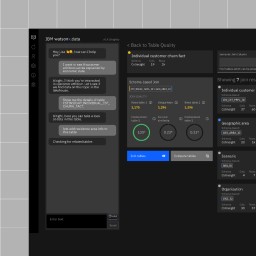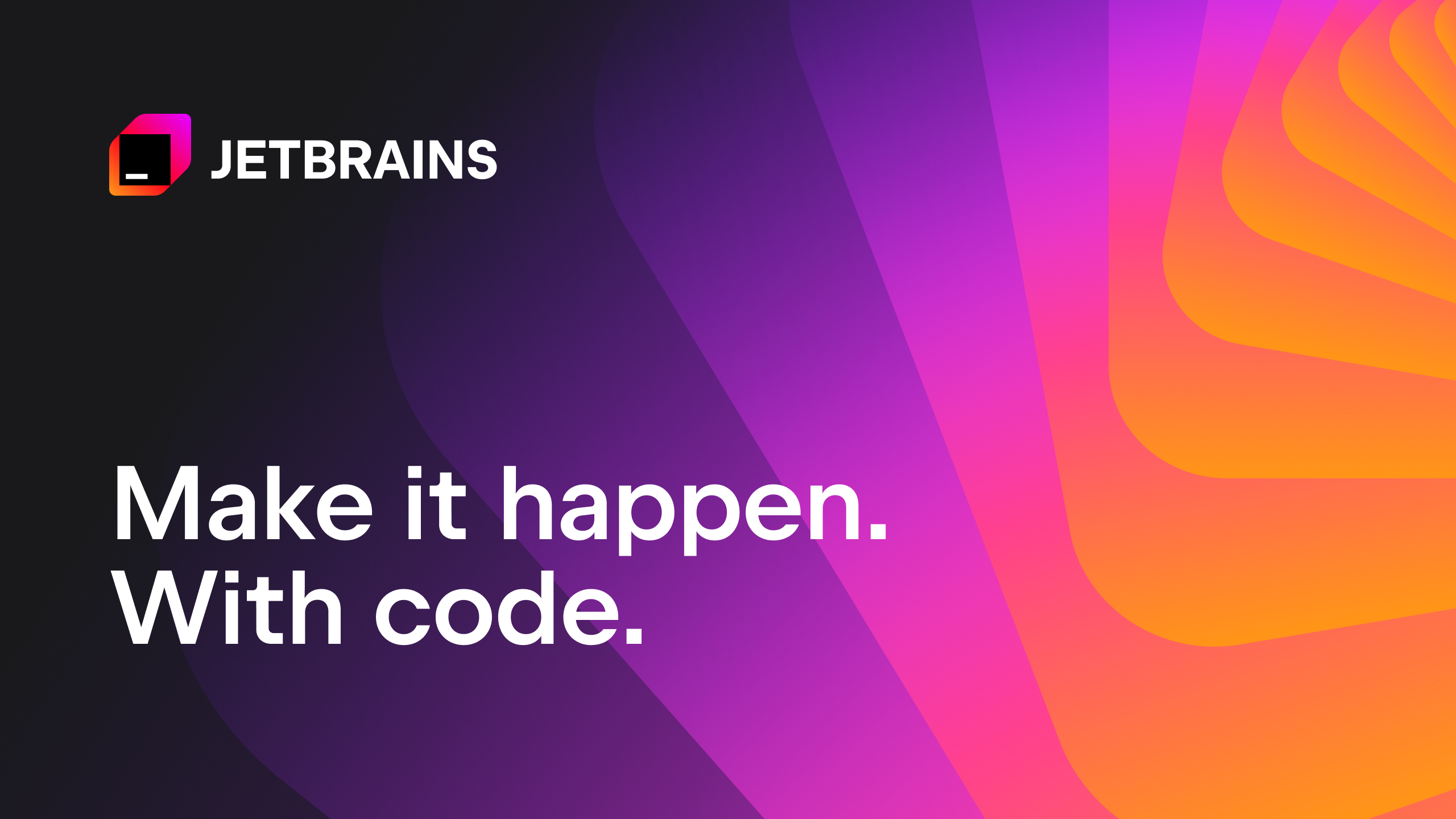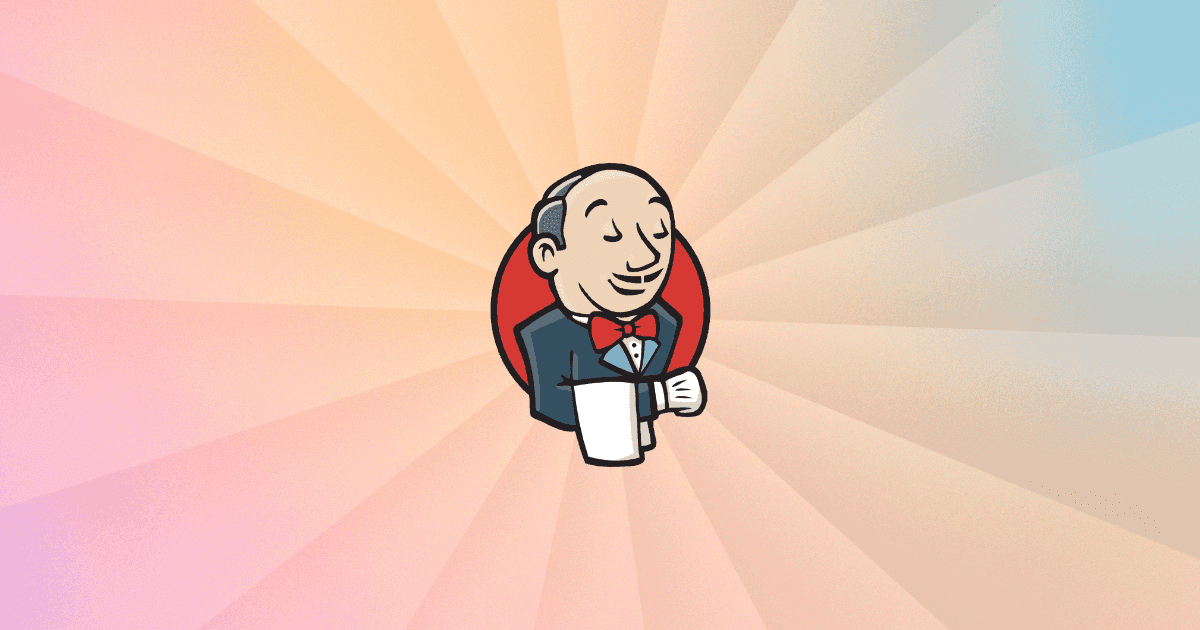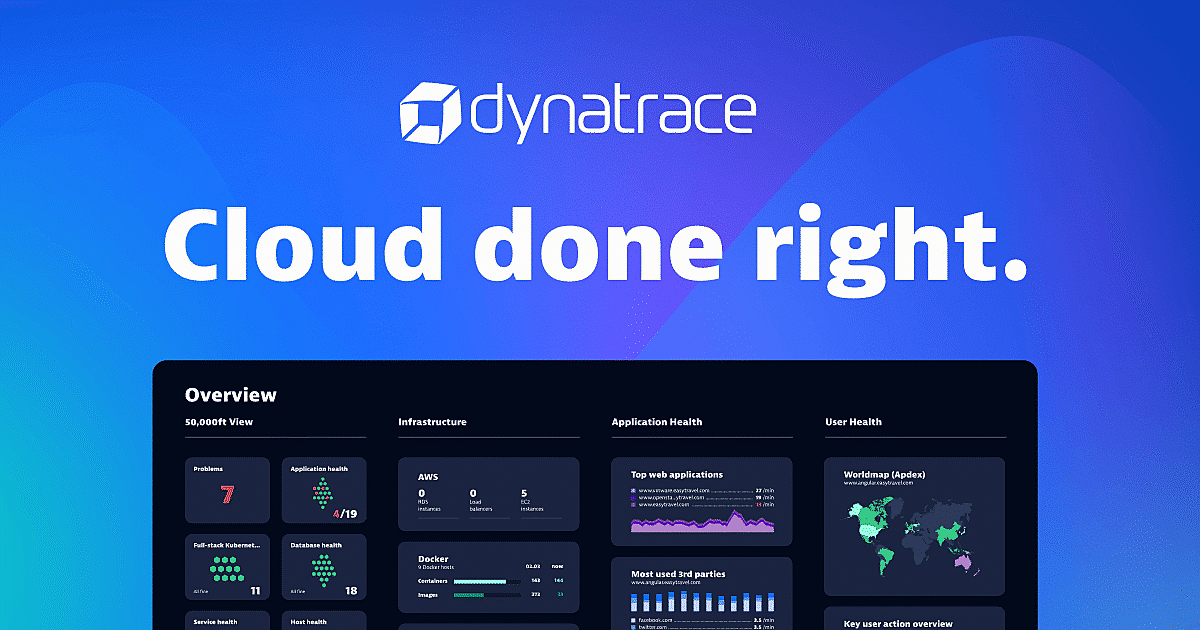Introduction
Configuration management is a critical part of operating modern IT infrastructure at scale. Maintaining consistency across servers, workloads and deployment environments requires automation to avoid human errors and reduce troubleshooting time. This blog evaluates 15 of the leading configuration management tools and platforms based on core features, support for common infrastructure stacks, pricing and overall value they deliver to DevOps and SRE teams.
Methods of Evaluation
To select the top configuration management tools, we evaluated each product based on the following criteria: features and functionality, platform support, pricing and plans, ease of use, customer reviews, market traction as indicated by metrics like number of backlinks, traffic and keyword trend. Functionality considerations included capabilities for provisioning, patching, compliance auditing, integration with CI/CD tools and incident remediation workflows. Platform support covered major operating systems as well as containers. Other factors like free trials, documentation quality and customer support also influenced our rankings.
1. GitHub Actions
GitHub Actions is a continuous integration and continuous delivery (CI/CD) platform built into GitHub that allows developers to automate the entire application lifecycle directly in GitHub repositories. It offers 100s of pre-built actions or the ability to create your own custom actions using workflow configuration files stored alongside code.
Pros: Some key advantages of GitHub Actions include: CI/CD directly in GitHub repos allows seamless management of code and workflows; 100s of pre-built actions covers common tasks like deployments, testing, building containers etc; Ability to create custom actions fulfills any specialized workflow needs; Free for public repos with paid plans for private repositories and data packages.
Cons: One potential disadvantage is that GitHub Actions may not be suitable for larger and more complex workflows as it has simpler configuration compared to alternatives. Advanced features like matrix builds or variable injection have more options in other CI/CD platforms.
Pricing: GitHub Actions is free for public repositories. Priced plans start at $0/month for private repositories and scale up based on usage of minutes and storage for actions.
Some key stats about GitHub Actions include: Over 100 million developers worldwide use GitHub to collaborate on code together; Actions are used by over 13 million developers monthly as of 2022; Over 50 billion Actions runs were executed in 2021 alone.
2. IBM BigFix
IBM BigFix is an endpoint management and security software developed by IBM. It provides capabilities for automating system updates, patching vulnerabilities, and ensuring compliance across desktops, servers, and other endpoints.
Pros: IBM BigFix focuses specifically on endpoint management and security patching. It automates software and system updates across desktops and servers. BigFix also supports a wide variety of platforms from a single management console.
Cons: As an older platform, the user interface of IBM BigFix can feel dated compared to newer endpoint management solutions. Support for less common operating systems may also be more limited compared to broader configuration management tools.
Pricing: IBM BigFix pricing is based on the number of managed endpoints. Contact IBM sales for a customized quote tailored to your specific deployment size and needs.
BigFix supports updates and patching for over 30 platforms including Windows, macOS, Linux, IBM i, and AIX. It can manage over 150,000 endpoints from a single console. The platform automates patching of over 40,000 common vulnerabilities and exposures (CVEs).
3. Red Hat Satellite
Red Hat Satellite is Red Hat’s systems management solution for Linux systems. As the companion product to Red Hat Enterprise Linux (RHEL), Satellite provides life cycle management capabilities for RHEL systems including provisioning, patching, configuration and reporting.
Pros: Key advantages of Red Hat Satellite include:
– Subscription-based support from Red Hat for issue resolution
– Comprehensive life cycle management from installation to retirement for RHEL systems
– Seamless integration with Red Hat’s portfolio of open source solutions like RHEL and Ansible
Cons: One potential disadvantage is that Satellite requires a paid subscription, so it has a higher cost than some open source configuration management alternatives.
Pricing: Red Hat Satellite is available via a subscription-based model starting at $2,500 per year for the Standard tier.
Some key stats about Red Hat Satellite include:
– Manages over 50,000 systems worldwide
– Used by 9 of the top 10 Fortune 500 companies
– Integrates with Red Hat’s insights for predictive analytics and remediation
– Provides subscription-based support directly from Red Hat
4. Dockerfile
Dockerfile is a configuration management tool that helps developers to define, build and manage Docker images. It uses a declarative paradigm to define images that are reproducible and lightweight. Dockerfile allows users to automate the steps needed to assemble an application into a container image. Some key advantages of Dockerfile include being the de facto standard for defining containers images and ensuring consistency between builds and environments.
Pros: Some key advantages of Dockerfile include:
– Easy to define multi-step builds and package applications securely.
– Version containers easily and ensure consistent builds as images are assembled programmatically.
– Integrates well with container orchestration and DevOps tooling like Kubernetes, GitLab etc.
Cons: One potential disadvantage of Dockerfile is that it requires developers to understand Docker concepts like images, containers and layers to fully leverage its capabilities. The learning curve can be steeper compared to other configuration tools.
Pricing: Dockerfile is open source and free to use. Docker also provides commercial support and enterprise tools for teams working with Docker, container management and orchestration at scale.
Some key stats about Dockerfile:
– It is the most widely used tool for container configuration management with over 80% of containerized applications using Dockerfile.
– Over 2 billion Docker images have been pulled from Docker Hub to date.
– Docker has an active open source community of over 2 million developers.
5. vRealize Automation
VMware vRealize Automation (vRA) is a configuration management and cloud automation software developed and marketed by VMware. As part of VMware’s larger cloud management platform, vRealize Automation allows for the orchestration of provisioning across VMware technologies like vSphere, NSX and vSAN. It enables IT teams to deploy and configure both virtual and cloud resources through a self-service portal or API.
Pros: Some key advantages of vRealize Automation include: it is part of VMware’s comprehensive cloud management platform, it can orchestrate provisioning across VMware technologies for hybrid environments, and it enables the deployment and configuration of virtual and cloud resources through self-service interfaces.
Cons: A potential disadvantage is that as a proprietary VMware solution, it only supports VMware technologies which may limit its appeal for multi-cloud environments.
Pricing: Pricing for vRealize Automation is based on the number of VMs under management. It has both perpetual and subscription licensing options available. Contact VMware sales for complete pricing details.
Some key facts and stats about vRealize Automation include: It can provision and manage over 1 million VMs, has over 10,000 customers, and supports private, public and hybrid cloud deployments.
6. TeamCity
TeamCity is a proprietary continuous integration and delivery software developed by JetBrains. It can automatically build, test, and deploy applications. While originally focused on Java, it now also supports .NET projects through plugins.
Pros: Some key advantages of TeamCity include: Native support for Java and .NET projects through flexible plugin architecture. Integrates with IDEs like IDEA for easier configuration and code quality checks. Role-based access control helps manage permissions for large teams collaborating on projects.
Cons: One potential disadvantage is that TeamCity is proprietary software, so organizations must purchase licenses to use it for private servers/projects.
Pricing: TeamCity has several pricing plans based on number of builds and build agents needed. It offers both self-hosted and SaaS options. Pricing starts at $25/build for open-source projects and $25/agent per month for commercial use.
Some key stats about TeamCity include: It powers over 200,000 builds daily. It supports Java, .NET, Python, and other technologies through plugins. It integrates tightly with other JetBrains tools like IDEA and helps enforce coding standards.
7. Kubernetes
Kubernetes, also known as K8s, is an open-source system for automating deployment, scaling, and management of containerized applications. It groups containers that make up an application into logical units for easy management and discovery. Kubernetes builds upon 15 years of experience of running production workloads at Google, combined with best-of-breed ideas and practices from the community.
Pros: Some key advantages of Kubernetes include: 1) It is the container orchestration leader for microservices applications. 2) Kubernetes provides built-in self-healing, scaling and load balancing capabilities. 3) Kubernetes allows applications to be portable across public and private clouds.
Cons: One potential disadvantage is the learning curve to fully utilize all Kubernetes features. It requires DevOps teams to learn new processes and technologies for container orchestration versus traditional application deployments.
Pricing: Kubernetes is open-source and free to use. Various companies also offer paid support, training and consulting services to assist with Kubernetes implementations.
Kubernetes can scale without increasing your operations team. It is designed on the same principles that allow Google to run billions of containers a week. With Kubernetes, you get built-in self-healing, scaling, load balancing and portability across public and private clouds.
8. Jenkins
Jenkins is an open source automation server which enables developers around the world to reliably build, test, and deploy their software. Originally called Hudson, Jenkins has grown to serve as the backbone of continuous integration and delivery for hundreds of companies and thousands of developers. Jenkins automates the non-human part of the software development process, with an unobtrusive interface to schedule and control repeated jobs, such as frequent builds, tests, and deployments.
Pros: Some key advantages of Jenkins include:
– Veteran open source CI/CD tool supporting diverse toolchains
– Wide plugin ecosystem supplements core functionality for any use case
– Has long been an industry standard for automating build and delivery pipelines
Cons: A potential disadvantage of Jenkins is that its user interface can feel outdated compared to some newer CI/CD tools. However, updates are gradually improving the experience.
Pricing: Jenkins is available for free as open source software. For enterprises requiring additional support, features, or hosting, there is also a commercial offering called Jenkins Enterprise from CloudBees starting at $7 per month for each concurrent user.
Some key stats about Jenkins include:
– Over 20 million downloads
– 100,000+ active installations
– Used by companies like Netflix, Nvidia, and Capital One
– Over 1000 plugins to customize and extend functionality
9. Ansible
Ansible is an open-source software provisioning, configuration management, and application-deployment tool developed by Red Hat. It runs on many Unix-like systems and can configure both Unix-like systems as well as Microsoft Windows. It includes its own declarative language to describe system configuration. Ansible uses SSH and does not require any agents on remote systems, making it faster and simpler than other configuration management tools like Chef and Puppet which require installing additional software on managed nodes.
Pros: Some key advantages of Ansible include:
– Configuration management tool based on YAML files that are easy to read and modify
– Agentless architecture allows managing diverse systems without installing software
– Growing library of roles and modules make it suitable for automation tasks
Cons: One potential disadvantage is that the learning curve is steeper than some other configuration management tools since it relies on YAML, JSON, Jinja2 templating and uses a domain-specific language for writing automation logic and plays.
Pricing: Ansible is open source and free to use for personal or commercial use. Red Hat also offers support and subscription plans for Ansible Tower which includes additional features like role-based access control, task approval workflows, and graphical user interface.
Some key stats about Ansible include:
– Over 2.5 million Python packages installed daily with Ansible
– Used by 90% of the Fortune 500
– 17,000+ Ansible roles created by the community
– Supports configuration of over 100,000+ packages across multiple platforms
10. Splunk Infrastructure Monitoring
Splunk Infrastructure Monitoring allows organizations to monitor their entire IT infrastructure through log ingestion and correlation. As one of the leading IT monitoring tools, Splunk takes in logs from all systems, applications, and devices to provide a single source of truth for infrastructure changes, issues, and compliance. It helps ensure continuity and resilience for modern IT environments.
Pros: Some key advantages of Splunk Infrastructure Monitoring include:
– Configuration monitoring via log ingestion from CM tools like Ansible, Puppet, and Chef
– Detection of infrastructure changes and compliance drift across hybrid environments
– Integration with CM tools like Ansible, Puppet, and Chef to help remediate issues
– Single platform to search, monitor, and alert on infrastructure data in real-time
Cons: One potential disadvantage is the requirement for log collection agents to be installed on servers to forward data to Splunk. This adds some overhead for infrastructure teams to deploy and manage the agents.
Pricing: Splunk offers both free and paid licensing options. The free license allows up to 500MB of data ingestion per day. Pricing for the paid licenses starts at $60 per user per month for the starter package.
Some key stats about Splunk Infrastructure Monitoring include:
– Monitors over 500 data sources including configurations, logs, and metrics
– Used by 95,000+ customers globally including 80% of Fortune 500 companies
– Processes over 1 trillion events per day from customers’ infrastructure
11. New Relic Infrastructure
New Relic Infrastructure is an agentless infrastructure monitoring solution developed by New Relic. It allows users to monitor servers, containers and services across cloud platforms like AWS, GCP, Azure, Kubernetes etc. without installing any agents.
Pros: The main advantages of New Relic Infrastructure are that it is an agentless solution so no software installation is required on the servers or services being monitored. It also provides out of the box integrations and visual relationship mappings between various infrastructure components.
Cons: One potential disadvantage is that since it works agentlessly, it may not be able to capture as many low level system metrics and events compared to an agent-based monitoring tool.
Pricing: New Relic Infrastructure has a free forever tier for up to 5 servers. For more advanced features and higher server limits, pricing starts at $50 per month for the ‘Standard’ plan.
Some key features of New Relic Infrastructure include the ability to visualize relationships between services, servers and applications running in production. It also integrates configuration definitions for auditing infrastructure changes overtime.
12. Vagrant
Vagrant is a tool for building and managing virtual machine environments in a single workflow. Vagrant was created by Mitchell Hashimoto and is currently maintained by HashiCorp. It allows users to easily create and configure lightweight development environments running on their local machines.
Pros: Some key advantages of using Vagrant include:
– Easy environment creation – Vagrantfiles define the development environment setup process in a simple file.
– Reproducible environments – Identical environments can be created on any machine that has Vagrant installed.
– Portable environments – Vagrant environments can be easily shared with other developers.
Cons: One potential disadvantage is that it requires additional software like VirtualBox or VMware to be installed on your local machine in order to run the virtual machines.
Pricing: Vagrant is open source software and free to use. HashiCorp also offers paid support subscriptions for Vagrant starting at $999 per year.
Some key stats about Vagrant include:
– Used by over 1 million developers worldwide
– Supports creating VMs using VirtualBox, VMware, Docker or Hyper-V as the provider
– Integrates with many provisioning tools like Chef, Puppet, Ansible or Salt
13. Tenable.io
Tenable.io is a configuration management and vulnerability assessment tool developed by Tenable, Inc. Tenable.io provides continuous visibility and security posture management across hybrid IT environments including on-premises assets, public and private clouds. With Tenable.io, organizations can discover assets, prioritize vulnerabilities, and reduce risk across their infrastructure from a single pane of glass.
Pros: Some key advantages of Tenable.io include:
– Vulnerability management across cloud environments like AWS, GCP, Azure
– Configuration audits to ensure asset hardening according to best practices
– Integration with configuration management tools like Ansible, Chef, Puppet to automate remediation of vulnerabilities
– Continuous monitoring of the hybrid attack surface from a single console
Cons: One potential disadvantage is that the configuration scanning and remediation modules require additional licensing and configurations which can increase costs for some organizations.
Pricing: Tenable.io is available in various pricing tiers starting from a free Community Edition to an Enterprise tier. Additional modules like Configuration Assessment and Remediation require separate licenses on top of the base product pricing.
Some key stats about Tenable.io include:
– Supports discovery and management of over 60,000 assets
– Provides vulnerability coverage for over 190,000 checks
– Integrates with over 35 configuration management and ticketing tools
– Actively used by over 30,000 organizations globally
14. Datadog
Datadog is a monitoring service for cloud environments that provides deep visibility into infrastructure, applications and services. Founded in 2010 and headquartered in New York City, Datadog helps development, operations and business teams understand how their systems are performing.
Pros: Some key advantages of Datadog include: – Agent-based collection of metrics, traces and logs from any infrastructure, application or service – Automatic configuration change detection and compliance checks – Deep monitoring of databases, containers, microservices and cloud platforms – Advanced visualizations, dashboards and alerts – Powerful out-of-the-box APM and full-stack observability
Cons: One potential disadvantage is that Datadog is a monthly subscription-based model rather than a one-time purchase license. This means ongoing costs for the monitoring service rather than an upfront software license fee.
Pricing: Datadog offers free and paid subscription plans. The free plan has limited metrics and functionality. Paid plans start at $0.33 per server/container per month for basic monitoring and scale up based on usage. Other pricing tiers include Professional at $0.75 per server/container and Enterprise at custom pricing.
Some key stats about Datadog include: – Monitors over 10 trillion metrics per day across more than 3 million services – Supports over 80 integrations including AWS, Azure, GCP, Kubernetes, Docker and more – Used by over 15,000 customers including Reddit, Lyft, Twilio and VMware
15. Dynatrace
Dynatrace is an AI-powered unified observability platform built specifically for enterprises running complex, hybrid, and multi-cloud environments. Dynatrace helps customers innovate faster, operate more efficiently, and drive better business outcomes with observability, AI, automation and application security in one platform.
Pros: Some key advantages of Dynatrace include: end-to-end APM across cloud-native environments, automatic configuration monitoring and topology mapping for deeper insights, and anomaly detection to help resolve issues fast.
Cons: One potential disadvantage is the cost, as Dynatrace is an enterprise-level product with pricing tailored for large organizations.
Pricing: Dynatrace offers flexible pricing tailored for organizations of all sizes. Contact a Dynatrace sales representative for an exact quote based on your specific use case and requirements.
Some key stats about Dynatrace include: monitors over 1 trillion dependencies per day, uses AI to analyze over 2.5 billion events and transactions per second, is deployed in over 25,000+ customer environments globally, and has been recognized as a Leader in the Gartner Magic Quadrant for Application Performance Monitoring for the last 10 years.
Conclusion
While many excellent configuration management options exist, the top tools consistently deliver comprehensive feature sets, wide platform compatibility, reasonable pricing and excellent customer experiences. No single product will be the best fit for every organization, so evaluating requirements and seeing tool demos are important before selecting the right solution. With the right configuration automation in place, teams can spend less time on manual tasks and more time building software to drive their business forward.