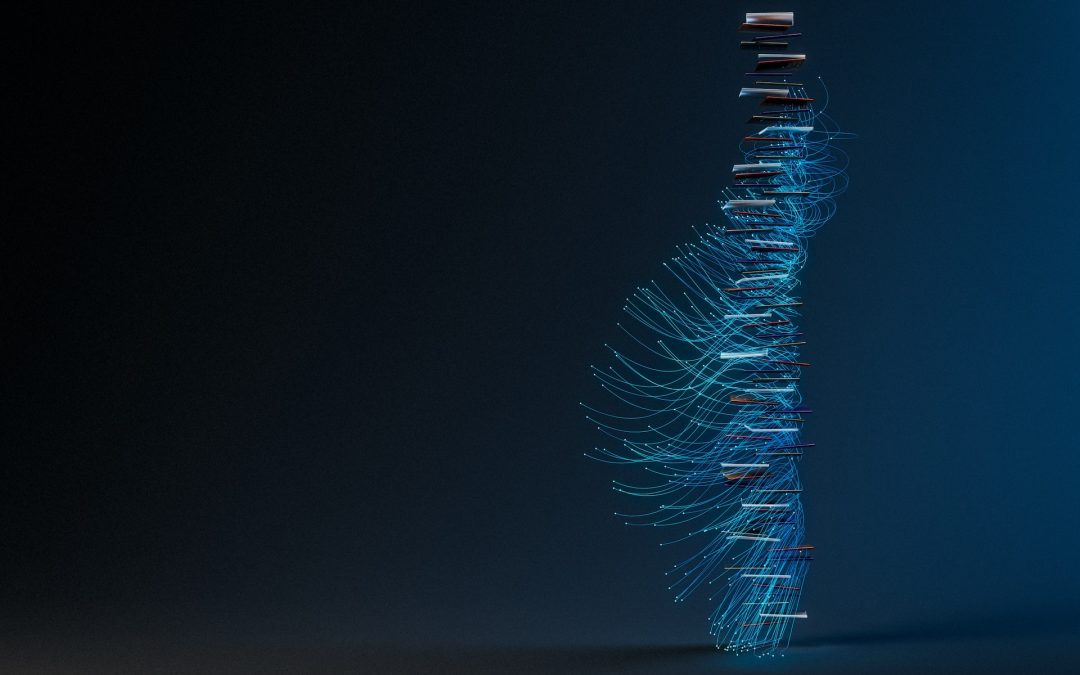Introduction
With the rise of content marketing and visual communication, having the right creative tools has become essential for both individuals and businesses. This blog analyzes and compares the 15 most popular and full-featured content creation software currently available based on their editing capabilities, community support, and overall value. We focus on platforms ideal for tasks like video editing, graphic design, website building, presentations, and audio/music production.
Methods of Evaluation
To determine our top picks for 2023, we evaluated each program based on things like the breadth and depth of creative tools, ease of use, pricing models, mobile/desktop support, ongoing development, and community size. We also factored in metrics like the number of backlinks, monthly search traffic trends, and customer reviews/ratings on sites like Trustpilot and Capterra to gauge real-world popularity and satisfaction. This holistic approach helped surface the most well-rounded and widely used software options.
1. Final Cut Pro
Final Cut Pro is a video editing software developed by Apple for macOS. As one of the leading professional video editing software, Final Cut Pro gives users powerful tools to create and edit professional multi-camera videos and films.
Pros: Key advantages of Final Cut Pro include: professional video editor for Mac, refined intuitive interface and features, handles 4K and HDR video projects seamlessly.
Cons: As with many professional software, the learning curve can be steep for beginners to learn all the advanced features and shortcuts of Final Cut Pro.
Pricing: Final Cut Pro retails for $299.99 by Apple. Annual upgrades are also available for existing users at a discounted price.
Some key stats and facts about Final Cut Pro include: handles 4K and HDR video projects seamlessly, has a refined intuitive interface and features, and is designed as a professional video editor for Mac.
2. WordPress
WordPress is open source software used by over 47% of all websites globally to power their content. Originally created as a blogging platform, WordPress has evolved into a full content management system (CMS) that is flexible and customizable. With over 60,000 plugins and 6,000 themes available, WordPress can be used to build almost any type of website. It is maintained by the non-profit WordPress Foundation.
Pros: Some key advantages of using WordPress include:
– Most popular CMS in the world with a huge developer ecosystem and support community
– Highly customizable and flexible – can be adapted to almost any purpose using plugins and themes
– Robust features like page building, blog publishing, user management, SEO etc out of the box
– Constant updates and improvements keep it secure and feature-rich
Cons: A potential disadvantage is that being open source means there are security risks if websites are not updated regularly. However, WordPress has a good security track record overall due to its large community.
Pricing: WordPress itself is free and open source. However, for advanced features or premium support, paid plans are available starting from around $5/month.
Some key stats about WordPress include:
– Over 47% of all websites use WordPress
– More than 430 million downloads
– Over 60,000 plugins and 6,000 themes available
– Constantly updated and improved with new versions released twice a year
3. Adobe Creative Cloud
Adobe Creative Cloud is a subscription-based service providing creative and marketing software made by Adobe Systems. It gives users access to Adobe’s entire collection of creative tools including Photoshop, Illustrator, InDesign, Premiere Pro, After Effects and more. Users are able to download and install robust desktop applications as part of their subscription.
Pros: Key advantages of Adobe Creative Cloud include:
– It is considered the gold standard for professional creators.
– Offers a powerful yet versatile suite of applications for photo editing, design, video editing and more.
– Provides constant updates and new features to stay on the cutting edge of creativity.
Cons: One potential disadvantage is the subscription-based model, which requires continuous monthly or annual payments rather than a one-time purchase of perpetual licenses.
Pricing: Pricing for Adobe Creative Cloud starts from $52.99/month for the single app plan for a single app like Photoshop. Most individual creatives or small teams would opt for the $79.49/month plan which includes over 20 desktop and mobile apps as well as 100GB cloud storage.
Some key stats about Adobe Creative Cloud include:
– Over 20 million paid subscribers globally.
– Used by many top creatives, agencies and companies including Marvel, Netflix, Disney and more.
– Constant updates and new features added regularly to keep pace with industry standards.
4. Squarespace
Squarespace is a leading all-in-one website building platform that allows users to create professional-looking websites without any coding experience required. Founded in 2003 and headquartered in New York City, Squarespace offers customizable templates, powerful ecommerce and content management tools, and excellent customer support.
Pros: Some of the key advantages of using Squarespace include:
– All-in-one platform to build beautiful websites without any coding needed
– Excellent templates that can be customized extensively without limits
– Powerful ecommerce capabilities to sell products and services online
– Sophisticated content management system to organize pages and content
– Mobile-optimized templates for responsive designs
Cons: One potential disadvantage is that advanced customization may require hiring a developer due to limitations of the drag-and-drop interface. While the templates provide a strong starting point, completely unique designs from scratch can be challenging without coding skills.
Pricing: Squarespace offers flexible pricing plans starting from $12/month for an individual plan up to $40/month for the highest Commerce plan. All plans include a free domain name for one year. No setup fee or long-term contracts required.
Some key stats about Squarespace include:
– Used by over 2 million paying customers worldwide
– Over 50,000 unique visitors per month to Squarespace sites
– 24/7 multi-channel customer support
– Over 100 customizable templates
5. Prezi
Prezi is an online presentation software that allows users to create dynamic and engaging presentations. Unlike traditional slide-based presentation formats, Prezi presentations are built on a virtual canvas where content can be zoomed in and out and linked together spatially. This provides a more immersive experience for both presenters and audiences.
Pros: Some of the key advantages of Prezi include:
– Interactive and non-linear presentation format keeps audiences engaged
– Cloud-based platform allows for real-time collaboration
– Large library of professional templates and themes to choose from
Cons: One potential disadvantage is that the spatial and zooming format of Prezi presentations can take more time to learn and master compared to traditional slide-based software.
Pricing: Prezi offers both free and paid plans. The free plan provides access to basic features while premium subscriptions starting at $9.99/month provide additional storage, templates, exports and integrations.
Some key stats about Prezi include:
– Over 100 million users worldwide
– Used in over 190 countries
– 1 billion presentations viewed each month
6. GIMP
GIMP (GNU Image Manipulation Program) is a free and open-source raster graphics editor used for image retouching and editing, free-form drawing, converting between different image formats, and more. GNU stands for ‘GNU’s Not Unix’, reflecting the fact that GIMP is free software and not just for Unix-like operating systems.
Pros: Some key advantages of GIMP include:
– It is completely free and open source, so there are no licensing costs
– Mature set of tools that are comparable or superior to Photoshop for many uses
– Available on all major operating systems so you aren’t locked into a single platform
– Large community support for learning, troubleshooting, and adding new features
Cons: The main potential disadvantage of GIMP is that its interface and certain features may not be as polished or easy to use as proprietary alternatives like Photoshop. It requires more tinkering under the hood for advanced uses.
Pricing: GIMP is completely free to download and use with no restrictions or licensing costs. You only need to factor in the potential time investment to learn the program if you are switching from another editor.
Some key stats about GIMP include:
– Originally released in 1996 and continually developed since then
– Available on GNU/Linux, Windows, and Mac operating systems
– Actively developed by volunteers and supported by donations
– Matures set of photo editing and compositing tools
GIMPGIMP – The GNU Image Manipulation Program: The Free and Open Source Image Editorgimp.org
7. Notion
Notion is an all-in-one workspace for note taking, task management and document collaboration. It allows users to create wikis, tasks lists, databases and documents with rich text formatting and block-level features. Since its launch in 2016, Notion has gained popularity as a note taking app and organizational tool across teams and individuals.
Pros: Key advantages of Notion include:
– All-in-one workspace for note taking, wikis and databases that eliminates the need for separate apps
– Rich formatting capabilities and intuitive block-based interface
– Templates and automation features for common workflows
– Powerful sharing and collaboration tools for real-time teamwork
Cons: One potential disadvantage of Notion is that it doesn’t provide as much granular permission controls as dedicated documentation or project management tools.
Pricing: Notion offers both free and paid subscription plans. The free plan provides generous features and storage while paid plans unlock additional storage and integrations starting at $4/user/month.
Some key stats about Notion include:
– Used by over 10 million individuals and enterprise teams globally
– Integrates with services like Google Drive, Dropbox, GitHub and Slack
– Allows for visual formatting through features like headings, lists, images, code blocks etc.
– Intuitive editor works across web, desktop and mobile apps
8. Blender
Blender is a popular free and open-source 3D content creation suite available for all major operating systems including Windows, Mac, and Linux. Initially developed as a 3D animation application it now supports modeling, rigging, texture painting, physics simulation, rendering, particle and other simulations, nonlinear editing, compositing, and motion graphics workflows too.
Pros: Some key advantages of Blender include:
– Free and open source nature meaning no licensing fees or costs involved which is ideal for beginners, students and indie creators.
– Full-featured 3D content creation suite with modeling, sculpting, animation, sims, compositing, video editing and more tools.
– Constant community support and updates keeping it competitive with paid alternatives.
– Cross platform support across Windows, MacOS and Linux.
– Render engine Cycles supports GPU render acceleration for faster rendering.
– Thriving online community forums, tutorials and resources to assist both beginners and advanced users.
Cons: A potential disadvantage is the learning curve, as with any comprehensive 3D application, may take time to master all of Blender’s tools and functionality compared to other simpler options. The interface also differs from commonly used 3D apps which may require some adjustment.
Pricing: Blender is completely free to download and use with no restrictions or licencing fees involved. Both personal and commercial use are fully supported under its open-source GPL license model.
Some key stats about Blender include:
– Used by millions of artists, animators, designers, visual effects artists, machinists, architects, and engineers worldwide.
– Constant updates and version releases with new features and improvements continually being added by its developer community.
– Part of important projects like open movie and open games.
– Render engine cycles supports raytracing, GPU and CPU rendering for high quality renders.
– Freely licensed so can be used both commercially and non-commercially without any fees or royalties.
BlenderThe Freedom to Createblender.org
9. Inkscape
Inkscape is a free and open-source vector graphics editor. It can be used to create vector images, including illustrations, icons, logos and diagrams. Inkscape supports the import and export of SVG, PNG, PDF and other formats.
Pros: Some key advantages of using Inkscape include:
– It is completely free and open source.
– Mature set of drawing, shapes and text tools similar to Illustrator.
– Supports layers, styles and templates to organize work.
– Capable of both raster and vector editing.
– Produces high quality SVG files supported across browsers.
– Extensive path editing and node manipulation tools.
– Cross platform so you can work on all major operating systems.
Cons: One potential disadvantage is that as a free and open source project, Inkscape may not have the same funding and resources as paid commercial software. As a result, some advanced features may be missing or less polished compared to tools from major graphic design software vendors.
Pricing: Inkscape is completely free to download and use with no limitations. There are no paid tiers or subscriptions. The software is released under the GNU General Public License, so you can freely modify and redistribute Inkscape as long as any derivatives are also made available under an open source license.
Some key stats about Inkscape include:
– It has been in active development since 2003 and is presently at version 1.2.
– Available for Windows, Mac OS and Linux operating systems.
– Millions of downloads since its inception.
– Actively maintained by a global community of developers.
– Used by designers, illustrators and engineers for both personal and commercial projects.
10. Unreal Engine
Unreal Engine is a powerful 3D game development suite developed by Epic Games. It is widely used for developing AAA titles, but also offers affordable licensing for indie developers. Unreal Engine provides an integrated tool set and full-featured game engine to develop high-quality games, training simulations, visualizations, virtual reality, augmented reality, and more.
Pros: Some key advantages of Unreal Engine include:
– Leading game engine with easy in-editor development
– Affordable indie licensing model
– Strong documentation and community support
Cons: One potential disadvantage is that Unreal Engine requires C++ coding skills for advanced customizations and modifications to the engine compared to visual scripting in other engines.
Pricing: Unreal Engine offers the following licensing models:
– Free personal use
– 5% royalty after $1 million annual revenue
– Monthly subscription plans start from $19/month
Some key stats about Unreal Engine include:
– Used to develop many popular AAA games like Fortnite, Batman: Arkham, Gears of War, Borderlands
– Over 25 million monthly users
– Supported on Windows, macOS, Linux, Android and iOS
– Free to use for commercial purposes up to $1 million annual revenue
11. Camtasia
Camtasia is a screen recording and video editing software developed by TechSmith. It allows users to record what happens on their screen and edit the resulting videos. Some key features of Camtasia include screen recording, screen clipping, video editing, annotations, captions and more.
Pros: Some key advantages of Camtasia include:
– Powerful yet easy-to-use screen recording software
– Allows users to record, edit and enhance their screen demos
– Comes with various editing tools and effects to make engaging tutorials and explain concepts visually
Cons: One potential disadvantage is that Camtasia has a learning curve for advanced video editing. Users new to video editing may find it takes some time to learn how to use all the features effectively.
Pricing: Camtasia is available in the following pricing plans:
– Camtasia Standard – $299 one-time purchase
– Camtasia Individual License – $99/year subscription
– Camtasia Business License – $249/year subscription
Some key stats about Camtasia include:
– Used by over 20 million users worldwide
– Industry leader in screen recording and tutorial creation software
– Supports both Mac and Windows platforms
12. Piktochart
Piktochart is a cloud-based visual communication platform that makes it easy to create beautiful visuals without design experience. With Piktochart, users can create professional-looking infographics, presentations, flyers, reports, social media graphics and more using their simple drag-and-drop editor and extensive template library.
Pros: Some key advantages of using Piktochart include:
– Intuitive and easy to use interface with no design experience required
– Large library of professionally designed templates to choose from
– Real-time collaboration allows multiple users to work on a project at the same time
– Extensive image and icon library integrated into the platform
– Output files can be customized for printing or digital sharing
Cons: One potential disadvantage is the limited number of free templates and assets available in the free tier of Piktochart compared to the paid plans.
Pricing: Piktochart offers 3 main pricing tiers:
– Free Plan: Allows access to basic templates and export of visuals up to 2 pages. Watermark added.
– Pro Plan: $5/month per user. Removes watermark, adds extra templates and assets. Unlimited number of visuals.
– Business Plan: Custom pricing for teams. Extrafeatures like priority support, admin controls etc.
Some key stats about Piktochart include:
– Used by over 11 million users worldwide
– Over 100 million visuals created on the platform
– Available in 19 languages
13. Coolors
Coolors is a free online tool for generating color palettes and schemes. It allows users to browse thousands of trending color combinations or generate completely new palettes with a simple click.
Pros: Some key advantages of Coolors include:
– Fast and easy-to-use palette generation with a single click
– Browse thousands of professionally design and trending color schemes for inspiration
– Export color palettes directly to designing apps like Photoshop, Illustrator and more
Cons: The main potential disadvantage is that as a free online tool, some advanced customization options are limited compared to paid software.
Pricing: Coolors offers both a free forever plan as well as paid premium plans starting at $7 per month for added features like unlimited export, advanced color picking tools, and unlimited private collections.
Some key stats about Coolors include:
– Over 1.5 million palettes generated each month
– Over 300,000 visits per month
– Available in 13 different languages
14. Avid Pro Tools
Avid Pro Tools is a digital audio workstation and MIDI sequencing software application for macOS and Windows, developed and manufactured by Avid Technology and first launched in 1989. It is the industry-standard home for any audio related professional workflow.
Pros: Some key advantages of Avid Pro Tools include:
– Professional digital audio workstation software
– Industry standard recording, editing and mixing
– Advanced surround sound workflows
– Large ecosystem of third-party plug-ins
Cons: One potential disadvantage of Pro Tools is the upfront cost – the software is not cheap, especially for independent professionals or enthusiasts.
Pricing: Pricing for Avid Pro Tools varies depending on the specific package but generally starts around $300-$500 for the basic software and can go up to $1000 or more for more advanced platform packages.
Some key stats about Avid Pro Tools include:
– Used by over 90% of major Hollywood films
– 6 million copies sold worldwide
– Over 20 years as the industry standard for audio production
15. Visme
Visme is an online visual content creation platform that allows users to create various types of visual content like presentations, infographics, videos and more using their intuitive drag-and-drop interface. Founded in 2012, Visme has since become one of the top choices for users looking for an easy to use platform to create professional looking visual content.
Pros: Key advantages of using Visme include: – Intuitive drag-and-drop interface that is easy to use for beginners while also offering advanced customization options. – Covers a wide spectrum of visual content types like presentations, infographics, blogs and more using a single platform. – Robust library of templates, stock images, icons, shapes and videos to get started quickly.
Cons: The main disadvantage of Visme’s free plan is the watermark that gets added to all exported visual content. To get rid of the watermark, users need to upgrade to one of Visme’s paid subscription plans.
Pricing: Visme offers the following pricing plans: – Free Plan: Allows creating basic visual content with a watermark. Best suited for casual users. – Professional Plan: $9/month billed annually. Removes watermark and offers more storage and collaboration features. – Business Plan: $15/month billed annually. Additional features targeted at teams and enterprises.
Some key stats about Visme: – Over 30 million users globally – Available in 22 languages – Hosts over 50,000 templates and 5 million stock images and videos – Ranked as one of the top 20 most productive business apps
Conclusion
By comparing key attributes, usages cases and trends, we identified what we feel are the top 15 most feature-rich and positively reviewed content creation tools for a variety of creative projects in the new year. While every artist has different needs, we hope this evaluation provides a useful starting point to discover new software or validate options already in your workflow. With constant innovation, the possibilities for visual storytelling will only continue to expand.