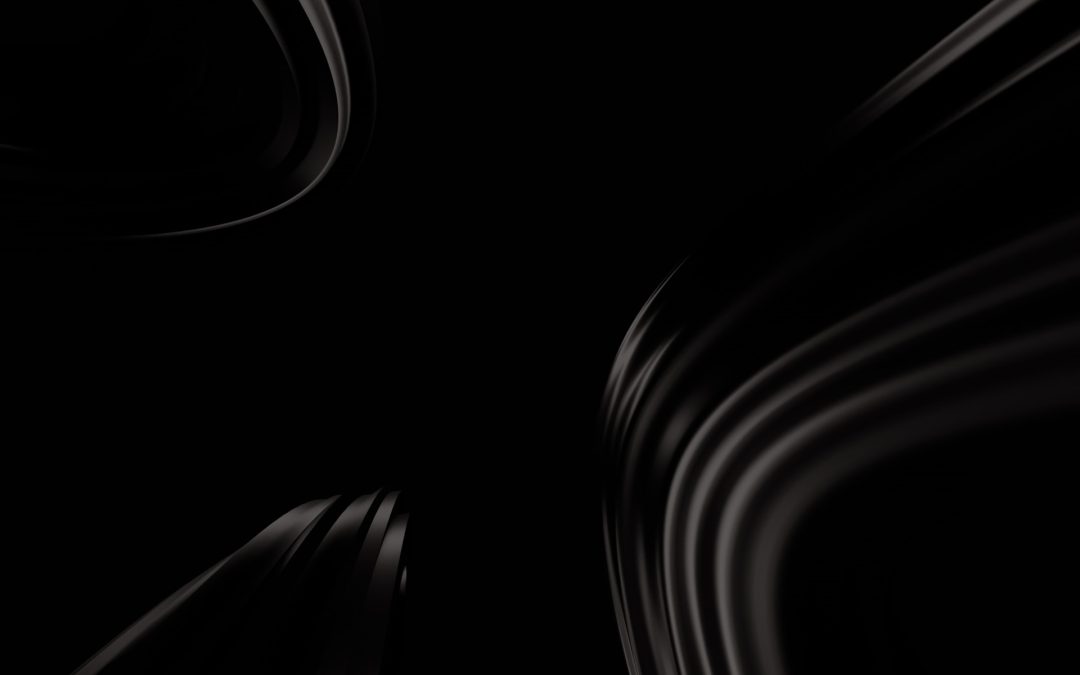Introduction
As online and blended learning continue to grow in popularity, the need for high-quality and effective course authoring platforms has never been greater. Educators require feature-rich yet user-friendly tools to seamlessly design, build and deliver interactive online courses. In this post, we evaluate 15 of the top course authoring software based on criteria like ease of use, customization options, publishing features and pricing to help you select the right solution for your needs.
Methods of Evaluation
To determine the top course authoring platforms, we evaluated each software based on conventional criteria like course creation tools, media capabilities, assessments, engagement features and mobile accessibility. In addition, we also factored in modern ranking signals like the number of backlinks, average monthly traffic and keyword search trends to gauge real-world popularity and demand. The platforms are then ranked based on the combined score from traditional qualitative evaluation and newer quantitative metrics.
1. LinkedIn Learning
LinkedIn Learning, formerly known as Lynda.com, is an online learning platform owned by LinkedIn that offers over 16,000 online courses in business, technology and creative skills topics. Founded in 1995, LinkedIn Learning has become one of the largest providers of online learning content for businesses and individuals.
Pros: Some key advantages of using LinkedIn Learning include:
– Access to a large library of professional skills courses across technical, creative and business topics.
– Authoring tools that allow instructors to easily create custom LinkedIn Learning paths and curriculum.
– Courses can be accessed through the LinkedIn platform as well as other channels and platforms.
Cons: One potential disadvantage is that access to LinkedIn Learning content requires a paid subscription. The paid tiers can range from $29.99/month for individuals to customized pricing for enterprise-level access.
Pricing: LinkedIn Learning offers both individual and enterprise plans for accessing its online course library. Individual plans start at $29.99 per month. Enterprise/business plans provide access to additional authoring and analytics tools and pricing is customized based on business needs.
Some key stats about LinkedIn Learning include:
– Over 16,000 online video courses available across 7 different languages.
– More than 30 million users globally.
– Courses are taught by industry experts and include captions, transcripts and interactive transcripts.
– Completion of LinkedIn Learning courses provides members with a certificate to share on LinkedIn.
2. Adobe Captivate
Adobe Captivate is a course authoring and eLearning software developed by Adobe Inc. It allows users to create interactive software demonstrations, online training courses, software simulations, quick-reference materials, and mobile-ready courses. With over 20 years in the industry, Captivate continues to be one of the most popular and full-featured eLearning development tools on the market.
Pros: Some key advantages of Adobe Captivate include:
– Rich media & interactions – Supports video, audio, quizzes, branching scenarios and more
– Scripting for custom interactions – JavaScript API for advanced customization
– Project management tools – Version control, task management, and publishing workflows
– Mobile-responsive publishing – Courses are responsive and work on any device
– Version control – Track changes across versions of course content
Cons: A potential disadvantage is that Captivate has a steeper learning curve compared to simpler authoring tools. Fully utilizing all of its advanced features requires some training and experience with programming concepts.
Pricing: Adobe Captivate is available through several pricing plans including individual licenses starting at $299/year as well as volume licensing for businesses and enterprises.
Some key stats about Adobe Captivate include:
– Over 20 years in business as a leading course authoring tool
– Used by over 90,000 companies worldwide
– More than 2 billion lessons published annually
– Compatible with major LMS platforms like Canvas, Blackboard, and Moodle
3. Wix
Wix is a leading cloud-based development platform with over 200 million users worldwide. Wix allows both experienced and novice users to create professional websites and online courses through their visual drag-and-drop website builder. Some key features of their online course authoring platform include built-in templates optimized for online courses, embedding multimedia content like videos and documents, and creating quizzes, discussions and assignments.
Pros: Key advantages of Wix for online course authoring include:
– Visual drag-and-drop builder makes course creation simple with no coding required
– Intuitive editor for structuring lessons, modules and content
– Rich media support allows embedding of documents, videos and other interactive content
– Built-in quizzes, assignments and discussions for assessments and interaction
– Analytics dashboard provides insights on student performance and engagement
Cons: The main disadvantages of Wix include:
– Limited advanced customization capabilities compared to standalone LMS platforms
– Mobile app and responsive design may not be as refined as purpose-built courseware tools
– Basic free plan has limited functionality and storage space
Pricing: Wix offers 3 paid plans for online courses starting from $13/month for the ‘Combo’ plan which includes unlimited storage, support and access to all course features. The premium ‘Business’ plan is $25/month and ‘Premium’ is $45/month with additional capabilities like custom domains.
Some key stats about Wix’s online course capabilities:
– Over 500+ education templates optimized for courses
– Supported file types for embedding include PDF, DOC, PPT, XLS, MP4 and more
– grading and tracking course progress via assignments and quizzes
– Student statistics and analytics for engagement and performance
4. Coursera Builder
Coursera Builder is an online course authoring tool developed by Coursera specifically for creating engaging, interactive online courses and learning content. With Coursera Builder’s flexible templates and easy drag-and-drop editing interface, instructors can quickly design and develop online courses tailored to their unique learning objectives.
Pros: The main advantages of using Coursera Builder include:
– Designed specifically for online course creation
– Offers flexible templates and easy drag-and-drop editing interface
– Courses are hosted on the popular Coursera platform which already has a large established user base
Cons: The main disadvantage is that courses built with Coursera Builder can only be hosted on the Coursera platform. Instructors do not have full ownership and control over their course content.
Pricing: Coursera Builder is free to use for instructors partnered with Coursera. Coursera takes a small percentage of any paid enrollment revenue for hosting and promoting the course on their platform.
Some key stats about Coursera Builder include:
– Used by over 5,000 instructors worldwide to build over 10,000 online courses
– Hosts courses for 150+ university and industry partners including top-ranked schools like Stanford, Yale, and Imperial College London
– Over 100 million learners have enrolled in Coursera courses to date
5. Moodle
Moodle is an open-source learning platform developed on pedagogical principles to help educators create effective online courses. It has been widely adopted with over 100,000 sites used worldwide. Moodle’s intuitive interface and broad functionality make it popular for building customized online learning experiences.
Pros: Key advantages of using Moodle include:
– Open source and customizable interface
– Built-in authoring tools for creating interactive online courses
– Multimedia support through plugins for adding video, audio and other content
– Large active community for support, customization and new plugins
Cons: A potential disadvantage is that as open source software, Moodle does not provide commercial support services from the developers directly. However, many third party companies do offer paid support plans for Moodle implementation and customization.
Pricing: Moodle is free and open source software that can be downloaded and self-hosted. There are no licensing fees. Additional services like dedicated hosting, consultation, customization or support plans are available from third party companies and start at around $100/month.
Some key stats about Moodle include:
– Over 100,000 sites deployed globally in over 140 languages
– Serving over 200 million users
– Continued active development with new releases every 6 months
– Large contributor community with over 1,600 plugin extensions available
6. Sap Litmos
SAP Litmos is an enterprise learning management system (LMS) developed by SAP. As one of the largest and most established technology companies in the world, SAP brings extensive experience in enterprise software and a strong reputation for quality and reliability to their Litmos LMS.
Pros: Key advantages of SAP Litmos include: Robust feature set ideal for large enterprises, Deep platform integrations with other SAP products, Configurable and customizable for complex business needs, Intuitive course authoring tools, Mobile-friendly responsive design.
Cons: A potential disadvantage is the higher price compared to other LMS options due to SAP’s extensive enterprise-grade functionality and support.
Pricing: SAP Litmos pricing is based on the number of hosted users. Starting pricing begins at $50 per user per year for the basic package. Larger deployments qualify for discounted enterprise pricing plans.
Some key stats about SAP Litmos include: Used by over 5000 companies globally, Supports over 40 languages, Hosts over 5 million learning resources, Helps companies train over 25 million learners per year.
7. OpenEdx
OpenEdx is an open-source online learning platform that is used by many universities and organizations to create online educational content and deliver courses and full degrees to learners around the world. Originally created by MIT and Harvard, it allows for flexible and customizable online education experiences.
Pros: Some of the main advantages of OpenEdx include:
– It is completely open source and free to use, modify, and distribute
– Includes built-in authoring tools to easily create and manage online courses
– Highly customizable interface that can be tailored to any organizational brand or needs
– Great mobile app support and responsive design for any device
– Large community and support resources since it was initially created by Harvard and MIT
Cons: One potential disadvantage is that as an open source project, it does not have the commercial support of a proprietary LMS. Organizations need to rely on their own IT team or hire external developers for updates, customizations, and support.
Pricing: Since OpenEdx is open source, there is no cost to download and use the software. However, organizations typically budget for hosting, development, customization, support and maintenance which can vary greatly depending on needs and scale.
Some key stats about OpenEdx include:
– Used by over 250 organizations worldwide including Harvard, MIT, Stanford, UC Berkeley, and edX
– Supports learning in over 40 languages
– Hosts over 10,000 courses
– Has over 100 million users
8. Instructure
Instructure is an educational technology company known for creating the Canvas Learning Management System (LMS). With over 250 employees, Instructure has been operating since 2008 and is headquartered in Salt Lake City, Utah. Their Canvas LMS platform is used by over 4,000 educational institutions worldwide to power teaching and learning for both on-campus and online education.
Pros: Some of the main advantages of Instructure’s Canvas LMS include:
– Comprehensive LMS with advanced course creation tools like modules, assignments, quizzes, grading, and more
– Focus on communities of learning through collaboration features like discussions, group work spaces and peer reviews
– Seamless integration capabilities like SSO login and learning tool interoperability (LTI)
– Robust mobile apps for anytime access on iOS and Android devices
Cons: As with any software platform, there are some potential disadvantages to Canvas LMS:
– Being web-based, it requires an internet connection to access all features
– Steep learning curve for instructors just starting out with course authoring tools
– Additional fees for premium features like ePortfolios or proctoring software integrations
Pricing: Instructure offers flexible paid subscription plans for Canvas LMS. Pricing is typically based on the number of enrolled students with discounts available for annual or multi-year commitments. They also offer a free 90-day trial to explore all features.
Some key stats about Instructure and their Canvas LMS product include:
– Used by over 4,000 educational institutions globally
– Supports over 40 million users
– Focused on providing powerful course authoring tools and collaborative learning features
– Integration with over 300 apps like Google Drive, Dropbox, Microsoft Teams and more
– Robust mobile app support for iOS and Android devices
9. Thinkific
Thinkific is an all-in-one online course creation and sales platform that allows users to easily create, market, and sell online courses and membership sites. Founded in 2012 and based in Ottawa, Canada, Thinkific today powers over 50,000 courses for entrepreneurs, businesses, coaches and educators around the world.
Pros: Some of the key advantages of using Thinkific include:
– Intuitive drag-and-drop course builder with many design templates to choose from
– Built-in quizzes, assignments and assessments to engage students
– Comprehensive analytics dashboard to track students’ progress
– Robust marketing and sales tools to promote courses
– Great support directly from Thinkific and an active online community
Cons: One potential disadvantage is that the free basic plan only allows for one course with limited functionality. For advanced features and multiple courses, a paid plan is required.
Pricing: Thinkific offers several paid plans starting from $29/month for the Premium plan which removes course limits and adds additional features. The Pro plan is $79/month and unlocks even more tools. Both paid plans include a 14-day free trial.
Some key stats about Thinkific include:
– Over 50,000 courses created on the platform
– Serves customers in over 150 countries
– Supported over 5 million students globally
– Named one of Canada’s fastest growing companies multiple times
10. Techsmith Snagit
Techsmith Snagit is a leading screen capture and screen recording software that allows users to easily capture images and record videos directly from their computer screen. In business for over 30 years, Snagit is the most popular screenshot tool with over 15 million users. It allows users to capture activities on their screen and share them via images, videos or HTML5 files.
Pros: Some key advantages of Techsmith Snagit include:
– Ability to take screen captures of entire screens, windows or custom selections
– Powerful screen recording capabilities
– Ability to add annotations, arrows and drawings to captures
– Easy editing and organizing of captures
– Integration with Camtasia for advanced video editing
– Works across Windows, Mac and iOS devices
Cons: The main disadvantage of Techsmith Snagit is its pricing, which is relatively expensive compared to some free and open source alternatives. However, it has far more advanced features than most free options.
Pricing: Pricing for Techsmith Snagit starts at $49.99 for the Basic Home/Student license (1 user). Professional licenses with more advanced features start at $99 (1 user). Volume and enterprise licenses are also available.
Some key stats about Techsmith Snagit include:
– Over 15 million users worldwide
– Used in over 180 countries
– 30+ years in business
– Integrates seamlessly with Techsmith’s video editing software Camtasia
– Consistently rated as the #1 screenshot tool
11. Simplilearn
Simplilearn is one of the leading online course authoring and content management platforms, providing over 1,000+ online courses across high growth careers on topics like AI/ML, data science, cloud computing, and more. Founded in 2010, Simplilearn’s mission is to enable professionals to get certified and advance their careers with access to world-class learning programs.
Pros: Some key advantages of Simplilearn’s course authoring and content management platform include:
– Vast library of training programs on trending topics that are regularly updated
– Robust course authoring and content management tools allow for easy creation and management of online training content
– Flexible LMS capabilities allow businesses to launch their own customized online learning programs and track learner progress
Cons: While generally well-rated, some potential disadvantages of Simplilearn’s platform include:
– Pricing can be higher compared to other lower-cost platforms for individual users
– Interface and features may not be as sophisticated compared to some specialized LMS solutions
Pricing: Simplilearn offers a range of pricing plans depending on user needs:
– Individual Plans starting from $49-199/month based on selected programs
– Enterprise Plans for businesses, teams and institutions starting from $2000/month for 50+ users
Some key stats about Simplilearn include:
– Over 4 million learners and professionals trained from over 150 countries worldwide
– Over 1,000+ online bootcamps, online degree programs, short courses available
– Partnered with top universities like MIT, Caltech, IITs and industry leaders like IBM, Microsoft, Amazon for content and careers support
– Top training provider on Digital Skills, Data science, Cybersecurity and Project Management
12. Cengage
Cengage offers a cloud-based course authoring solution called Cengage Unlimited that allows instructors to create engaging online courses. With Cengage Unlimited, instructors have access to a vast library of interactive eTextbook content from Cengage which they can incorporate into their online courses. Instructors can also use the integrated course tools to build assessments, collaborate with students, and track performance.
Pros: Key advantages of Cengage Unlimited include:
– Large selection of high-quality academic content from Cengage eTextbooks
– Robust course authoring tools to create engaging online materials
– Learning analytics dashboard provides insights on student performance
– Platform is easy to use for both instructors and students
Cons: The main potential disadvantage is that the course content is limited to Cengage’s own library of eTextbooks and materials. Instructors have less flexibility to incorporate non-Cengage content.
Pricing: Pricing for Cengage Unlimited is either on a monthly or annual subscription basis. Pricing varies based on the size and location of the institution. Generally, individual subscriptions for instructors range from $150-200 per year.
Some key stats about Cengage Unlimited include:
– Over 22,000 eBooks and online resources available
– Used by over 6,000 colleges and universities globally
– Course building tools allow creation of assessments, assignments and interactive materials
13. PowToon
PowToon is a free online animation software that allows users to create engaging explainer, presentation, and promotional videos without any design or technical skills. Founded in 2011, PowToon has grown to support over 50 million users globally. PowToon provides a simple drag-and-drop interface and rich libraries of templates, characters, backgrounds, and audio to help anyone create professional quality videos.
Pros: Some key advantages of PowToon include:
– Easy to use drag-and-drop interface for creating videos without design skills
– Large library of templates, characters, backgrounds, music and voiceovers
– Allows embedding videos or exporting to common formats like MP4
– Free basic plan works for simple videos and presentations
– Integrations with Google Slides, Prezi and Easel.ly
Cons: A potential disadvantage of the free PowToon plan is video output may include a watermark. To remove the watermark, upgrading to a paid plan is required.
Pricing: PowToon offers three paid plans in addition to the free basic plan:
– Pro Plan: $9/month – Removes watermark and ads, plus additional features.
– Business Plan: $19/month – Includes all Pro features plus unlimited storage and team collaboration.
– Enterprise Plan: Custom pricing – For large businesses with additional support.
Some key stats about PowToon include:
– Used by over 50 million users worldwide
– Offers a 100% free basic plan with all core features
– Animations can be easily published online or embedded on websites
– Supported file formats include MP4, WebM, GIF
14. TalentLMS
TalentLMS is a leading cloud-based learning management system (LMS) that enables organizations to design, deliver and manage online training courses and programs. Founded in 2011 and based in Dublin, Ireland, TalentLMS aims to make online learning accessible for all with a complete learning platform.
Pros: Main advantages of TalentLMS include its complete learning platform that allows for end-to-end management of online training programs, built-in authoring tools that empower both technical and non-technical users to easily create online courses, a native mobile app for creating engaging mobile learning experiences, and gamification features to improve learner engagement.
Cons: A potential disadvantage is that while the basic plan is free, advanced features require paid plans which may not fit all budgets.
Pricing: TalentLMS offers several paid plans ranging from $49-149 per month based on number of users and customization needs. The free basic plan supports up to 5 users and limited functionality.
Some key stats about TalentLMS include: used by over 10,000 companies in 150 countries, supports 45+ languages, over 18 billion minutes of online training delivered via the platform, 97% client retention rate.
15. Canvas
Canvas by Instructure is one of the leading learning management systems (LMS) for higher education institutions. As an open source LMS, Canvas provides educators with powerful authoring tools and a flexible platform for creating engaging online courses. With over 200,000 college and university courses hosted, Canvas has emerged as the most widely adopted LMS in North America.
Pros: Some of the key advantages of Canvas include:
– Built-in authoring tools for easily creating, organizing, and sharing course content
– Flexible module and learning path features to structure online courses
– Robust rubric and peer assessment capabilities for providing feedback on student work
– Large academic user base provides access to shared resources and support community
Cons: One potential disadvantage is that as an open source product, Canvas may not offer the same level of commercial support and services as proprietary LMS alternatives. Educators would need to rely more on community support and self-service options.
Pricing: Canvas offers a freemium open source version as well as commercial cloud hosting plans starting at $9/user per year for the Campus tier. Pricing increases for the Plus and Premium tiers which include additional features and priority support.
Some key stats about Canvas include:
– Used by over 4,000 schools, colleges, and universities worldwide
– Hosts over 200,000 online courses
– Supports over 100 million cumulative users
– Continuously developed and improved upon based on feedback from educators
Conclusion
While all the platforms featured excel in their own strengths, certain solutions stand out specifically for their comprehensive feature-sets, robust customization, proven track records or flexible pricing models. The key is to objectively analyze your unique requirements before deciding. We hope this evaluation provides useful insights and helps you select the right course authoring partner to effectively engage learners through online education.