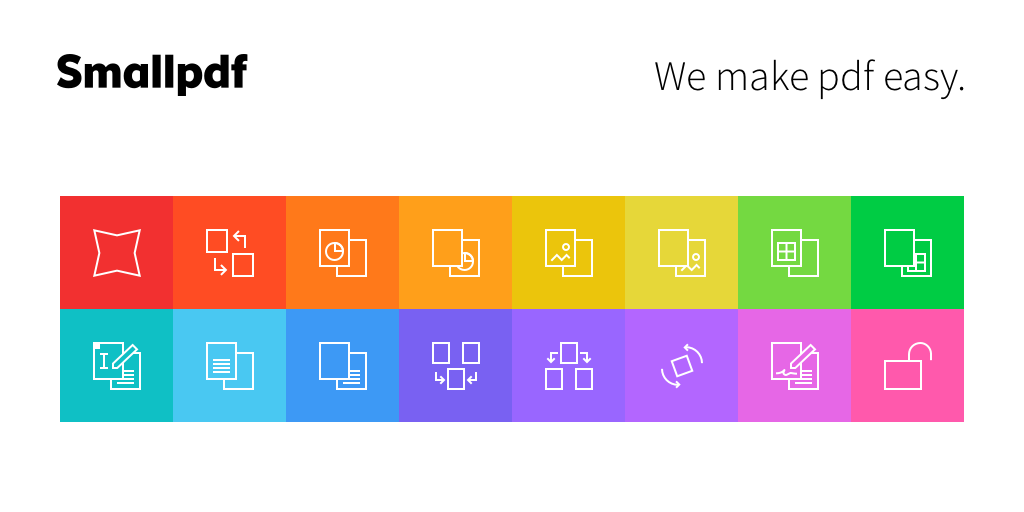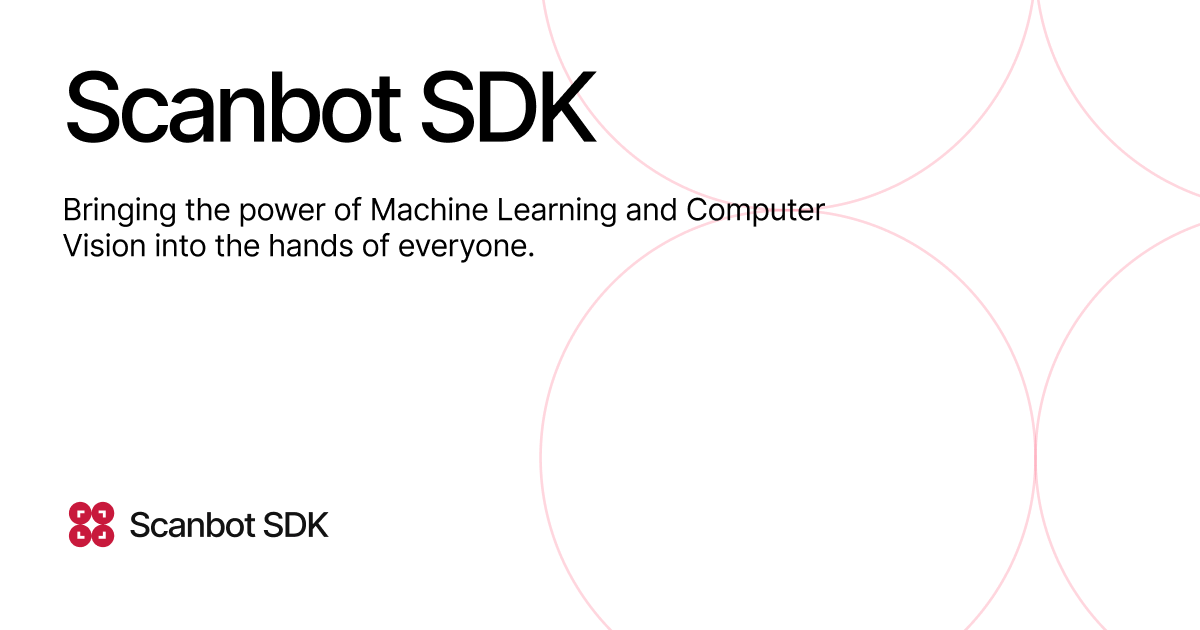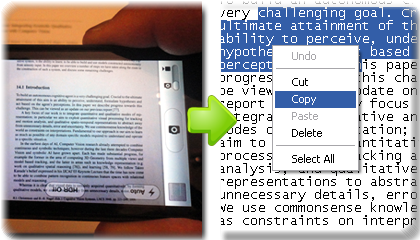Introduction
Optical character recognition (OCR) software has become an essential tool for organizations needing to digitize and analyze text contained in images like scanned documents, receipts or photos. Whether used to extract metadata from PDFs, convert file types or enable search capabilities, OCR opens up new opportunities for streamlining processes and gaining insights. With so many capable options available, finding the right one can be challenging. This guide evaluates and compares 15 top OCR software packages based on criteria like accuracy, supported file formats, pricing and more to help you identify the ideal solution.
Methods of Evaluation
The OCR software packages are evaluated based on the following conventional metrics: accuracy rates on test data sets, supported file formats, pricing & paid/free models, platforms & deployments supported, features & tools included. Additionally, criteria like number of backlinks, website traffic and Google keyword search trends are also analyzed to gauge the popularity and mindshare of the company. The top 3 performers based on these objective and subjective evaluations are highlighted as best fits for different use cases and budgets.
1. Tesseract OCR
Tesseract OCR is an open source optical character recognition engine developed by Google. It is one of the most popular OCR libraries available and is used in many other software products. Tesseract uses neural networks to recognize text in images and convert it to editable text.
Pros: Some key advantages of Tesseract OCR include:
– Open source so it is completely free to use
– Has a large community of developers contributing new features and support
– Supported directly or via libraries in many other software products
– Very high recognition accuracy for various languages and fonts
Cons: One potential disadvantage is that as open source software, new releases may not be as frequent as commercial products. However, the large development community means major issues are still addressed quickly.
Pricing: Since Tesseract OCR is open source, it is completely free to download and use. There are no licensing costs or restrictions on commercial use.
Some key stats about Tesseract OCR include:
– Over 10 million lines of code
– Supports over 100 languages
– Processes over 6,000 pages per minute
– Has over 20 years of development
2. Adobe Acrobat
Adobe Acrobat is a popular document management software created by Adobe. It allows users to create, edit, sign and share PDF documents easily. Some of the key features of Acrobat include OCR, form filling, comment and review tools.
Pros: The main advantages of Adobe Acrobat include:
– Very accurate OCR that can recognize text in images
– Supports a wide variety of file formats for conversion including Microsoft Office formats
– Easy to use interface that makes document management simple
Cons: One potential disadvantage is that it is subscription based which increases the total cost of ownership over time.
Pricing: Adobe Acrobat pricing starts at $14.99/month for the Individual plan or $12.58/month billed annually. Additional pricing tiers include Teams and Enterprise plans suitable for larger organizations.
Some key stats about Adobe Acrobat include:
– Has over 500 million users worldwide
– Supports over 500 different file formats for conversion to PDF
– Can extract text from over 130 different languages
3. TwistedPDF
TwistedPDF is an open source PDF tool developed by MakeUseOf for Linux environments. It offers a powerful suite of tools for working with PDF documents directly from the command line including OCR, editing, merging and more. Users can easily convert PDF documents into editable text formats, extract images and modify page properties without needing any graphical interface.
Pros: The main advantages of TwistedPDF include:
– Open source and free to use
– Runs on all major Linux distributions without additional software
– Powerful but lightweight and fast for CLI use
– Batch processing abilities for automation
Cons: The main disadvantage is that TwistedPDF requires a Linux environment and command line proficiency to use effectively. It does not offer a graphical user interface like some other PDF tools.
Pricing: TwistedPDF is completely free and open source. There are no paid tiers or additional charges to use any of its features.
Some key capabilities of TwistedPDF include:
– Recognizes text in PDFs using integrated OCR and allows copying/selecting text
– Edit annotations, add notes and fill out form fields directly in terminal
– Combine, split and rearrange pages in PDF documents
– Extract images, tables and embedded files
4. Foxit PhantomPDF
Foxit PhantomPDF is a powerful PDF software solution developed by Foxit Software. Foxit PhantomPDF allows users to easily create, edit, annotate, fill and sign PDF documents from anywhere and on any device. It also includes useful tools like PDF viewer, creator and editor.
Pros: Some key advantages of Foxit PhantomPDF include:
– Annotations, review & comments – Great for collaboration with tools like sticky notes, text boxes and more.
– Useful OCR tool – Scans and images in PDFs can be converted to text for editing.
– Share & track reviews – Share links to PDFs and track reviews/comments from others.
Cons: One potential disadvantage is that the OCR tool may not be as accurate as paid competitors for converting scans to text.
Pricing: Foxit PhantomPDF has the following pricing models:
– Free personal use license available for download
– Paid business/commercial licenses starting from $199 per year
Some key stats and features of Foxit PhantomPDF include:
– Used by over 525 million users worldwide
– Available on all major platforms including Windows, Mac, iOS and Android
– Includes powerful OCR tool to convert scans and images to editable text
5. Nuance Power PDF
Nuance Power PDF is a leading PDF editing software developed by Nuance Communications. Power PDF offers advanced PDF workflows and allows users to create, edit, annotate and share PDF documents from any device.
Pros: Some key advantages of Nuance Power PDF include:
– Strong security features like password protection and digital signatures
– Intuitive interface that makes it easy to use for both basic and advanced PDF tasks
– Supports various file types allowing editing of documents beyond just PDF
Cons: One potential disadvantage is that the software is missing some advanced collaboration features found in competitor products.
Pricing: Nuance Power PDF pricing starts at $99.99 for the Standard version and $149.99 for the Pro version. Educational discounts and multi-user licenses are also available. A free trial is offered on the Nuance website.
Some key stats about Nuance Power PDF include:
– Over 500 million users worldwide
– Supported file types include PDF, Microsoft Office formats, images and more
– Available on Windows, MacOS and as a mobile app
6. SmallPDF
SmallPDF is an online tool that offers various PDF related utilities for both personal and commercial use. Some of the main features include OCR, compression, merging and conversion among others. The platform promises to solve all your PDF problems in one convenient place for free.
Pros: Key advantages of SmallPDF include:
– Free to use even for commercial purposes
– Full online interface, no software to download or install
– Wide range of PDF tools in one place like conversion, compression, merging etc.
– Basic OCR functionality to extract text from images
Cons: One potential disadvantage is that the OCR and other premium features have limitations in the free plan. For advanced tools one would need to upgrade to a paid plan.
Pricing: SmallPDF offers both free and paid monthly/annual subscription plans. The basic tools are available for free. For access to advanced OCR, bulk processing and other premium features, users can opt for SmallPDF’s paid plans starting from $9.99/month.
Some key stats about SmallPDF:
– Over 50 million users worldwide
– Available in 40+ languages
– integrations with Google Drive, Dropbox and OneDrive
– Basic OCR capabilities to extract text from images
7. OpenCV
OpenCV (Open Source Computer Vision Library) is a library of programming functions mainly aimed at real-time computer vision. Originally developed by Intel, it is now supported by Willow Garage and Itseez. OpenCV is cross-platform and it focuses mainly on real-time image processing and computer vision. It has C++, Python, Java and MATLAB interfaces and supports Windows, Linux, Android and MacOS.
Pros: Some key advantages of using OpenCV include:
– Free and open source – Available at no cost which makes it popular for students, researchers and startups
– Large community support – Very active community that shares code, contributes algorithms and helps with issues
– Good for custom/research projects – Flexible library that can be used for building custom computer vision applications or exploratory research
Cons: The main disadvantage of OpenCV is that as an open source project, it may lack some features of proprietary OCR software like advanced UI, specialization in specific problems and commercial support.
Pricing: OpenCV is completely free and open source. There is no pricing or licensing fees associated with it. Companies can use it freely in both commercial and non-commercial applications.
Some key stats about OpenCV include:
– Over 5000+ algorithms
– Used by companies like Google, Microsoft, Intel, AMD and more
– Actively maintained open source project with over 4 million downloads per month
– Supported platforms include Windows, Linux, Android and Mac
– Large community support with over 3 million developers
8. ABBYY FineReader
ABBYY FineReader is an OCR software developed by ABBYY, a global leader in digital intelligence solutions. FineReader offers best-in-class optical character recognition capabilities that can extract text from any scanned documents, PDF files, digital photos and more with incredible accuracy.
Pros: Some key advantages of ABBYY FineReader include:
– Top accuracy rates for text recognition thanks to powerful AI-based recognition engines
– Wide range of language support so it can extract text from documents in many different languages
– Powerful AI-based tools for layout analysis, image enhancement and more
– Intuitive interface for batch processing and editing recognized text
Cons: The only potential disadvantage is that the full commercial version has a higher upfront cost compared to some other OCR solutions. However, it more than makes up for this in accuracy and capabilities.
Pricing: Pricing for ABBYY FineReader depends on the edition and number of users required. A single-user home/office edition is available from around $199. For business needs, per-user pricing starts at $249 and volume discounts are available for multiple seats.
Some key facts about ABBYY FineReader include:
– Recognizes over 180 languages including all Latin, Cyrillic and Asian scripts
– Supports over 500 file formats including PDF, TIFF, JPG
– Scans over 500 pages per minute on high-end hardware
– Boasts industry-leading accuracy rates of over 99% on good quality text
9. CamScanner
CamScanner is a document scanning app that allows users to scan documents, photos and other paper-based content using their smartphone or tablet’s camera. Founded in 2011, CamScanner has grown to be one of the most popular document scanning apps on both Android and iOS with over 500 million downloads globally.
Pros: Some key advantages of CamScanner include:
– Simple and intuitive scanning interface for mobile
– Ability to enhance scans by cropping, rotating and adjusting brightness/contrast
– Integrated OCR allows converting scans to editable documents
– Scans can be easily shared via common apps and services
Cons: A potential disadvantage is that the free version only allows saving 50 files per month. Higher monthly/annual subscription plans are required to save unlimited files.
Pricing: CamScanner offers the following pricing plans:
– Free plan: Allows scanning 50 files per month
– Premium Monthly: $4.99/month for unlimited scans
– Premium Annual: $29.99/year (about $2.50/month) for unlimited scans
Some key stats about CamScanner include:
– Over 500 million downloads worldwide
– Available on both Android and iOS platforms
– Integrates OCR technology to convert scans to editable and searchable PDFs, JPGs, and other formats
– Supports over 30 languages
10. PDFSAM Basic
PDFSAM Basic is a free and open source software developed by Syndievery to merge, split, rotate and extract pages from PDF files. It works on Windows, Linux and Mac operating systems.
Pros: Some key advantages of PDFSAM Basic include:
– Open source and free to use
– User-friendly graphical interface
– Ability to edit text and rearrange pages in PDF documents
– Basic OCR functionality to convert scanned PDFs to editable text
Cons: The main disadvantage of PDFSAM Basic is that it only includes basic OCR capabilities. For advanced OCR features, you need to upgrade to the paid Professional or Ultimate versions.
Pricing: PDFSAM Basic is completely free to use with no limitations. Upgraded paid plans including Professional ($49.99/year) and Ultimate ($99.99/year) provide enhanced features like advanced OCR, fillable forms, batch processing and technical support.
Some key stats about PDFSAM Basic include:
– Over 5 million downloads to date
– Available in over 30 languages
– Basic optical character recognition (OCR) capabilities
11. LEADTOOLS OCR
LEADTOOLS OCR is an OCR software solution developed by LEAD Technologies. LEADTOOLS has over 30 years of experience in developing document imaging and multimedia solutions. LEADTOOLS OCR supports over 100 languages and offers advanced image processing capabilities.
Pros: Some key advantages of LEADTOOLS OCR include:
– Advanced image processing capabilities allow it to handle difficult images
– Wide language support including Asian, Middle Eastern and European languages
– Can integrate into various applications like EMR systems, invoice processing apps etc.
– Regular updates and improvements based on customer feedback
Cons: One potential disadvantage is that as a developer SDK, it may require more technical expertise to setup and integrate compared to simpler SaaS based OCR tools.
Pricing: LEADTOOLS OCR is licensed based on the number of developer seats or servers/cores. There are also free evaluation licenses available to test the software. Pricing starts from $999 for a single developer license and goes up based on requirements.
Some key stats and facts about LEADTOOLS OCR include:
– Supports over 100 languages for optical character recognition
– Integrates into desktop, server, tablet and mobile applications easily
– Used by thousands of developers and recognized as a leader in imaging SDKs
12. Scanbot SDK
Scanbot SDK is an OCR and computer vision software development kit created by Scanbot. The SDK allows developers to integrate scanning and data extraction capabilities into their mobile and web applications. Scanbot’s solutions leverage the camera on smartphones and tablets to scan documents, business cards, barcodes and extract text and data for further processing.
Pros: Some key advantages of Scanbot SDK include:
– Fast and accurate scanning and data extraction
– High quality scans and images exported
– Ability to recognize and extract data from a wide variety of documents types
– Supports both iOS and Android platforms
– SDK is easy to integrate into existing mobile and web applications
Cons: One potential disadvantage is that the SDK requires some development effort to integrate into applications compared to using a stand-alone scanning app.
Pricing: Scanbot SDK pricing includes affordable annual subscription plans starting from $99/month for the Basic plan.
Some key stats about Scanbot SDK include:
– Processed over 500 million scans to date
– Supports over 30 languages for text recognition
– Can identify over 150 document types
– Has an average accuracy of over 97% for text recognition
13. IRIS AI Read
IRIS AI Read is an optical character recognition (OCR) software developed by Anthropic to save researchers time. The software uses deep learning and computer vision techniques to extract text and insights from documents like scientific papers, reports, and presentations.
Pros: Some key advantages of IRIS AI Read include:
– Focused specifically on processing documents like research papers which other OCR tools sometimes struggle with
– Integrates easily with business intelligence tools to enable further analysis of extracted data
– Provides customizability through programming interface to tweak extraction for specific document types or needs
Cons: One potential disadvantage is the software is more focused on research and document processing compared to other all-purpose OCR tools. This means it may not be as suitable for applications like invoice processing or form data extraction.
Pricing: IRIS AI Read offers both free and paid plans. The free plan allows processing of up to 5 documents per month. Paid plans start at $99 per month for up to 500 processed pages and scale up from there with no long term contracts required.
Some key stats about IRIS AI Read include:
– Capable of extracting text from over 200 document formats including PDF, TIFF, JPEG
– Processes up to 100 pages per minute
– Accurately recognizes over 200 languages
– Integrates with tools like Excel, Airtable and Codi to enable further analysis
14. i2OCR
i2OCR is a free online Optical Character Recognition (OCR) tool developed by Anthropic. i2OCR allows users to upload images and have the text extracted and converted to editable plain text. This enables images like scans, photos of documents and whiteboards to have their text extracted and copied or used in other applications.
Pros: Some key advantages of i2OCR include:
– Simple and easy to use web interface that is accessible from any browser.
– Ability to upload multiple images/files in one go for batch processing.
– Extracted text can be copied directly or downloaded in plain text format.
Cons: One potential disadvantage is the file size limit of 50MB per file. For some large documents or images, this may not be sufficient and a paid OCR tool without this limitation may be required.
Pricing: i2OCR offers a free service without any limitations. There are no monthly or annual subscription fees required to use i2OCR.
Some key stats about i2OCR include:
– Supports over 40 languages including English, French, Spanish, German and more.
– Up to 5 files per upload with a maximum file size of 50MB each.
– Results are available instantly with no download required.
15. Docparser
Docparser is an optical character recognition (OCR) software that helps extract structured data from documents like receipts, invoices and tickets. Founded in 2015, Docparser is based in San Francisco and has become a leader in document parser software.
Pros: Some key advantages of Docparser include: It focuses specifically on extracting structured data from receipts, invoices and tickets which makes it very effective for these document types. It extracts key pieces of information like company name, dates, amounts etc into a structured format like JSON that can be easily integrated with accounting apps. It has pre-built integrations for popular accounting apps like Xero, QuickBooks, Netsuite etc.
Cons: One potential disadvantage is that it is primarily focused on receipts, invoices and tickets so may not be as effective for other document types like contracts or manuals. The pricing could also be considered expensive for very large volume usage.
Pricing: Docparser offers three pricing tiers: Personal – $29/month per user, perfect for freelancers and solopreneurs processing under 250 documents/month. Business – $99/month per user, ideal for small businesses processing under 2,500 documents/month. Enterprise – Custom plans ideal for high volume usage, contact sales for a custom quote.
Some key stats about Docparser include: It can process over 5 million pages per month. It has over 2,500 customers including Fortune 500 companies. It offers pre-built templates for over 40 document types like invoices, receipts and purchase orders.
Conclusion
While all the evaluated OCR software offer compelling capabilities for document digitization, the top picks emerged as Tesseract OCR for its open source flexibility, ABBYY FineReader for industry-leading accuracy across languages and documents types, and Adobe Acrobat for its feature-rich toolkit perfect for collaborative workflows. The goal is to provide insights to help you choose an option fully equipped to address your unique digitization needs cost-effectively. With the exploding amounts of unstructured data, OCR continues gaining importance. By selecting the right partner, organizations can start reaping its benefits immediately.